JSON to TEXT
Transform JSON Files Instantly Using The JSON to Text Converter
Working with raw JSON data is daunting. The free JSON to text converter simplifies everything by transforming formatted JSON into clean, readable text within seconds. With this online converter, you get instant results without any hassle, and everything stays organized and easy to understand.
How Do I Convert JSON to Text Online?
- Copy and paste your JSON data or upload the file into the input box.
- Click the Convert button.
- Your plain text output will immediately be ready to copy or download.
Why Our JSON to Text Converter Is an Intelligent Choice?
-
Transparent Output
Many special characters, such as brackets and commas, are present in JSON files. They are hard to read or understand the actual message present in the file. Our tool removes all the unnecessary symbols and gives you clean, plain text. You can read the content directly without guessing what the code is for.
-
Keeps Everything in Order
When you are converting a file, our free tool will keep the data in the original order as it was in the JSON. It does not rearrange anything or lose data. The organization stays correct, so you can still know what goes where even after you have converted it to text.
-
Simple for Everyone to Use
Our free JSON to text converter online is simple from the start, so you don’t have to view a tutorial or read a manual. You just upload your file or paste your code, click a button, and the plain text is there. You can use it even if you are using it for the first time with JSON.
-
Converts Large Files
Even if your file has a huge amount of data, the tool is quick. It never halts, lags, or crashes. You can upload files with thousands of lines, and it still finishes the job within seconds. That saves you time and keeps you moving without tension.
-
Always Convenient
This converter is of use no matter what you are doing. Perhaps you are a student working on a report, or perhaps you are working with data at work. Perhaps even you are writing down notes, or checking for values. Regardless of your position, this converter gives you neat results that you can immediately put to use.
Practical Benefits of Using an Online JSON to Text Converter
-
Converts Data into Readable Form
If you ever open a JSON file, you might be met with an eyesore wall of code. That is exactly what this application transforms it to plain language that you can readily read. You can know what the data is talking about and work more efficiently and smoothly from the get-go.
-
Allows You to Share Data Easily
Text files can be opened easily on any computer, and that is why sharing is convenient and trouble-free. Therefore, when you translate JSON to text, you can share the file with anyone, and they will open the file, read the data, without installing anything or learning about JSON.
-
Saves Time in Repetitive Daily Tasks
If you handle data every day, you understand how much time it takes to open and parse JSON manually. This free tool makes that time shorter by enabling you to convert in seconds, so you won’t waste hours trying to get the file under your head, line by line. It assists your workflow in staying fast and smooth.
-
Prepares for Systems That Demand Text
Some applications or programs accept plain text alone as input. They will not accept code or special character files. That is why our tool makes your files appropriate. So, you don’t need to edit them manually or search for errors.
Frequently Asked Questions
Q1. Can I Edit the Text Inside the JSON to Text Converter Tool?
No. But you can download or copy the result and edit it wherever you want.
Q2. Is My Data Safe with This JSON Converter?
Yes, everything stays local because our tool doesn’t save, share, or upload your data.
Q3. Can I Convert More Than One JSON File at a Time?
No, you can only convert one at a time, but it’s so fast that you will be done with each of them in seconds.
Q4. Does the JSON to Text Converter Online Change the Data?
No, it just converts the data into text form and nothing gets removed or edited, just made readable.
Q5. Do I Need to Install Anything to Convert JSON to Text?
No, our online JSON converting tool operates directly within your browser. So, you just have to open it, upload your file, and convert.
 Beautifier
Beautifier Python Beautifier
Python Beautifier Perl Beautifier
Perl Beautifier Ruby Beautifier
Ruby Beautifier Angular Beautifier
Angular Beautifier React Beautifier Tool
React Beautifier Tool GraphQL Beautifier
GraphQL Beautifier LUA Beautifier
LUA Beautifier XAML Beautifier
XAML Beautifier LESS Beautifier
LESS Beautifier SCSS Beautifier
SCSS Beautifier JSON Beautifier
JSON Beautifier MDX Beautifier
MDX Beautifier SQL Beautifier Tool
SQL Beautifier Tool Babel Beautifier
Babel Beautifier Markdown Beautifier
Markdown Beautifier TypeScript Beautifier
TypeScript Beautifier C Beautifier
C Beautifier C# Beautifier
C# Beautifier YAML Beautifier
YAML Beautifier JAVA Beautifier
JAVA Beautifier C++ Beautifier
C++ Beautifier XML Beautifier
XML Beautifier JavaScript Beautifier
JavaScript Beautifier CSS Beautifier
CSS Beautifier HTML Beautifier
HTML Beautifier Calculators
Calculators Compound Interest Calculator
Compound Interest Calculator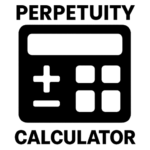 Perpetuity Calculator
Perpetuity Calculator EAR Calculator
EAR Calculator Dividend Calculator
Dividend Calculator CAGR Calculator
CAGR Calculator Cost Of Equity Calculator
Cost Of Equity Calculator CD Calculator
CD Calculator Market Capitalization Calculator
Market Capitalization Calculator Enterprise Value Calculator
Enterprise Value Calculator Discounted Cash Flow Calculator (DCF)
Discounted Cash Flow Calculator (DCF) Break-Even Calculator
Break-Even Calculator EBITDA Multiple Calculator
EBITDA Multiple Calculator APY Calculator
APY Calculator NOPAT Calculator
NOPAT Calculator Degree of Operating Leverage Calculator
Degree of Operating Leverage Calculator Appreciation Calculator
Appreciation Calculator FD Calculator
FD Calculator Free Cash Flow Calculator (FCF)
Free Cash Flow Calculator (FCF) Equivalent Rate Calculator - AER
Equivalent Rate Calculator - AER Compound Interest Rate Calculator
Compound Interest Rate Calculator Interest Coverage Ratio Calculator
Interest Coverage Ratio Calculator EBITDA Calculator
EBITDA Calculator Depreciation Calculator
Depreciation Calculator WACC Calculator
WACC Calculator Economic Value Added (EVA) Calculator
Economic Value Added (EVA) Calculator Inventory Turnover Calculator
Inventory Turnover Calculator EBIT Calculator
EBIT Calculator Current Ratio Calculator
Current Ratio Calculator PPF Calculator
PPF Calculator Cash Flow to Debt Ratio Calculator
Cash Flow to Debt Ratio Calculator Future Value Calculator
Future Value Calculator Earnings Per Share Calculator
Earnings Per Share Calculator Net Profit Margin Calculator
Net Profit Margin Calculator Dividend Discount Model Calculator
Dividend Discount Model Calculator CAPM Calculator
CAPM Calculator AdSense Revenue Calculator
AdSense Revenue Calculator Compress/Decompress
Compress/Decompress Compress Text to GZIP
Compress Text to GZIP Compress Text to Zlib
Compress Text to Zlib Decompress GZIP to Text
Decompress GZIP to Text Decompress Zlib to Text
Decompress Zlib to Text CSS Converters
CSS Converters CSS to LESS Converter
CSS to LESS Converter CSS to SCSS Converter
CSS to SCSS Converter CSS to SASS Converter
CSS to SASS Converter CSS to Stylus Converter
CSS to Stylus Converter CSV Converters
CSV Converters CSV to HTML Converter
CSV to HTML Converter CSV to Excel Converter
CSV to Excel Converter CSV to XML Converter
CSV to XML Converter CSV to JSON Converter
CSV to JSON Converter CSV to TSV Converter
CSV to TSV Converter CSV to Multi Line Data Converter
CSV to Multi Line Data Converter CSV to SQL Converter
CSV to SQL Converter HTML Converters
HTML Converters HTML to PUG Converter
HTML to PUG Converter PUG to HTML Converter
PUG to HTML Converter BBCode to HTML Converter
BBCode to HTML Converter HTML to BBCode Converter
HTML to BBCode Converter Markdown To HTML Converter
Markdown To HTML Converter HTML to CSV Converter
HTML to CSV Converter HTML to TSV Converter
HTML to TSV Converter HTML to PHP Converter
HTML to PHP Converter HTML to JSON Converter
HTML to JSON Converter HTML to XML Converter
HTML to XML Converter HTML to YAML Converter
HTML to YAML Converter HTML to Text Converter
HTML to Text Converter HTML to Entities Converter
HTML to Entities Converter HTML Entities to Text Converter
HTML Entities to Text Converter HTML to Markdown Converter
HTML to Markdown Converter Image Tools
Image Tools Image Extractor
Image Extractor Webp Convertor
Webp Convertor Image Optimization
Image Optimization WEBP to JPEG Converter
WEBP to JPEG Converter PNG to JPEG Converter
PNG to JPEG Converter JPEG to PNG Converter
JPEG to PNG Converter Image to PDF Converter
Image to PDF Converter IP & Network Utilities
IP & Network Utilities  Phone to IP Address Converter
Phone to IP Address Converter IP Address to Mobile Converter
IP Address to Mobile Converter JSON Converters
JSON Converters JSON to JAVA Converter
JSON to JAVA Converter JSON to XML Converter
JSON to XML Converter JSON to YAML Converter
JSON to YAML Converter JSON to CSV Converter
JSON to CSV Converter JSON to TSV Converter
JSON to TSV Converter JSON to TEXT Converter
JSON to TEXT Converter JSON to HTML Converter
JSON to HTML Converter LESS Converters
LESS Converters LESS to CSS Converter
LESS to CSS Converter LESS to Stylus Converter
LESS to Stylus Converter LESS to SCSS Converter
LESS to SCSS Converter LESS to SASS Converter
LESS to SASS Converter Minifier
Minifier SQL Minifier
SQL Minifier XML Minifier
XML Minifier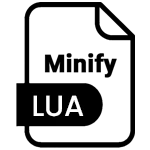 LUA Minifier
LUA Minifier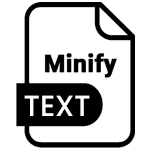 TEXT Minifier
TEXT Minifier QR/Barcode Tools
QR/Barcode Tools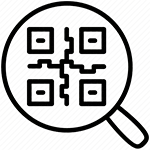 QR Code Generator
QR Code Generator SASS Converters
SASS Converters SASS to SCSS Converter
SASS to SCSS Converter SASS to LESS Converter
SASS to LESS Converter SASS to CSS Converter
SASS to CSS Converter SASS to Stylus Converter
SASS to Stylus Converter SCSS Converters
SCSS Converters SCSS to SASS Converter
SCSS to SASS Converter SCSS to Stylus Converter
SCSS to Stylus Converter SCSS to LESS Converter
SCSS to LESS Converter SCSS to CSS Converter
SCSS to CSS Converter Security & Privacy
Security & Privacy Strong Password Generator
Strong Password Generator Secret Message Generator
Secret Message Generator SEO Tools
SEO Tools Internal-External Link Analyzer
Internal-External Link Analyzer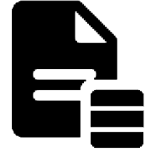 Extract Metadata from Websites
Extract Metadata from Websites Domain Authority Checker
Domain Authority Checker Code to Text Ratio
Code to Text Ratio Robots.Txt Generator
Robots.Txt Generator Google Index Checker
Google Index Checker Meta length checker
Meta length checker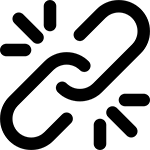 Broken Link Checker
Broken Link Checker Schema Markup Generator
Schema Markup Generator Domain Age Checker
Domain Age Checker Website Page Counter
Website Page Counter Site Tools
Site Tools URL Shortner
URL Shortner SSL Checker
SSL Checker Website Development Estimation
Website Development Estimation Critical CSS Generator
Critical CSS Generator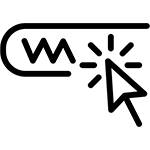 URL Opener
URL Opener Htaccess Generator
Htaccess Generator Space Removers
Space Removers Whitespaces Remover
Whitespaces Remover Line Breaks Remover
Line Breaks Remover Extra Spaces Remover
Extra Spaces Remover Empty Lines Remover
Empty Lines Remover Duplicate Lines Remover
Duplicate Lines Remover Syntax Highlighter
Syntax Highlighter JSON Highlighter
JSON Highlighter XML Highlighter
XML Highlighter Text Tools
Text Tools Small Text Generator Tool
Small Text Generator Tool Case Converter
Case Converter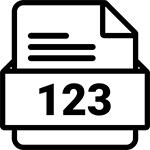 Word Counter
Word Counter Validators
Validators Credit Card Validator
Credit Card Validator YAML Validator
YAML Validator XML Validator
XML Validator JSON Validator
JSON Validator PHP Validator
PHP Validator XML to Excel Converter
XML to Excel Converter XML to HTML Converter
XML to HTML Converter XML to JAVA Converter
XML to JAVA Converter XML to JSON Converter
XML to JSON Converter XML to YAML Converter
XML to YAML Converter XML to CSV Converter
XML to CSV Converter XML to TSV Converter
XML to TSV Converter XML to TEXT Converter
XML to TEXT Converter

