⯁ Convert Image to PDF
Use our tool to convert JPG images to a single file or multiple PDFs without compromising quality. No file size limit, different file formats supported, no registration, and no watermark.
⯁ How to convert JPGs to PDF Files Online?
- Click the “Choose Files” button and pick the image you want to convert to PDF.
- Once the uploading is done, the tool will automatically convert the file format.
Download your new PDF file, save it, and share it. (It’s that easy!!)
⯁ Why Choose Our Free Image to PDF Converter?
➲ Fast and Seamless PDF Conversion
You can easily convert the image file into a PDF one in seconds by dragging and dropping it into our tool. You will get the highest-quality image that can be downloaded and saved for further use.
➲ Convert Any Image File Format
Our tool is an all-in-one image-to-PDF converter. It can convert a different range of file formats, including JPEG, BMP, GIF, PNG, or TIFF, into a PDF document.
➲ Trusted and Best JPG to PDF Converter
We ensure that your files are entirely secure throughout the conversion process.
➲ Compatible with Every Platform
Our free Image to PDF Converter tool is compatible with several operating systems like Mac, Windows, or Linux. So you can freely access it in your chosen browser.
➲ Convert in the Cloud
One of the best advantages of this tool is that file conversion happens in the cloud and will not occupy extra storage.
⯁ Why You Should Convert JPG to PDF?
- PDF preserves the layout of the content and leaves other parts of the document open to editing. At the same time, JPG images can’t be separated into components as they compress all content into a single layer.
- If you have several images that need to be shared online, then PDF is the right file format to choose. Especially if all the images are in JPG format, converting them into PDF will be helpful so that other people can easily view all the pictures.
- PDFs occupy less space on the hard drive, portable disk, or cloud, so they are preferred over JPGs.
- You can slash down the total size of the image by converting it into PDF. As soon as the size is reduced, you can send all the pictures at once.
- Primarily, JPGs are used for images, but they compress the data, making the file size relatively smaller. They use lossy compression, which means whenever you save a file, a little bit of image data is loosed that will ultimately affect the quality. On the other hand, PDFs can handle all sorts of text and image-based documents. Plus, they offer a compression function that won’t damage the original quality of the shared file.
⯁ Frequently Asked Questions (FAQs)
1. Which one has better quality — JPEG or PDF?
Generally, PDFs are of higher quality because visuals saved in this file format are exceptional, even customizable, and make them the preferred choice for printers.
2. Why convert JPG images to PDF file format?
PDF is an open file format that is easy to share, open, and download across different devices and operating systems. The conversion also compresses the file size and frees up the storage space. And despite the conversion and reduced size, they retain the same quality and details as the original images.
3. How to save a JPG image as a PDF file?
First, upload files into the W3 SpeedUp Image to PDF converter tool. After the tool converts the image file to PDF, you can download and save the new document to your desired location.
4. Will the converted PDF file have the same quality as the original one?
Yes, the conversion will not affect quality, and you will get the same image standard as the original one.
5. How to merge multiple JPGs into one PDF?
If you want to merge multiple files, first, it is required to convert a single image to PDF using our tool. Once that is done, convert another image file and again follow the process according to the number of images you have. Then, finally, you can merge all the PDF files into a single PDF.
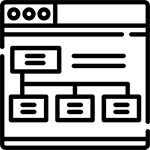 Sitemap Page Counter
Sitemap Page Counter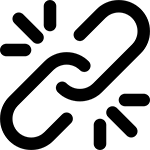 Broken Link Checker
Broken Link Checker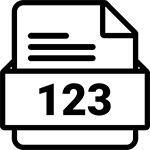 Word Counter
Word Counter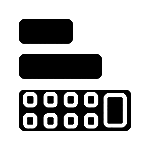 AdSense Revenue Calculator
AdSense Revenue Calculator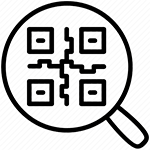 QR Code Generator
QR Code Generator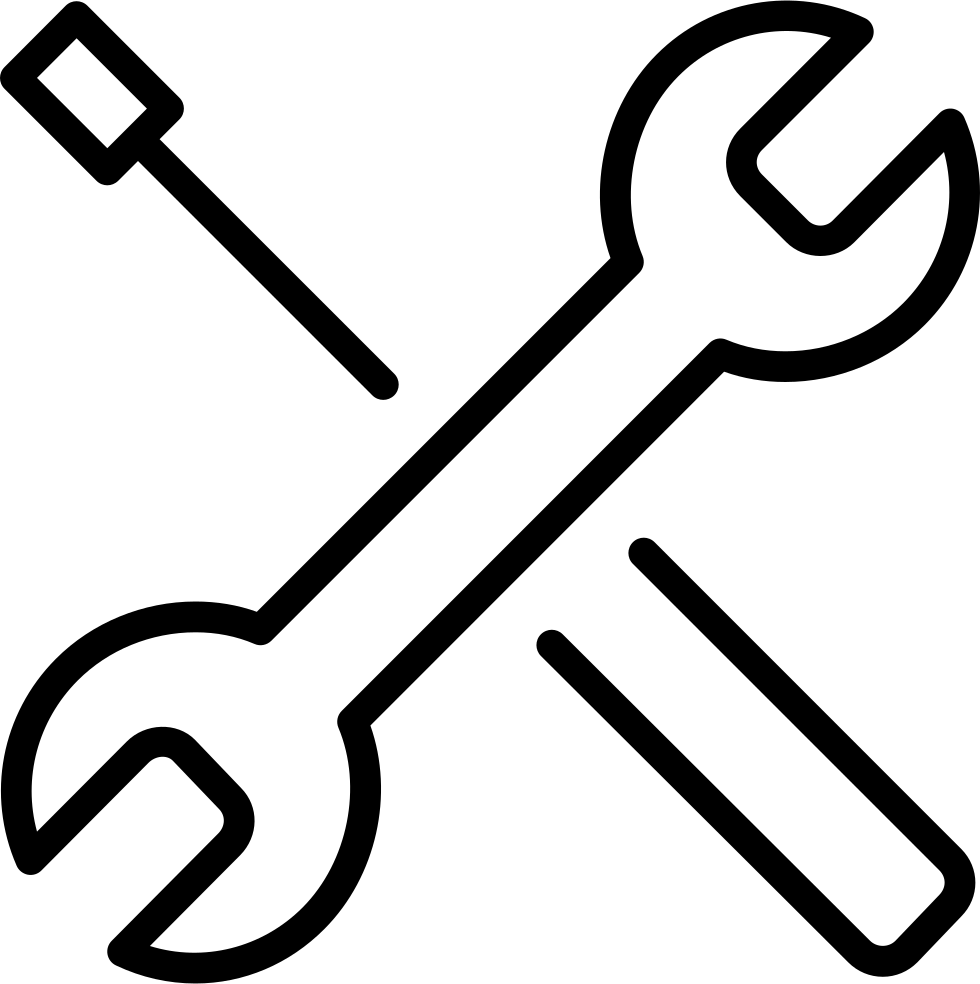 More Tools
More Tools
