Convert JPG images to PNG in a few clicks with our JPG to PNG Converter. Free, Secure, & Super Quick!
⯁ How to Convert JPG to PNG Files Online?
- Choose a JPEG image from your photo library by clicking the “Select Image” button.
- Click “Convert To JPG” to convert it to PNG format instantly.
- Download to view your new PNG image and save it on your device.
⯁ Why Choose Our Free JPG to PNG Converter?
➲ Easily Transform JPG to PNG for free
With our JPG to PNG Converter, you can effortlessly convert your JPEGs into high-quality PNG images for free. Say goodbye to pixelation and artifacts; get sharp and vibrant images in your chosen format.
➲ Lightning-Fast Conversion
This tool is optimized for speed, ensuring that the file conversion undergoes quickly and efficiently. So, you can download your PNG file in nothing more than a few seconds.
➲ Versatility
The W3 SpeedUp JPG to PNG converter adapts to your diverse needs, whether product images, marketing materials, or website graphics. PNG format is ideal for images with text, line art, or content requiring crisp details.
➲ Security & Privacy
You can rest assured about the data’s privacy when using this converter. It protects files and ensures your sensitive information remains confidential throughout the conversion process.
➲ User-Friendly Interface & Cross-Platform Compatibility
Whether you are using a Windows PC, macOS, Chrome, or any other operating system, our converter is designed to be compatible across various platforms. Also, it comes with a user-friendly interface with the conversion process broken down into simple and intuitive steps.
⯁ Why You Should Convert JPG to PNG?
- PNG keeps images crystal clear, unlike other file formats that sacrifice image quality. It uses lossless compression, ensuring high photo quality, even after compression and decompression.
- JPEGs use lossy compression that can introduce artifacts, especially in high-contrast and sharp-edged images. With that being said above, PNG uses lossless compression, so it does not introduce those artifacts that maintain the visual integrity of detailed images.
- Next on the list of reasons to choose PNG is its support for transparent backgrounds. It creates images that must be layered or placed over different backgrounds. For instance, if you want to design a logo or a text-heavy graphic, PNG is the right file format as it:
-
- Removes the white spaces,
- Creates crisp graphics,
- Keeps the edges sharp, and
- Colors vivid.
- PNG format preserves important information because it doesn’t become blurry, distorted, or pixelated. This is crucial for images having text or fine details, ensuring that the integrity of the original image is preserved.
- PNG is well-adapted to images with a limited color palette and large areas of uniform color. It offers flexibility in handling various graphic elements and supports indexed and true color.
⯁ Frequently Asked Questions (FAQs)
1. What is a PNG file and what does it stand for?
PNG stands for “Portable Network Graphics”. It is a file format for storing raster graphics, commonly used for web images.
2. What is the main difference between JPG & PNG?
JPG and PNG are two distinct file formats, each with unique characteristics. Talking about JPG, it is designed for efficiency, which is handy when you have lots of pictures or little space. It’s great for everyday photos where super-clear quality isn’t the top priority.
On the contrary, PNG makes your images look sharp, but the file sizes can be bigger.
3. Which online tool is best to convert an image from JPG to PNG?
W3 SpeedUp JPG to PNG converter is the best online tool to convert an image from JPG to PNG. It supports different web browsers and generates high-quality images.
4. How to convert a JPEG file to PNG?
You need to follow three simple steps to convert a JPG file to PNG.
1) Click the “Select Image” button to upload the JPEG file.
2) After this, click the “Convert to JPG” button to start the conversion.
3) Once done, download your new PNG image to save and share it.
5. Do PNG files support transparent backgrounds?
Yes, PNG images support transparent backgrounds and remove the white space that becomes a hurdle when designing logos or text-heavy graphics.
6. Can I convert a PNG file back to JPEG?
Yes, absolutely! You can use PNG to JPG Converter for seamless file conversion.
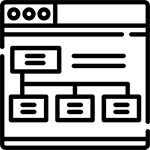 Sitemap Page Counter
Sitemap Page Counter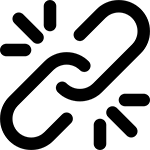 Broken Link Checker
Broken Link Checker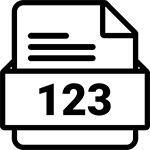 Word Counter
Word Counter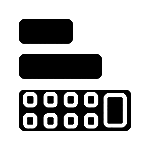 AdSense Revenue Calculator
AdSense Revenue Calculator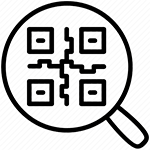 QR Code Generator
QR Code Generator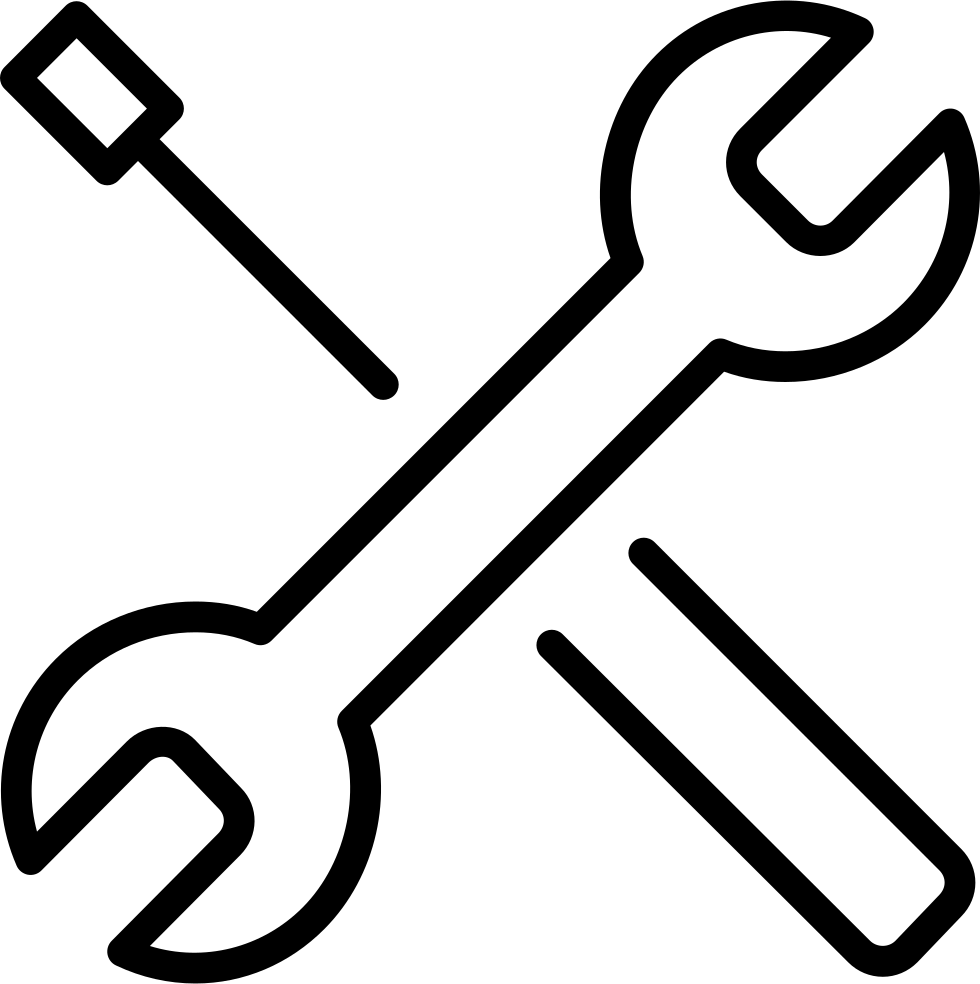 More Tools
More Tools
