⯁ Want to convert WebP to JPG?
Try the W3 SpeedUp WebP To JPG Converter tool for that seamless conversion! 100% free, secure, and easy to use!
⯁ How to Convert WebP to JPG?
- Upload your WebP image by clicking on the “Select Image” button.
- Click the “Convert to JPG” button to change your file format from WEBP to JPEG.
- Finally, download your design as a JPG image. Also, If you have more WebP images to convert, you can repeat the process for each one.
⯁ Why Choose Our Free WebP To JPG Converter?
➲ High-quality Conversions
Our free WebP To JPG Converter uses advanced algorithms to convert from WEBP to JPG without losing image quality.
➲ Easy To Use
You can easily convert a WebP file to JPG without downloading any software or application. This is convenient for individuals looking for a quick solution without adding software to their devices.
➲ Free & Secure
Our WebP To JPG Converter is free, secure, and works on any web browser, including Windows, Mac, Android, and iOS.
➲ Image Conversion to Any Format
W3 SpeedUp Converter is not limited to WebP To JPG but offers many more image file conversion options. Whether you need JPG to PNG, PNG to JPG, or Image to PDF, we have got you covered!
➲ User-Friendly & Time Efficiency
The converter provides a simple and easy-to-use interface, making the conversion process straightforward for users, regardless of their technical expertise. Also, whether you need to convert a single image or multiple images, it saves time by providing a fast conversion process.
⯁ Reasons to Convert WebP to JPG?
- All web browser support is one of the major reasons to convert WebP to JPEG. Simply put, it is a safe choice for web compatibility.
- WebP is a relatively newer image format, and JPEG has been in use for a long time and is well-established. This makes it a trusted format for a wide range of applications.
- Many image editing software do not support WebP file format or may have limited functionality. That’s why JPEG conversion will make it easier for you to edit images through several editing tools.
- JPEGs are universally recognized and don’t require recipients to have specific software or codecs to view the images.
- WebP compression can degrade image quality and is less useful for viewing offline images.
- If you need to share images with others, using a format like JPG is often simpler.
⯁ Frequently Asked Questions (FAQs)
1. What is a WebP file?
Developed by Google, WebP is an open-source image file format with efficient compression and high quality. These files typically have the “.webp” file extension and are specifically designed for use on the web, aiming to reduce the size of images and improve web page loading times.
2. Why use W3 SpeedUp Converter for a simple conversion from WebP to JPG?
Here are the several advantages of using our tool for converting your WebP images to JPG:
-
- User-Friendly Interface
- No software installation required
- Accessible & Efficient
- Supported by different web browsers
- No watermarks
3. How to convert a WebP file to JPEG without losing quality?
You can use our WebP To JPG Converter to convert file format without losing quality. All you need to do is follow three simple steps. 1) Click the “Select Image” button to upload your WebP image. 2) Click the “Convert to JPEG” button to initiate the conversion and get your downloaded JPG image in a few seconds.
4. Is it suitable to print WebP files?
WebP is a raster image file format that uses both lossless and lossy compression. Due to this, its file size is relatively smaller and not ideal for printing.
5. Which one is better? WebP or JPEG?
Both of these file formats have their advantages and disadvantages, and the choice between them is based on factors such as:
-
- Image quality,
- File size,
- Browser compatibility, and
- Intended use of the images
It is suggested to analyze your requirements and choose the one according to your needs. If you already have a WebP image and require a conversion to JPG, then you can use our WebP To JPG Converter.
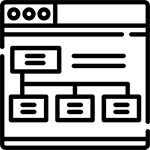 Sitemap Page Counter
Sitemap Page Counter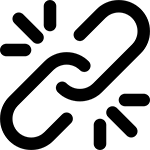 Broken Link Checker
Broken Link Checker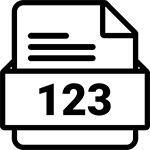 Word Counter
Word Counter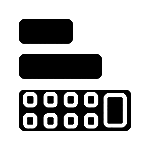 AdSense Revenue Calculator
AdSense Revenue Calculator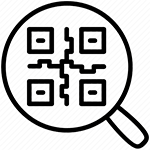 QR Code Generator
QR Code Generator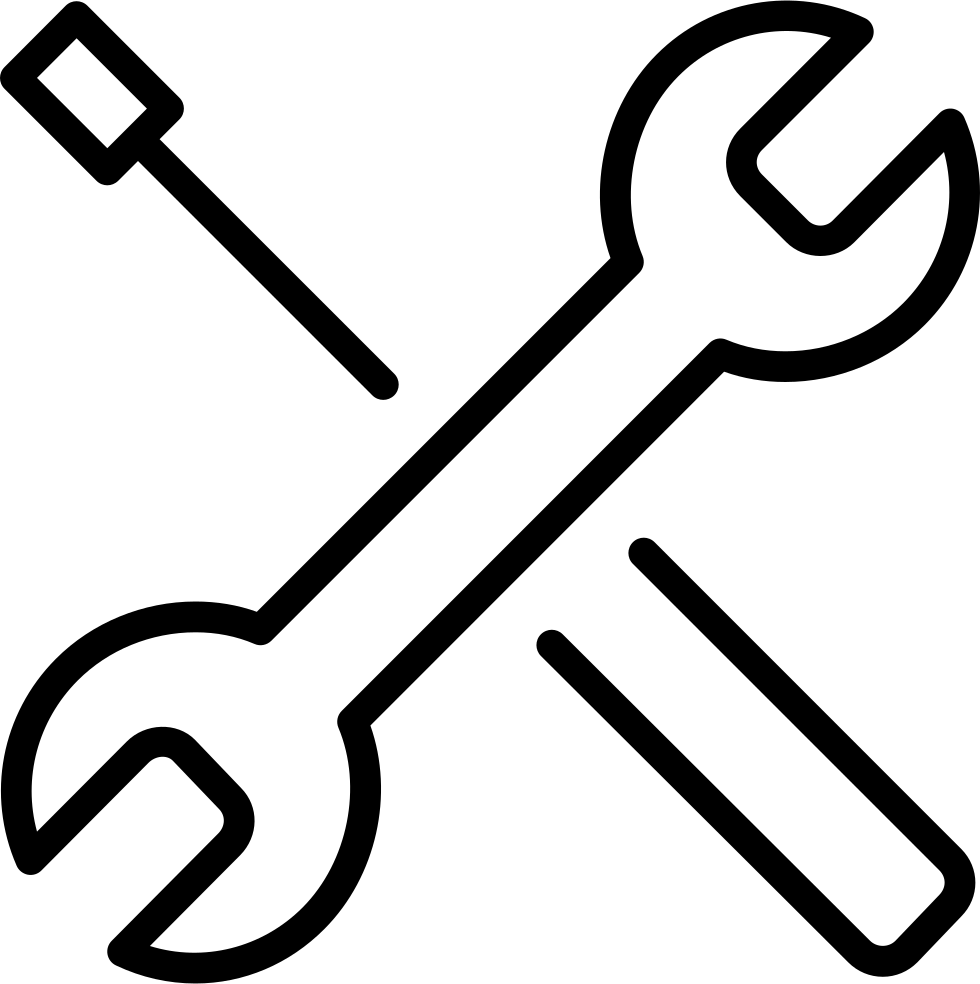 More Tools
More Tools
