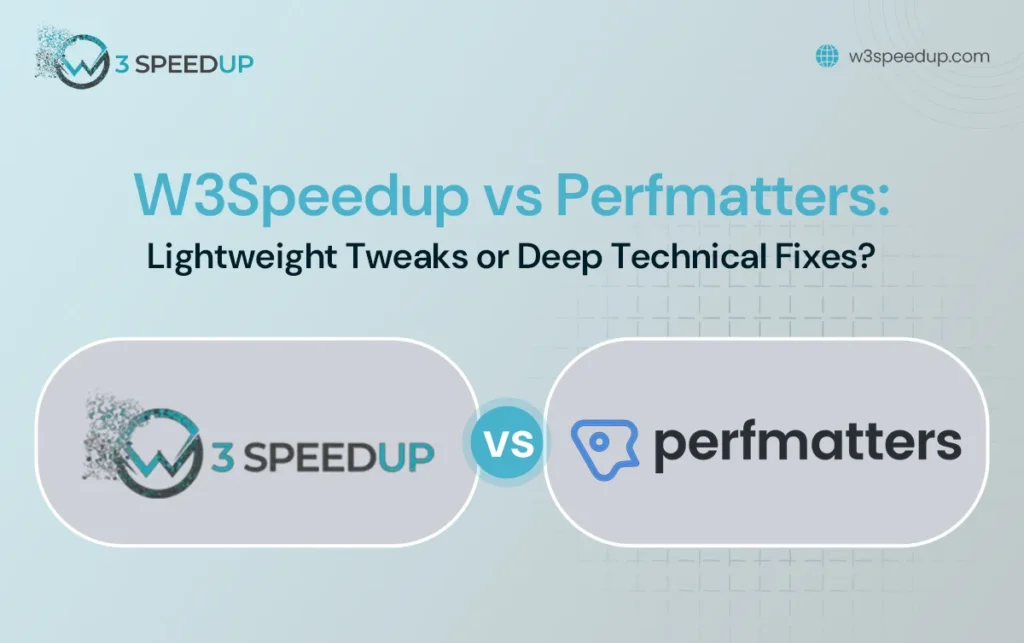“If your website loads fast during a quiet afternoon, congratulations. But what happens when 500 users hit ‘Add to Cart’ during your Black Friday sale?”
That’s where most speed plugins fail, and where architecture-level optimization wins. The battle of W3Speedup vs Perfmatters is not just a choice between a service and a plugin; it’s a decision between lightweight tweaks and deep technical fixes that can save your business from downtime, SEO drops, and user frustration.
- Sure, Perfmatters gives you control over what scripts run where.
- But is that enough to survive Google’s Core Web Vitals update?
- Or WooCommerce query floods?
- Or sudden traffic from a viral campaign?
This isn’t just a WordPress performance plugin comparison. It’s a look into the WordPress performance hierarchy and why lightweight plugins fail for high-traffic WooCommerce sites.
In this blog, we are diving deep to uncover the real performance backbone behind modern websites. We will discuss lightweight vs deep WordPress optimization. Not just into features, but into what really happens under the hood when speed becomes survival.
What Are W3SpeedUp and Perfmatters?
Perfmatters focuses on quickly disabling unnecessary front-end features like emojis, embeds, and dashicons on minimal sites.
On the other hand, W3Speedup involves server-level optimization, advanced caching mechanisms, PHP tuning, and performance engineering that most plugins can’t even touch.
Let’s break this down further:
1. Lightweight Optimization with The Perfmatters Approach
Perfmatters is a WordPress plugin designed for individuals who need to have their websites run quickly without accessing difficult-to-modify server settings. Its main strength is disabling unnecessary WordPress functionality and scripts that silently slow your site. Emojis, embeds, or heartbeat API are one of those.
Well, Perfmatters also minimizes HTTP requests and background database queries to cut the fat from your WordPress installation. This lean method of optimization can assist in enhancing loading speed and user experience, particularly on smaller or content-based websites.
What’s more, it coexists with other well-known caching features WordPress users use, so you don’t have to sacrifice Perfmatters for a dedicated caching plugin.
Here’s where Perfmatters excels:
- It provides page-level performance control.
- It minimizes TTFB a bit by slashing frontend bloat.
- It is perfect for sites that don’t require deep server modifications.
In short, Perfmatters cleans up the mess you actually want to clean in order to take your site’s Google PSI scores from 49 to 80+.
However, if you want actual speed, you will ultimately have to repair the foundation. And that is where W3speedup comes into the picture. Don’t get excited already, read the section below for getting real W3Speedup vs Perfmatters insights.
2. W3Speedup Does The Full-Stack Optimization
We are a complete performance service, so we do not reside in your WordPress dashboard, like Perfmatters does. Instead, our work is at the server level to address the root causes of your site’s slowness, particularly on high-traffic or complex sites such as WooCommerce.
What makes W3Speedup different is its hands-on, deep optimization strategy. Platforms include WordPress, Shopify, Magento, Laravel, Drupal, CakePHP, CodeIgniter, Core PHP, YII, Symfony, Core Web Vitals, Smarty PHP, Webflow, and Wix.
Rather than disabling scripts or trimming small assets, it digs into your server’s architecture, tuning your images, code, and files, injecting Critical CSS, and improving cache hit ratio through advanced rules and preloading techniques.
Even better, their experts with 10+ years of experience do object caching, database query tuning, and HTTP/2 prioritization even on budget hosting.
So What Do They Offer? W3speedup deep fixes examples are:
- Core Web Vitals Optimization
- Image compression and lazy loading
- Server-level tweaks
- CDN integration
- Critical CSS rendering
- HTML/CSS/JS minification
- Database cleanup
- Mobile-first speed tuning
Now, Look at This W3Speedup vs Perfmatters
| Aspect | W3Speedup | Perfmatters |
| Type | Full-service optimization solution (WordPress, Shopify, Magento, Laravel, and much more) | Lightweight WordPress plugin |
| Approach | Deep technical fixes and server-level tuning | Surface-level optimizations and frontend tweaks |
| Caching Mechanisms (WordPress) | Experts use Apache .htaccess redirection and PHP Custom Caching with WordPress’s advanced-cache.php | No built-in caching. It is designed for use with other plugins like W3Speedster |
| Reduce TTFB (Time to First Byte) | Substantial improvement via server tuning (persistent object cache, MySQL query tuning) | Limited TTFB gains mostly from removing unnecessary frontend scripts |
| Core Web Vitals Optimization | Includes Critical CSS injection, database query optimization | Helps reduce layout shift and unused scripts, but is limited to the frontend level |
| Script Management | Handled via expert-level backend changes | Granular disabling of JS/CSS per page |
| Image Optimization | Service can include broader image delivery strategies | Basic lazy loading; compression requires a separate plugin or service |
| Database Optimization | Backend tuning and persistent query caching | Removes metadata but does not manage deep table relationships |
| HTTP/2 Prioritization | Can be implemented via server-level configuration | Not available |
| Ease of Use | Fully managed, so no plugin UI or manual setup needed. | Simple plugin setup via WordPress dashboard. |
| Best For | High-traffic enterprise sites | Small to medium businesses, blogs, brochure sites. |
| Cost Structure | One-Time Cost starting ~$49 | Personal Plan for $29.95 per year |
| Support Level | Direct technical team and full-site analysis | Documentation and community or plugin developer support |
Features and stats are great, but what do these differences actually look like in real-world site performance? Let’s break Perfmatters vs W3Speedup down and see the real impact.
What Makes W3Speedup vs Perfmatters Different in Real Site Speed?
Let’s cut through marketing hype and get down to business. In the W3Speedup vs Perfmatters debate, the question is:
Do you want easy flips or heavy technical optimization?
You might ask when both of these are meant to enhance speed, then what is the point of doing Perfmatters vs W3Speedup? Well, their approaches are different, and here is the summary of that to help you see what works best for your site.
1. Script Control & Code Cleanup
Perfmatters’ lightweight approach provides you with clean control over scripts with its Script Manager. You can readily deactivate useless scripts page by page, which will serve to decrease HTTP requests and DOM complexity. It’s wonderful for decluttering, but only if you understand what you are doing.
W3Speedup dives even deeper. Rather than giving you toggles, their team actually examines and eliminates bloated or redundant scripts, whitespace, and trash code manually. They optimize database queries, tidy execution, and render-blocking assets that slow down your load time.
2. Caching & Compression
Perfmatters doesn’t include its own caching engine, so you will need to pair it with another plugin. It does support DNS Prefetch, Preconnect, and Browser Cache Control, which help with TTFB reduction, but don’t offer deep cache customization.
W3Speedup, on the other hand, sets up everything from Gzip compression, browser caching, cache control headers, and even server-level .htaccess caching, without using Redis. They are a perfect team for deep caching and even for enabling expires headers and client-side cache tuning.
3. Image Optimization
Perfmatters only offers lazy loading and DOM monitoring. It doesn’t compress or resize images, though. You will have to pay for a separate plugin for that.
W3Speedup, on the other hand, compresses and resizes all images manually so that they resize perfectly without compromising quality. They optimize images to enhance First Contentful Paint (FCP) and avoid layout shifts, which is a paramount measure for Core Web Vitals Optimization.
4. Minimize Server Response Time (TTFB)
Perfmatters can decrease TTFB by turning off features such as Heartbeat API and emojis, and it is adequate for light themes or blogs. However, for high-traffic WordPress speed, it may not be sufficient.
W3Speedup not only decreases TTFB through backend optimizations but also transfers your site to a fully managed hosting environment if your existing server is not doing the job. And I see their server-side optimization services as a total game-changer for our W3speedup vs Perfmatters blog.
5. Fonts, Analytics & External Requests
Perfmatters allows you to host Google Fonts and Analytics locally, which aids in minimizing external requests. It’s a thoughtful addition to surface-level performance optimization.
W3Speedup addresses this during their in-depth audit. They not only localize external requests but also optimize how fonts load (swap/block) and remove unused fonts and libraries you don’t need.
So now you have seen what both options bring to the table, one plugin, one service. Both are trying hard to speed up your site in very different ways. But when the page speed test ends and the real users show up, the real question is…
Final Words:
What’s your site built to handle: traffic spikes or just traffic tests?
In this comparison blog of W3Speedup vs Perfmatters, you have already seen every aspect of speed, and I will repeat all that, though.
Performance plugins (Perfmatters) are like painkillers; they ease the symptoms. But W3Speedup serves the purpose of surgery by getting to the root of the problem before it breaks your funnel, your SEO, or your server.
And the unseen edge is that server-level optimized sites are usually more secure from plugin incompatibilities, surprise theme upgrades, or even hosting throttling.
Because by 2025 and onwards, it’s not going to be about a one-time pass of Core Web Vitals, but keeping your site fast under duress, irrespective of what Google, your users, or your marketing group sends your way.
So select the one that prepares your business for actual traffic spikes, algorithm changes, and revenue-defining moments. And that is W3speedup with its expert Website speed optimization services.
Frequently Asked Questions
Q1. How Does Perfmatters Actually Differ from W3Speedup?
Well, talking about Perfmatters, it is a lightweight WordPress plugin that turns off redundant frontend scripts, optimizes CSS/JS, and performs some database cleaning. Perfmatters reviews showed us that it is best suited for content-heavy sites and incremental cleanups.
Now, coming to the W3Speedup, which is a complete optimization package, they have services for server configuration, persistent object cache, critical CSS injection, and query optimization, too. This makes it a great optimization partner for online stores dealing with real traffic pressure.
Q2. Are Woocommerce Stores Able to Survive without More In-Depth Architecture-Level Performance Tuning?
Perhaps… until you are hit with actual traffic. Let me clear it up for you. WooCommerce creates high-traffic dynamic queries (cart, checkout, filters, product variations), which plugins like Perfmatters don’t completely solve. Server-level caching, Apache Htaccess Redirection, PHP custom caching with WordPress’s advanced-cache.php, and database indexing are necessary to support real-world loads without timeouts or crash danger.
Q3. Is Perfmatters Sufficient to Enhance Core Web Vitals?
We have already talked about it on our blog topic W3Speedup vs Perfmatters. Continuing that here. See, it assists by offloading unused scripts, lazy-loading images, and optimizing inline CSS/JS. That can boost your Google PageSpeed score.
But the majority of Core Web Vitals issues, including high TTFB, layout shift from large dynamic content, and slow server response, need deeper server-level fixes that Perfmatters alternative, which is W3Speedup, can only solve.
 Christmas Mega Sale – Enjoy Up to 50% OFF on Every Plan!
Christmas Mega Sale – Enjoy Up to 50% OFF on Every Plan!