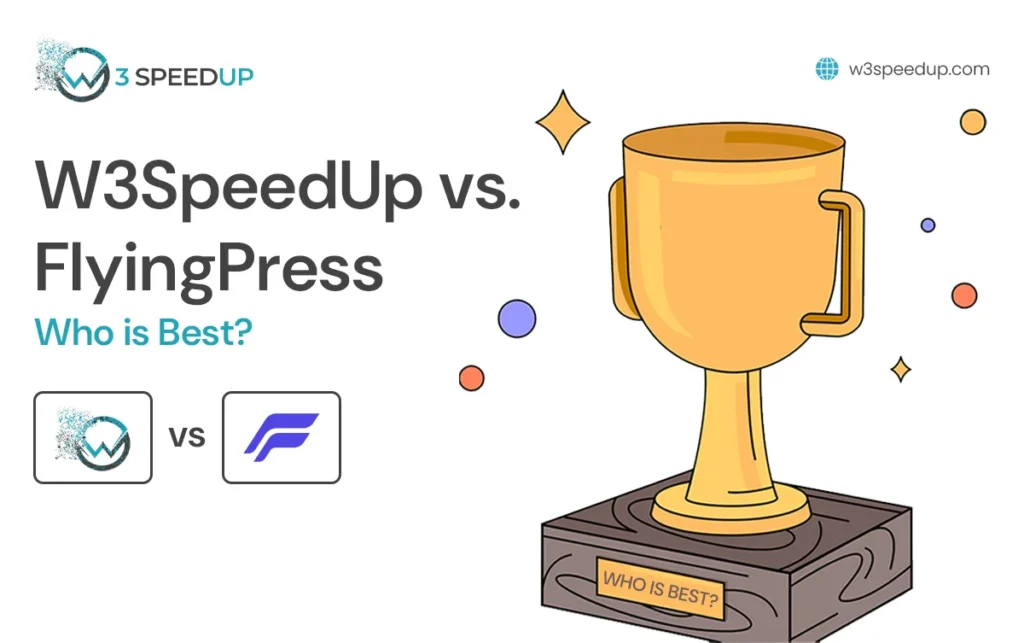Optimum website load time is important for delivering a great user experience. As it directly impacts SEO, bounce rates, and even sales. And with Google’s Core Web Vitals (LCP, INP, CLS) now a ranking factor. Taking all these into consideration, we can confidently say that speed optimization is not optional. Its necessity takes you to the next big question: W3Speedup vs FlyingPress. Should you go with an expert service like W3SpeedUp or a smart plugin like FlyingPress?
Well, in our research, we found both claim to boost your site speed and pass Core Web Vitals with solid green colors. But they take very different routes.
- FlyingPress gives you a plug-and-play solution that’s fast and easy.
- W3SpeedUp gives you a customized, hands-on approach for deeper optimization.
So, if you are stuck choosing between a tool and a team, don’t worry. We have broken it all down for you: real performance tests, hidden limitations, what users are really saying, and which one actually wins the Core Web Vitals game.
Let’s find out which one is right for your site.
What Are W3SpeedUp and FlyingPress?
Before we get into which one is better for Core Web Vitals, let’s first understand what these two tools really are, because they are built for the same purpose, yet very differently.
One is a powerful plugin (FlyingPress) that does the job automatically.
The other is an expert service (W3SpeedUp) that does everything for you manually, deeply, and strategically.
Here is a quick side-by-side comparison to make it easy:
Quick W3Speedup vs FlyingPress Comparison
| Feature | W3SpeedUp | FlyingPress |
| Type | Expert-led service | WordPress speed plugin |
| Setup | Done-for-you (2–3 days) | DIY (install + configure) |
| Optimization Style | Manual, customized for your site | Automated, plugin-based |
| Target Users | Complex, dynamic, e-commerce sites | Blogs, business sites, portfolios |
| Speed Promise | Loads under 3 seconds (guaranteed) + 90+ on PSI | 90+ PageSpeed scores |
| Core Web Vitals Focus | Real-user metrics (LCP, INP, CLS) | Lighthouse + Chrome UX Report-based |
| Pricing | One-time fee ($49) | Annual license ($59/year) |
| Technical Skills | No skills needed as professionals do everything. | Basic WordPress knowledge recommended. |
| Platform Support | WordPress, Shopify, Magento, custom sites | Only work on WordPress |
Still unsure who they are? Don’t worry, we will break down everything next.
What Is FlyingPress?
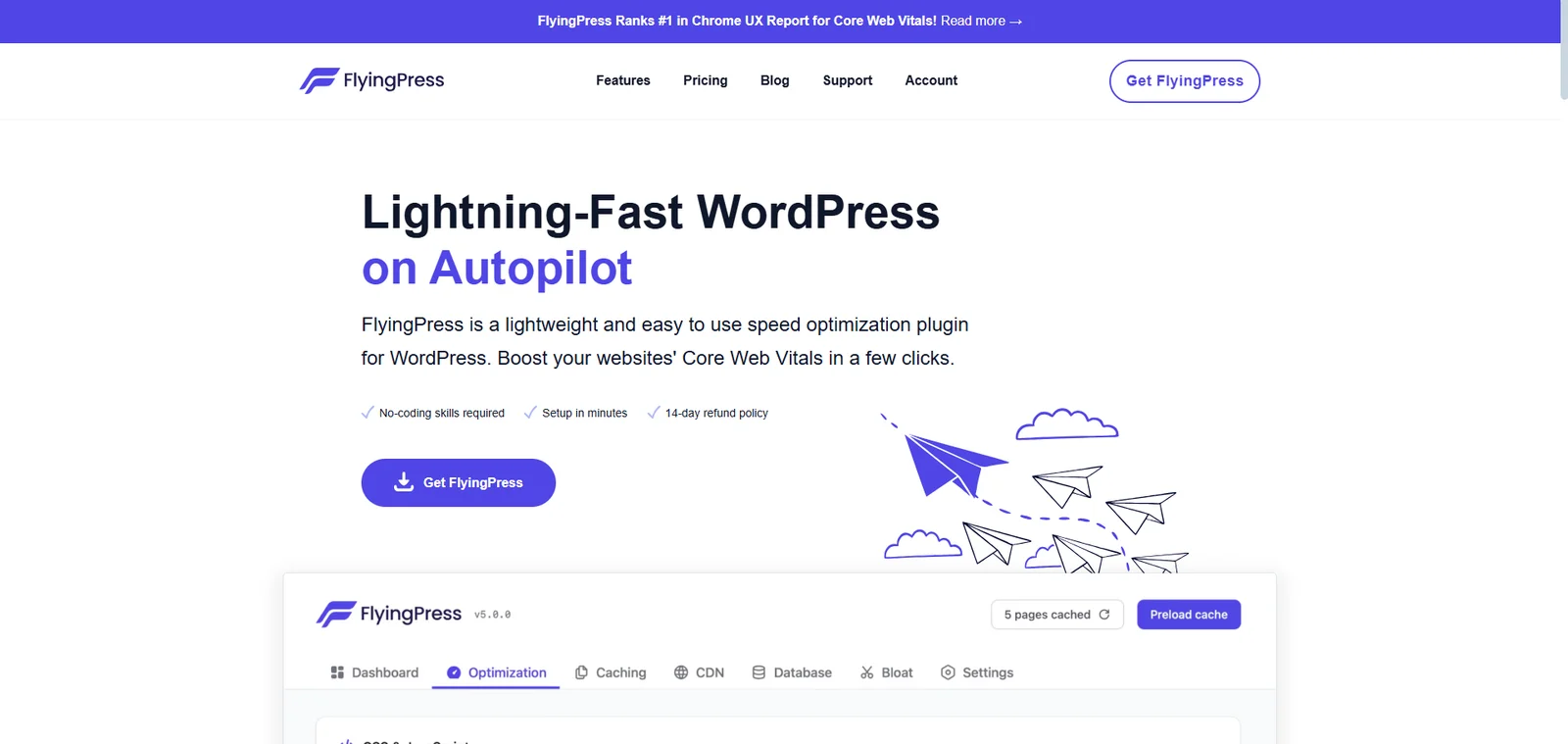
FlyingPress is your website’s performance pilot built to make every click load faster, every scroll feel smoother, and every visitor stay longer.
This plugin not only has pretty and clear buttons, but it works as a full-throttle performance engine, created by developers who know exactly what slows your site down and how to fix it without breaking a pixel.
Once installed, it quietly goes to work and:
- Delays non-essential JavaScript until users interact, speeding up first load.
- Improves real-world interaction times by reducing INP and layout shifts.
- Automatically removes unused CSS to keep your pages clean and lightweight.
- Offers page-specific optimization controls for more tailored performance.
- Shows real-time performance stats right inside your WordPress dashboard.
- Generates critical CSS to load above-the-fold content instantly.
- Optimizes your site for mobile-first speed, images, and caching.
Your site deserves to fly. With FlyingPress, it does reliably, securely, and fast enough to impress users and search engines alike.
However, there are some points that come under its limitations and forced us to write this post on W3Speedup vs FlyingPress.
But wait… is FlyingPress the final stop on the speed express?
Not quite. While FlyingPress is an impressive plugin with a solid reputation, there is another player, or I say the best FlyingPress alternative, that doesn’t just optimize, it custom-engineers speed.
What Is W3SpeedUp?
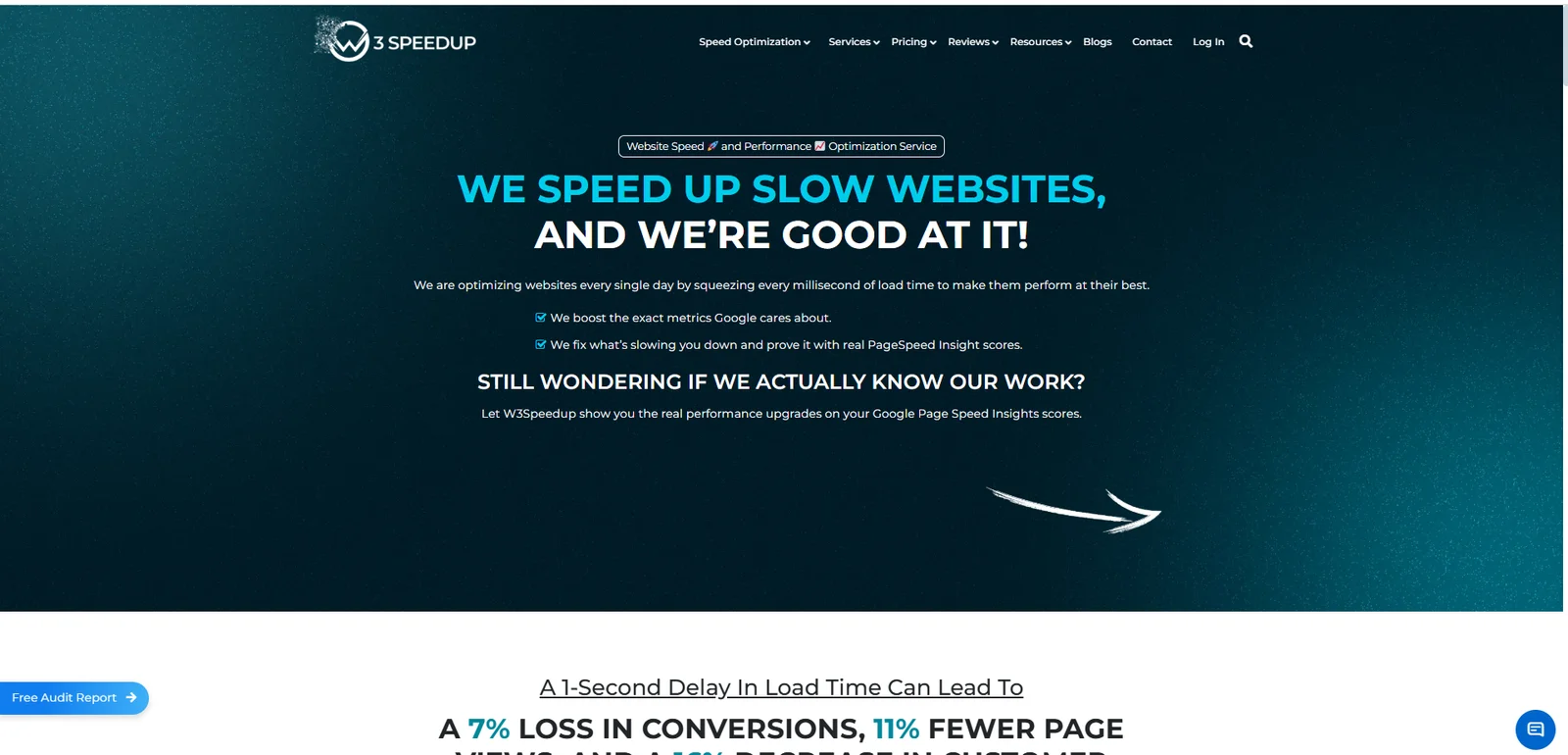
Guaranteeing under 3 seconds load time on your site, no matter how big it is, W3SpeedUp is your personal performance lab. This is not marketing fluff, rather a real promise from a team with 12+ years of hands‑on experience.
They are confident in their work because they back it with accurate optimization standards, and after running a deep site audit.
With mapping every script, image, and stylesheet that is slowing you down, they roll up their sleeves and:
- Clean Your Code by merging, minifying, and removing what you don’t need.
- Resize every image on demand, convert to WebP, and serve perfectly scaled files.
- Lock In Caching & CDN to set up global caching rules, enable GZIP, and edge‑cache your pages.
- They Nail Core Web Vitals by tweaking your page’s loading order, font delivery, and layout stability so real users (not just lab tests) get green scores on LCP, INP, and CLS.
Don’t get hampered, they do all this with your permission and without ruining your site design or functionality (not even 0.01%).
You can review changes and share feedback while their experts bring your site into the fast lane.
So now you have met both and got a sneak peek into the W3Speedup vs FlyingPress battle.
But the real question is: How do they actually get the job done?
Because the style of optimization, or how you get to that 90+ PSI score, directly tells whether your results will last long term or break down later.
Let’s break down the mechanics of FlyingPress vs W3SpeedUp and see who really wins the green speed race.
How Do W3SpeedUp and FlyingPress Handle Optimization Differently?
From code cleanup to caching logic, see how their different strategies can shape your site’s long-term success:
1. Optimization Philosophy
FlyingPress prioritizes automation. Using common speed hacks such as deferring JavaScript, eliminating unused CSS, and lazy-loading images is its specialty. These standard settings are applied to the majority of WordPress websites. Therefore, you install the plugin, enable the features, and you will quite frequently get instant results on PageSpeed and GTmetrix.
W3SpeedUp, however, does not depend on the defaults of plugins. Your site is seen by their team as a bespoke machine. They check server response times, identify conflicts between plugins, and thoroughly examine asset loading. Then they devise a speed plan that involves optimizing PHP code, tweaking advanced-cache.php, and even writing custom critical CSS for each template used.
FlyPress offers swift and normalized performance enhancement, while W3SpeedUp designs a high-performance plan specific to your theme, plugins, server, and users.
2. Script Execution and JS Deferral
FlyingPress includes a JavaScript deferral feature. It automatically defers programmes like wp-admin, jQuery, and third-party trackers. This minimises Total Blocking Time (TBT) while improving overall engagement. However, on sites that use sliders, chat widgets, or pop-ups, these optimisations may cause things to crash or fail to function properly.
W3SpeedUp checks each script path manually. They bundle dependencies, inline crucial scripts, and do smart deferral. That is, the vital features are loaded straight away, but not-so-critical scripts are loaded afterwards. So, no messed-up bits and errors, you get only a tidy and responsive experience.
Expert advice in W3Speedup vs FlyingPress would be to choose FlyingPress if you have a basic website. Because W3SpeedUp provides secure, customized handling of JS, which is great for dynamic or extremely interactive sites.
3. Image Optimization and Media Delivery
FlyingPress has native image optimization with FlyingCDN. It auto-generates WebP variants, has default lazy loading, and has fixed breakpoints. This is suitable for normal blogs or minor websites.
But when your website contains large banners, sliders, or dynamic backgrounds, the defaults will cause layout shifts or slow Largest Contentful Paint (LCP).
W3SpeedUp approaches this in a different manner. The experts review each image and then resize it based on device screen size, compress it depending on necessity, and use precise width/height measurements. They have integration with Cloudflare or AWS CDN, preload critical images, and even suspend loading GIFs or video thumbnails when not necessary.
Therefore, what we have learned through our W3Speedup vs FlyingPress blog is that FlyingPress does a good job with common images. But to optimize all images in proportion to their space and usage, W3SpeedUp leads to improved LCP and CLS performance.
4. Caching Infrastructure
FlyingPress is a cache-first plugin with full-page caching enabled by default. There is no toggle to disable it; you must manually exclude pages or deactivate the plugin. It offers browser cache TTLs, and setup works well for static pages or simple blogs.
But caching for logged-in users, separate mobile cache, and auto-refresh options may cause issues on dynamic or large sites if not configured carefully.
W3SpeedUp builds caching at the server level using .htaccess, advanced-cache.php. It connects with your CDN, automates purging, and handles cart, login, or user-specific pages intelligently.
So, if this were a speed race, W3Speedup wins this caching round in our W3Speedup vs FlyingPress battle.
5. Layout Shift Prevention
FlyingPress minimizes layout shifts through the utilization of image placeholders and font-display: swap. This is conducive to simple layouts but may not be suitable for custom page builders or dynamic themes.
W3SpeedUp takes it further. They examine the entire DOM structure, find each moving element, and generate key CSS to freeze element positions. Their optimization team preloads font weights, computes precise margins and paddings, and enforces aspect ratios.
They also regulate how and when styles are loaded, keeping everything from jumping on the screen for even a millisecond.
So yes, we can say that FlyingPress manages layout shift on all but a few pages. W3SpeedUp speed optimization services remove CLS entirely by stabilizing each aspect of your layout.
6. Performance Verification and Ongoing Optimization
With FlyingPress, you get a powerful tool to speed up your website, no doubt about that. But after every update or content change, you are on your own to fix and maintain everything yourself. They do offer chat support, but at the end of the day, you will be fixing caching issues, layout shifts, or script delays.
Now, let’s move forward with our W3Speedup vs FlyingPress topic and talk about W3Speedup. This isn’t just a one-time setup service. When you choose them, you get 15 days of full maintenance support after optimization. That means if anything goes wrong (your site slows down) after a theme update, or a plugin causes trouble, experts will take care of it.
In short, FlyingPress gives you the tools, but you have to do the heavy lifting.
W3SpeedUp gives you peace of mind, real humans, real help, and no worrying about technical stuff. You simply take it easy and concentrate on your business.
Final Words
After going through every detail of W3SpeedUp vs FlyingPress, the difference is clear: one gives you instant automation, the other gives you expert-level care.
But let’s pause for a second…
What does this mean for your website, or I say, your brand’s first impression?
Your website is a collection of pages showing what you have to offer; if its digital front door, do not open under 3 seconds, no one will stick around too long. So, it’s not just about which tool looks better or scores higher in tests.
The real question is: Are you willing to risk losing visitors to slow speed? Because in today’s world, people move fast, and your site should too.
So whether you go with the smart automation of FlyingPress, or the hands-on, done-for-you expertise of W3SpeedUp, make sure you are choosing performance.
FlyingPress is great, no doubt about that. But it’s still a plugin. It works with presets, general rules, and default scripts. And sometimes, your site needs more than a one-size-fits-all approach.
That’s where W3SpeedUp stands out. Because it is a team of real performance experts working on your site, line by line. And here’s what makes them hard to beat:
- Custom-Tailored Optimization
- Real-User Core Web Vitals Fixes
- Works for Any Platform
- No Technical Skills Needed
- One-Time Cost, Long-Term Results
- Design-Safe Optimization
So yes, W3SpeedUp is faster where it counts. Contact W3Speedup right away if you are ready to boost your site speed for real.
Frequently Asked Questions:
Q1. Can FlyingPress Fix Core Web Vitals Metrics Like LCP, INP, And CLS?
Yes, FlyingPress is designed to optimize Core Web Vitals. It defers non-critical JavaScript, preloads important resources, lazy-loads images, and creates critical CSS to enhance LCP and minimize CLS. In most instances, users are able to pass Core Web Vitals tests out of the box with FlyingPress on default settings and recommended setups.
Q2. Does W3SpeedUp Guarantee Core Web Vitals Performance on Live Sites?
Q3. Which Solution Is Better for WooCommerce or High-Traffic Sites?
For WooCommerce or high-traffic installations, W3SpeedUp provides more profound optimization since it tailors caching behavior for carts, checkout processes, and dynamic pages, which plugin-level caching sometimes skips. FlyingPress suits content and small sites, but W3SpeedUp provides consistent speed for individualized, dynamic user experiences.
Q4. How Long Does W3speedup Take, And What Support Do You Offer?
Q5. Is FlyingCDN A Must-Have When Using FlyingPress?
Q6. Do I Need Technical Skills to Use FlyingPress Or W3Speedup?
As explained in the previous W3Speedup vs FlyingPress blog, with FlyingPress, you need to be aware of fundamental WordPress installation, setting up a plugin, and activating settings. W3SpeedUp does not involve any technical work on your part. You just give access and business objectives; the team takes care of everything on the server, code, and asset side.
Q7. What About Pricing And Ongoing Costs?
FlyingPress is a yearly subscription, beginning at approximately $59/year/site with optional CDN. W3SpeedUp is a one-time payment service ($49) without any recurring license, and your site remains optimized well after initial delivery. That makes it cost-effective in the long term, particularly for dynamic or high-traffic websites.
Q8. Can W3speedup Optimize Platforms Other Than WordPress?
Yes, in contrast to FlyingPress, which can only work with WordPress, W3SpeedUp works with Shopify, Magento, Laravel, custom PHP stacks, Webflow, and more. We optimize workflows to the specific architecture of each platform and provide speed engineering across the board. That is why we succeed in W3Speedup vs FlyingPress.
Q9. What Makes Actual Core Web Vitals Optimization More Than Plugin Settings?
Such as FlyingPress, which employs lab-based Lighthouse configurations to enhance scores. Real-world performance will also vary based on live network latency, plugins, theme intricacy, and server response times. W3SpeedUp audits loading order of files, server TTFB, asset delivery geographically, font rendering pipeline, and user actions, remedying the underlying causes of real user slowdowns, not merely synthetic scores.
 Christmas Mega Sale – Enjoy Up to 50% OFF on Every Plan!
Christmas Mega Sale – Enjoy Up to 50% OFF on Every Plan!