A slow-loading page has become a major cause of the high bounce rate of users on websites. Speed up WordPress is crucial for every site owner who wants to see constant growth and improvement in their user experience, conversion, and business revenue. Make sure to use best practices to achieve your desired goal towards WordPress speed optimization. But before you do that, check what is slowing down your WordPress site in the first place.
Now that you’ve found out your speed issues on Google PageSpeed Insights and want to know how to fix them? Read on to know how to improve the speed & performance of your WordPress in the 5 most effective ways.
6 Tips To Speed Up Your WordPress
There are lots of techniques you can find to make your WordPress site faster to load. However, we want to list down the top 6-speed optimization tips that will help you boost your UX, WordPress SEO, and user satisfaction.
1. Get Fast WordPress Hosting
If you have been using cheap WordPress hosting, it’s time to invest in high-quality and faster WordPress hosting. Hosting is the core of any website and often companies compromise in the quality of their server-side. The better your server will be, the faster will be the rendering process of your site resources to the users.
Most of the shared hosting slows down a site because one site might be sharing its server with other sites. Thus, if you are using shared hosting, you can now switch to either dedicated or VPS hosting for your WordPress.
Unless you have a heavily resourceful site to run your own server, a dedicated server might be more than you need.
For that reason, you can go with VPS WordPress hosting. It will probably cost you more but ensures a good overall balance between speed and performance.
Another great option you can choose is managed WordPress hosting which is specifically optimized for WordPress users. Managed hosting takes care of all the technical issues and helps you in any situation.
We would highly recommend you rely on Bluehost, HostGator, Linode, or Liquid Web as your WordPress hosting.
2. Use Lightweight WordPress theme Optimized for Speed

Many WordPress themes carry a lot of dynamic elements, sliders, widgets, social icons, and many other non-essential features that are not always useful which can slow down the speed of your WordPress.
Thus, it is always better to use a lightweight WordPress theme optimized for speed as these themes are faster to load and never affect your web server.
You can find out the fastest WordPress themes in 2024 and build your online presence faster with the quality coded themes.
3. Optimize Images
Images are the major resources of your website and hold a great size of your web page. Make sure your images must be in the optimized format to obtain a high score on Google Page Speed Insights.
Your goal with image optimization should always rely on size reduction of the images without compromising on the quality.
There are several image optimization plugins available for you in the market. They will help you compress your images without losing quality. Moreover, you can also lazy load images so as to allow image loading only on user interaction.
Using any of the plugins on your WordPress site will drastically reduce image sizes, thus improving the speed of your website.
4. Minify JS and CSS
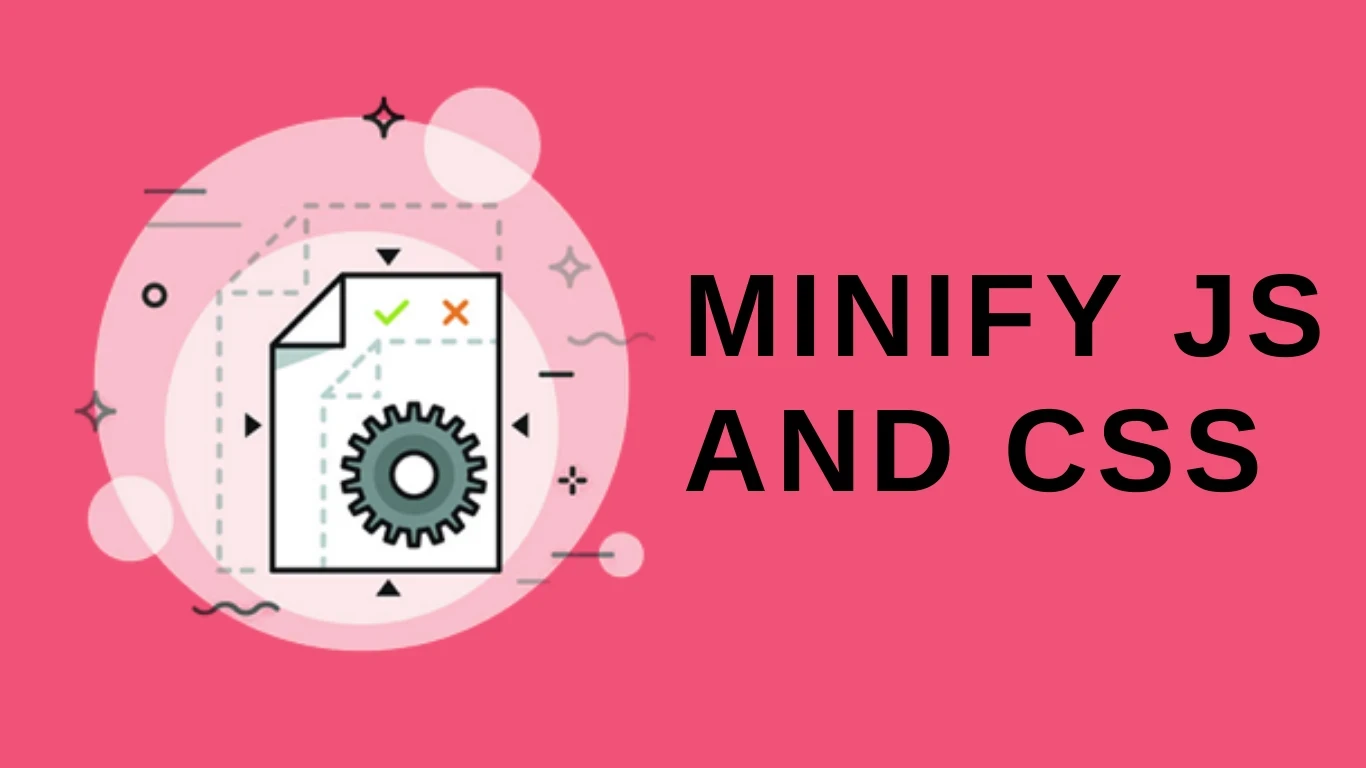
Google PageSpeed Insights would have recommended you about minifying your CSS and JS files. That means you can reduce the number of CSS & JS calls and minimize the size of those files to improve the site loading speed.
Minification is a proven way to speed up your WordPress site. There are WordPress plugins that will help you achieve this goal and allow you to optimize the CSS, JS, and even HTML of your WordPress website.
5. Implement WordPress Caching
Caching is the process of storing copies of files in a cache, or temporary storage location, and serves it faster on the second visit of the users. You can leverage all types of cache i.e., browser cache, Site cache, and server-level cache.
With this, you’ll be able to get fast loading speed and better performance of WordPress.
6. Use CDN
A content delivery network (CDN) can help in speeding up loading times for all your visitors around the world.
A CDN is a network of servers distributed all around the world. So, if your hosting is US-based and users are coming from the UK, then they would be loading your site from the closest server. Each server usually stores “static” files used to make up your website.
These static files include unchanging files such as images, CSS, and JavaScript, unlike your WordPress pages which are “dynamic”.
 Christmas Mega Sale – Enjoy Up to 50% OFF on Every Plan!
Christmas Mega Sale – Enjoy Up to 50% OFF on Every Plan! 


