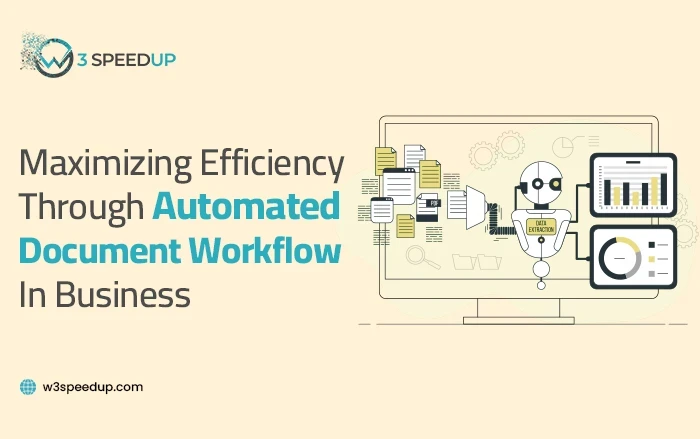Automating document workflow is an indispensable necessity for all business companies. Document workflow automation can help “speed up business” activity and enhance communication.
It contributes significantly to:
- Boost business efficiency.
- Save time and resources.
- Providing great accuracy in document processing.
In this post, We will explain the essentials of document workflow automation covering its role in our daily lives to its unprecedented advantages. Moreover, We have also pointed out several important issues that organizations had to deal with before automating the document workflow.
What Is Document Workflow Automation?
Document workflow automation refers to an automated process of moving documents from one place to another using software or some technology. This eliminates all manual procedures and repetitive tasks and enables people to concentrate on other important things.
The implementation of document workflow automation leads to higher accuracy in documents and minimizes human errors while creating them such as duplication or poor formatting. We’re going to mention some of its other benefits below.
How Document Workflow Automation Maximizes Efficiency
Businesses and organizations use document workflow automation to bring positive and innovative changes in their working environment.
It has changed the way we organize and exchange documents which has given a boost to productivity, and efficiency, and saved us time.
Below, We have explained some prominent things that document workflow automation can do to maximize efficiency in a workplace.
 1. By Increasing Productivity
1. By Increasing Productivity
As we said, one of the most prominent benefits of implementing document workflow automation is increased productivity. By eliminating time-consuming tasks, this technology has allowed organizations to focus their budgets and employees on more strategic and challenging tasks.
Besides this, document automation can enable employees and workers to work efficiently with access to necessary information that doesn’t include any interruptions. In addition, this technology promotes a collaborative environment by encouraging employees to provide real-time updates instead of waiting for email replies.
That said, workplaces might need to automate data from images. Although extracting key information from an image file is a time-consuming task that can affect productivity. For this many online tools are available on the internet that are called image-to-text converters. You can use an image text converter tool to automatically extract text pieces from your physical form documents, which you can store digitally.
Here’s a quick demonstration of how to use an image-to-text tool to extract text from your images or documents:
Step 01: Upload Your Image :
You should upload images of the documents of which text you want to extract, into an image-to-text converting tool.
As you can see in the below demo, we uploaded an image into a tool:
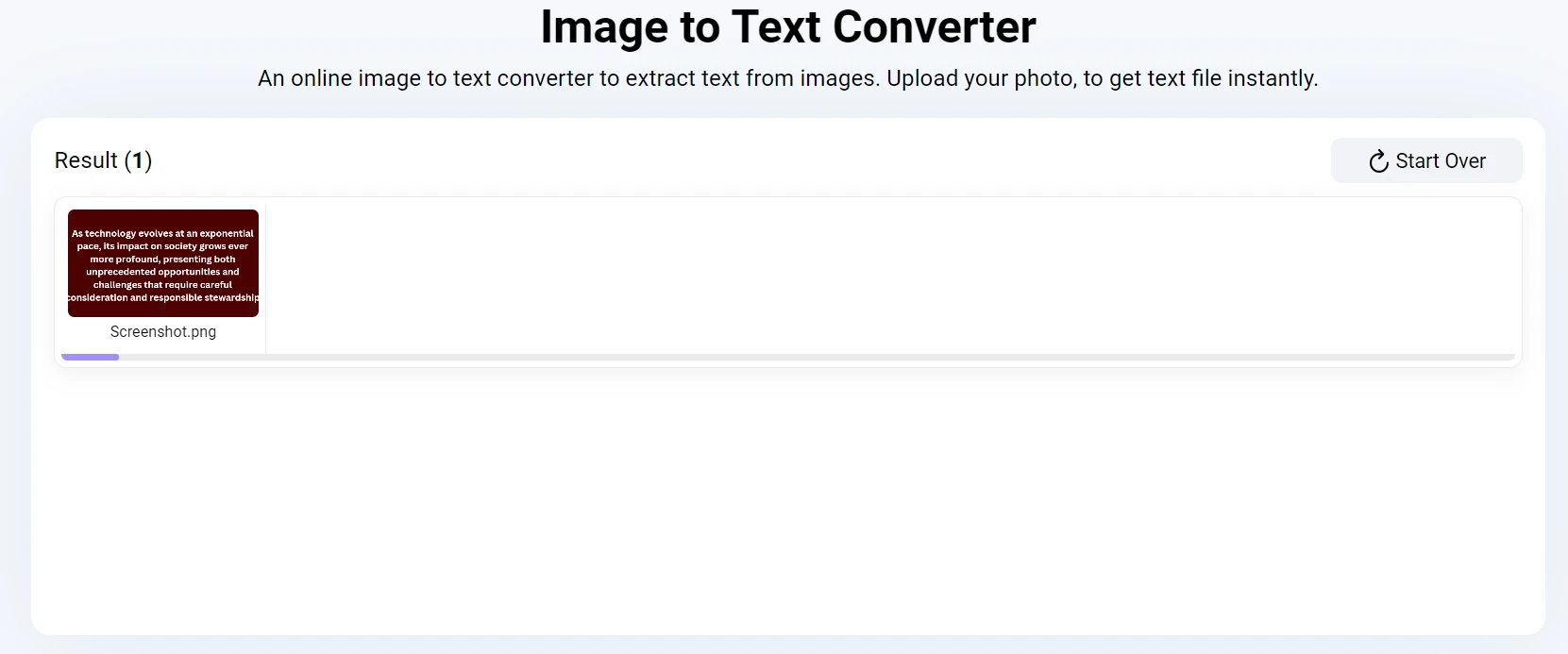
Step 2: Run the tool:
Now run the image-to-text converting tool by clicking the “Convert” button.
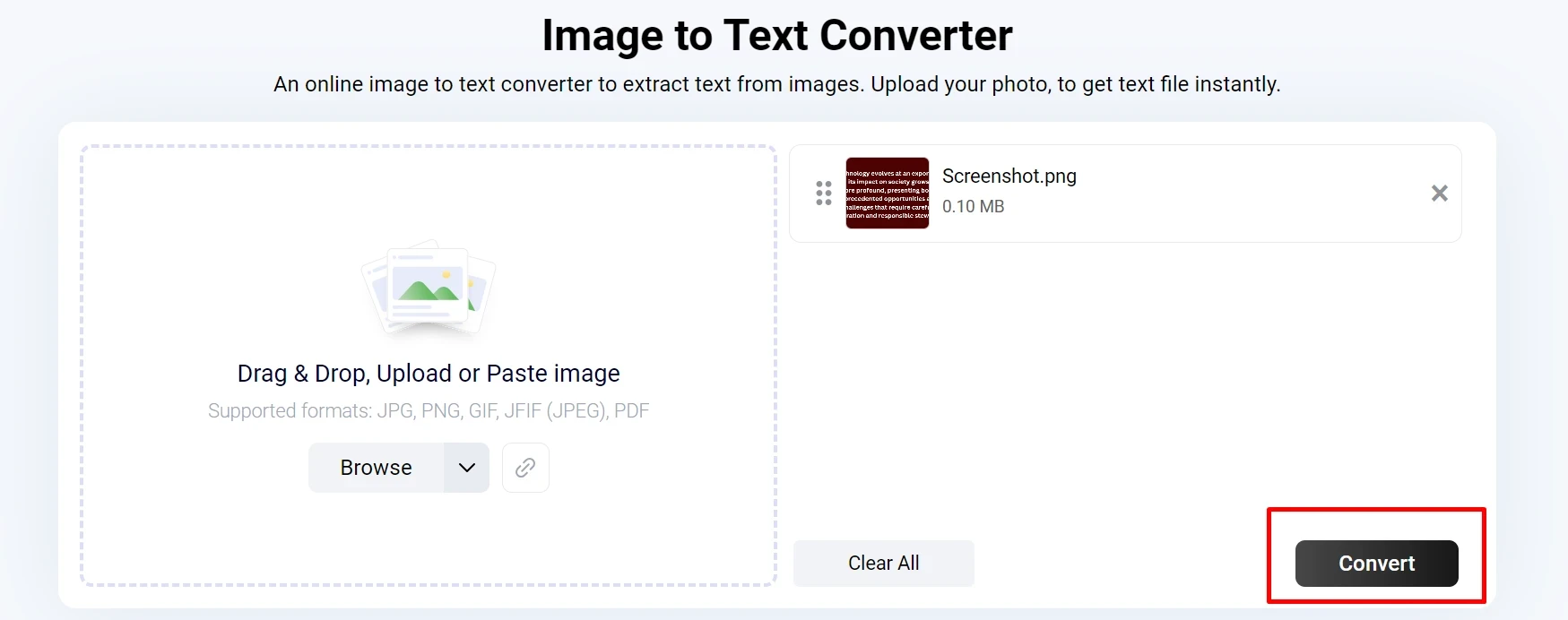
Step 3: Copy or Download Your Text File
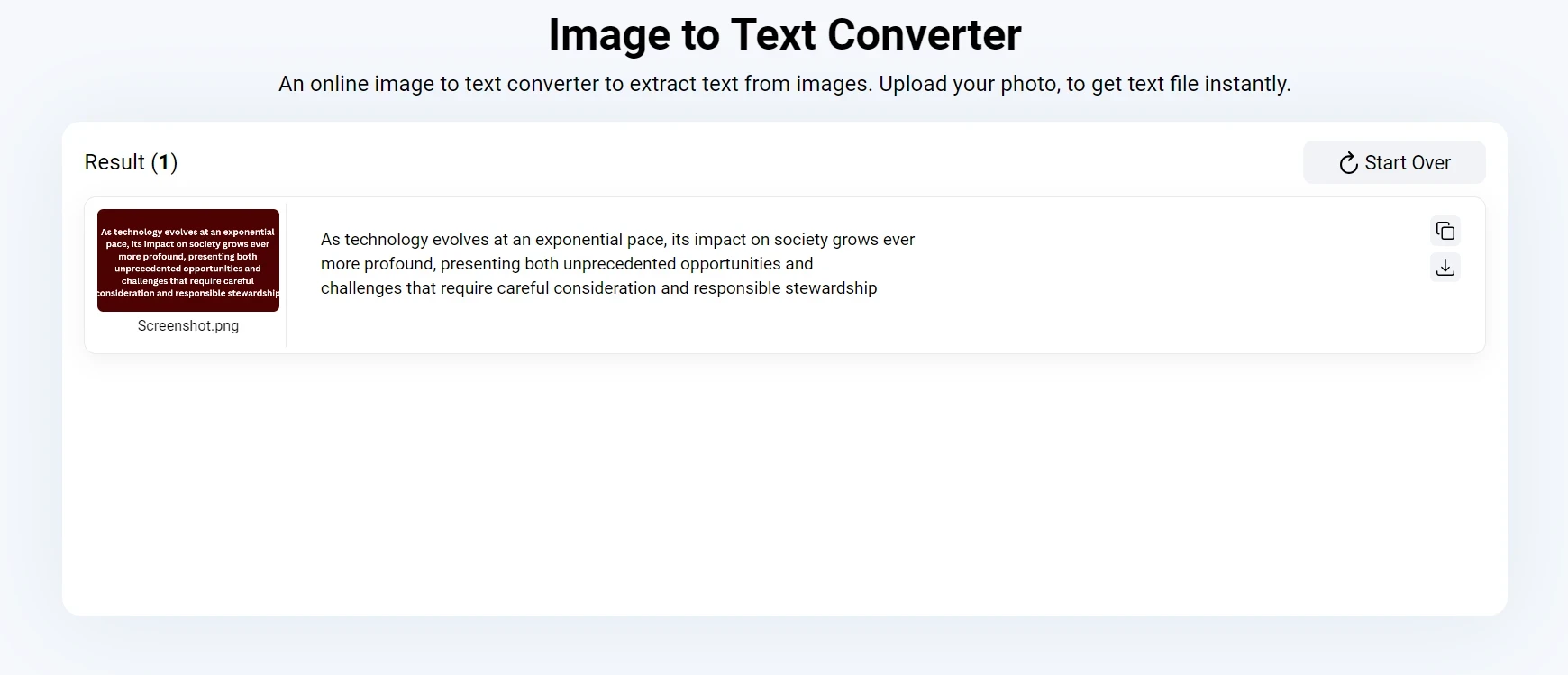
 2. By Enhancing Accuracy
2. By Enhancing Accuracy
While handling the documentation manually, individuals can make mistakes such as invalid data entry or misplaced files. By implementing document workflow automation, you can make sure that these errors don’t occur and that documents are accurate, efficient, and don’t require re-reading.
Organizations can ensure that their workers prepare documents following regulatory information and by setting standard rules and templates. Here’s a list of tasks that you can complete quickly by automating your document workflow.
List of tasks that you can quickly complete using document workflow automation:
- Data entry.
- Form-filling.
- Editing and re-formatting existing documents.
- Approval for changes in a document file.
- File sharing internally & externally.
- Printing and signing documents.
 3. Streamlined Collaboration and Communication
3. Streamlined Collaboration and Communication
Document workflow automation can enhance and strengthen a collaborative work environment. This is because it can positively affect seamless communication and information exchange among employees.
With centralized document repositories and automated notifications, team members can access, review, and contribute to documents in real-time. This collaborative ecosystem not only fosters innovation and advancements but also drives work efficiency to great heights.
Harnessing Advanced Technologies for Document Processing
The integration of advanced technologies, such as optical character recognition (OCR) and natural language processing (NLP), further enhances the flow of document workflow automation.
OCR technology enables businesses to convert scanned images into machine-readable text, eliminating the need for manual data entry and expediting document processing.
Likewise, NLP algorithms help organizations to analyze and interpret unstructured data. In this way, it enables intelligent decision-making and continuous process improvement.
Expanding the Reach of Document Workflow Automation
Document workflow automation is applied through multiple other sectors and industries, beyond the traditional office environments. Below are some industries that are commonly using this transforming and innovative technology for better processes:
- Healthcare services.
- Finance and Legal services.
- Manufacturing industries.
 1. Healthcare
1. Healthcare
In the healthcare sector, document workflow automation plays an important role in:
- Streamlining patient records management.
- Facilitating seamless collaboration among healthcare professionals.
- Ensuring compliance with stringent regulatory requirements such as HIPAA.
So, healthcare can automate document-driven processes such as patient admissions, discharge summaries, and medical billing. As a result, they can optimize resource allocation, minimize administrative overhead, and increase patient care delivery.
 2. Legal Industry
2. Legal Industry
In the legal industry, document workflow automation can transform the management of
- Case files.
- Contracts.
- Legal documents.
By automating tasks such as document indexing, redaction, and e-discovery, law firms can streamline document processing, mitigate the risk of errors, and improve client service delivery.
Additionally, document automation ensures that there is a secure collaboration among legal teams, clients, and external stakeholders. Ultimately, there will be confidentiality and compliance with data protection regulations.
 3. Manufacturing Sector
3. Manufacturing Sector
In the manufacturing sector, document workflow automation can improve:
- Working efficiency.
- Streamline the time-to-market.
- Ensures compliance with quality standards and regulatory requirements.
As a result of automation in multiple works like; product design, prototyping, and manufacturing instructions, the manufacturing industries can optimize production workflow. They can minimize errors and better the quality and scale of products.
Furthermore, document automation enables seamless collaboration among cross-functional teams, suppliers, and distributors. Ultimately, it will foster innovation and drive competitive advantage in dynamic markets.
Final Words
Document workflow automation is a great thing and businesses are recommended to do it. Its effective use can enable organizations and business owners to boost their productivity and efficiency without making any human errors.
By understanding the basic benefits of document workflow automation, companies can unlock the huge potential to automate and organize their documents while eliminating manual handling. We’ve talked about all these things in detail in this post.
 Christmas Mega Sale – Enjoy Up to 50% OFF on Every Plan!
Christmas Mega Sale – Enjoy Up to 50% OFF on Every Plan!