Whether you’re establishing a company website, an e-shop, or a personal blog, WordPress adaptability, user-friendliness, and extensive functionality will contribute to its success. But before you go live, you should consider WordPress security for a few minutes. Protect your WordPress site as extensively as feasible to keep it secure from hackers and always accessible to visitors and consumers. This article explains how to protect WordPress websites from malware.
What Exactly is Malware?
Malware should not be treated lightly in the modern world. It is among the biggest challenges to digital-only systems. In addition, malware has diversified into a variety of strains with varied methods of system infection and devastation. Every day, new malware strains are identified and published. “BabaYaga” is a recent WordPress malware example.
You may safely believe that your web page is secure; however, no website or gadget offers complete protection against viruses. Even though you operate a basic WordPress site, it may still be corrupted in a variety of ways that might cause you to lose information or become financially strapped.
Therefore, it is critical to be ready and aware of the virus you are dealing with, as well as to implement adequate precautions to defend your WordPress site from malware and eliminate it.
Read Also: Best WordPress Malware Removal Plugins
Various Forms of Malware
- Virus
- Trojan Horse
- Spyware
- Adware
Why is WordPress Security so Essential?
Your website informs users of your identity, the kind of services and products you deliver, and what they can expect from your firm. It is a location to create a fantastic first impression and also cultivates trust and loyalty among existing consumers.
For this reason, it is crucial to ensure that your site is always accessible. If it suddenly contains malware links, becomes very sluggish after a breach, or goes down, your reputation will suffer.
If your website is hacked, you may incur financial losses owing to reduced page views, sales, or advertising revenue. There may be expenses associated with returning it to a functioning condition. You could potentially lose search engine rankings indefinitely. To save money (and avoid embarrassment), ensure that your website is safe.
A Few Steps on How to Protect WordPress Website from Malware
1. Select a Secure Hosting Service.
All reputable hosting companies will offer prominent WordPress security measures to safeguard your website’s data in their databases.
Check their security measures (such as encrypted FTP and gateways), how they analyze their web server, as well as how they react to WordPress security breaches, before selecting a hosting provider.
If you use a common hosting plan for your WordPress site, hackers may be able to use other domains within the same network to access yours.
A dedicated server is the most secure hosting choice, but also the most expensive. This is a crucial consideration if your website receives a great deal of traffic or contains sensitive information.
2. Keep WordPress up-to-date.
Updating WordPress is another essential security step. WordPress software is routinely updated to optimize speed and address newly discovered WordPress security vulnerabilities.
It is possible to set up regular updates for the majority of WordPress core versions because then your website is updated automatically in the background. Yet, you must manually execute bigger releases; be careful to back up your website first!
Messages about available updates will be shown on the WordPress dashboard as soon as they are released. Simply click on them to activate them. It is also prudent to regularly update themes and plugins.
3. Utilize Secure WP-Admin Username and Password
The choice of easy-to-guess usernames such as “admin,” “administrator,” and “test” is one of the most prevalent blunders made by users. This increases the likelihood of implacable assaults on your website.
In addition, this form of attack is used by attackers to strike WordPress sites with weak passwords. Therefore, we advise that your password and username be unique and complicated.
Include capital & lowercase characters, as well as digits and symbols, in your passcode. We also suggest choosing passwords with more than 10 characters, since they are far more difficult to decipher.
4. Employ Dependable WordPress Themes
Nulled WordPress website themes are illegal versions of the original top-quality themes. The majority of the time, these themes are offered at a reduced cost to attract users. Nevertheless, they often have several security concerns.
Typically, distributors of pirated themes are hackers who hacked the actual premium theme and included harmful content, such as spyware and bait links. In addition, this theme may serve as a backdoor for additional flaws that might damage any WordPress website.
We suggest selecting any WordPress theme out of its authorized repository or from reputable developers to prevent being a hacker’s target. Alternatively, you may search for third-party designs on official theme marketplaces like ThemeForest, where hundreds of paid themes are available.
5. Prohibit file alterations
If a consumer has administrator access to the dashboard, he or she may change any file inside the WordPress dashboard. Most plugins & themes are included.
If you disable file modification, nobody will be capable of changing any files, regardless of whether a hacker gains administrative access to the WordPress dashboard.
To the end of the add this code (Mention Below)file for this to function:
define(‘DISALLOW_FILE_EDIT’, true);
6. Establish an Off-Site Backup
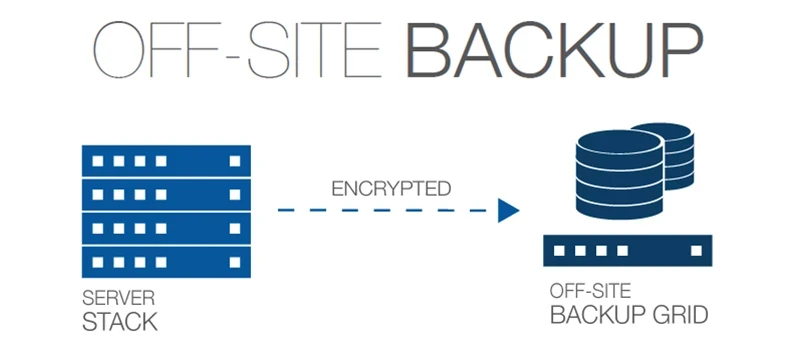
Important for securing your work, sheer determination, and client or visitor data are backups. Having a complete backup of your website allows you to rapidly recover from any incident that may arise.
However, it is essential to pick the appropriate backups. Ensure, for instance, that your backups are saved on the cloud and not on your system. This implies that you may reinstate a clean version of your website even if you lose access to it or if your server is hacked.
7. Reset Encryption Keys & Permalinks
After WordPress has been installed, you must reconfigure your username, passcode, and permalinks. If you discover any unexpected WordPress user profiles at this point, you will be required to hire a competent vulnerability management partner who can identify and remove hidden viruses and unwanted administrator accounts.
If you successfully reset your login and password, go to your settings, click the permalinks button, and pick (Save changes). It regenerates the .htaccess file and keeps URL functionality.
Update Plugins.
All of your plugins should be freshly downloaded from the main WordPress source code or plugin source. This prevents the unintentional reinstallation of compromised files.
Conclusion
Investing in WordPress security from the start positions your website for long-term success and ensures that it runs securely and effectively. Remember that it is much easier to keep a website from getting hacked than to fix it after it has been hacked.
With W3SpeedUp WordPress security, the bulk of these tasks can be completed in mere minutes without the assistance of a developer or extensive configuration.
 Christmas Mega Sale – Enjoy Up to 50% OFF on Every Plan!
Christmas Mega Sale – Enjoy Up to 50% OFF on Every Plan! 


