While starting out, most website owners believe that it is quite difficult to get people to their site. On the contrary, the experts feel that getting people on the blog or the website is the easier part. The tougher thing is getting the users to spend some substantial time on your website.
You might be getting some impressive engagement and traffic on your site. But, it takes some real experimentation and hard-work to figure out ways to make visitors stay on your website for a longer time. Your aim is also not just for users to stick to one single page. They should be encouraged to navigate around and check more pages before they hit the back button or close the tab.
What is Bounce Rate?
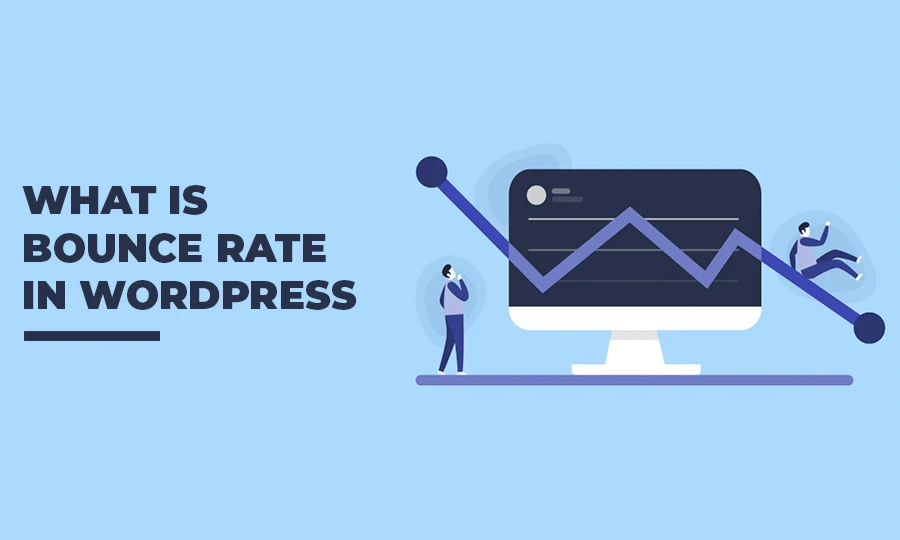
Before we get into improving the bounce rate, you should know what is bounce rate and how is it calculated. Google defines a bounce as a single-page session on your site.
In Google Analytics, a bounce is calculated specifically as a session that triggers only a single request to the Analytics server, such as when a user opens a single page on your site and then exits without triggering any other requests to the Analytics server during that session.
Simply put, the bounce rate is single-page sessions divided by all sessions. It can also be defined as the percentage of all sessions on your site in which users viewed only a single page and triggered only a single request to the Analytics server.
So, what is a good Bounce Rate?
Data shows that the ideal bounce rate can vary quite a bit depending on the type of website or industry niche. Here are some benchmark bounce rate averages for the most common kinds of websites by custommedialabs:
- 20% – 45% for e-commerce and retail websites
- 25% – 55% for B2B websites
- 30% – 55% for lead generation websites
- 35% – 60% for non-eCommerce content websites
- 60% – 90% for landing pages
- 65% – 90% for dictionaries, portals, blogs, and general websites that revolve around news and events
How to improve the Bounce Rate of your WordPress website?
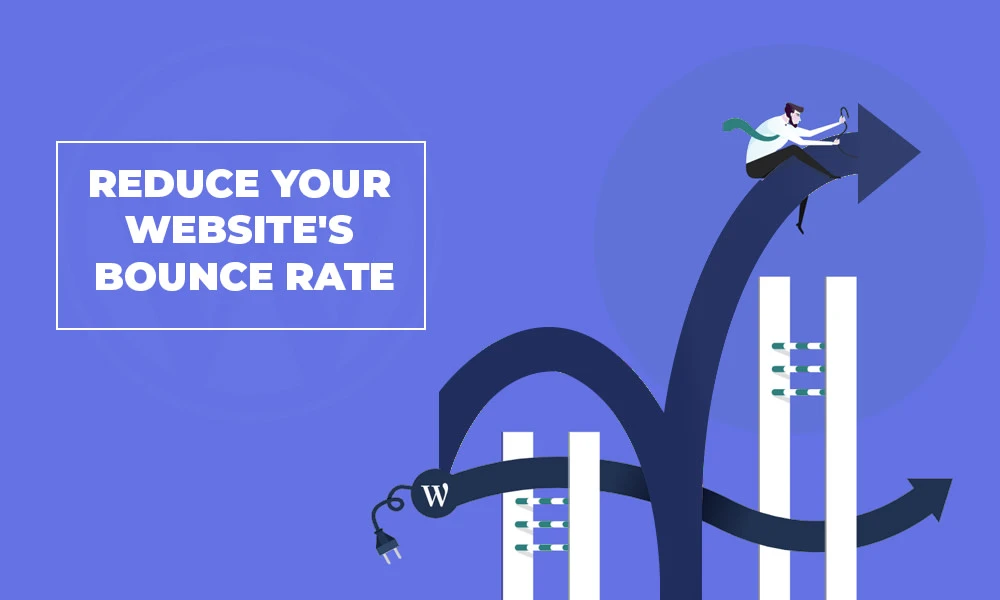
Below, we are listing a few ways in which you can improve the Bounce Rate of your WordPress website.
1. 20% – 45% for e-commerce and retail websites
The content on your site is what the visitors are there for. If they find that the content is not helpful or is poorly written, there are high chances of them leaving. Low-quality or bad content does more damage than just increasing the bounce rate of your site. It can lead to you losing the trust and confidence of your users.
So, putting out high-quality content should be your highest priority for reducing the bounce rate. Useful content would make the visitors want to stay longer and even click on other pages for more information.
When you have a website, you are responsible for giving people what they want. This could be some helpful tips, advice, product reviews, a giveaway, or anything else that is of value to your visitors.
2. Interlink wherever required or relevant
Interlinking has been proven to be quite useful for sites with a lot of content in the form of articles/blogs. When you are starting, this would seem a bit confusing. But as the content on your site grows, you’ll find that it is much easier to do.
You can use plugins like Internal Links Generator which lets you link the keywords automatically in WordPress. Such interlinking not only helps you in increasing the page views and reducing the bounce rate but also helps you with the on-page SEO as well.
3. Get your WordPress website up-to-speed
A website that takes too long to load will invariably see high bounce rates. It’s quite simple, humans on the web are impatient. If your website does not load up quickly, the user gets the impression that it provides a bad user experience. Chances are, that users will bounce from your slow website even before it is done loading. So, it becomes extremely important to speed up your WordPress website.
Use tools like Google PageSpeed Insights and GTMetrix to analyze your website’s performance. Using the suggestions provided by the above tools, you can optimize the performance of your WordPress website. You can also use the W3SpeedUp plugin to quickly get your website to load under 3 seconds.
Here is a more comprehensive blog that’ll guide you through speeding up your WordPress website.
4. Make use of White Space
The “white space” phenomenon is on the rise nowadays. It has increased in popularity with the development of minimal WordPress themes.
White space simply refers to the empty space on your website. There’s absolutely nothing there, no widgets, no box, no blog content; just your website’s plain white background.
Empty space gives your readers’ eyes a chance to rest. It also directs the visitors’ attention to your important content or CTAs.
Take a look at Google’s home page and you’ll see that most of it is just white space. This is because Google wants you to do only one thing, search, and they don’t want to get your attention away from that.
5. Your Fonts shouldn’t be too small
People hate squinting their eyes trying to read content on your site. They won’t adjust their focus just so they can read your blog content, no matter how great it is. Instead, most likely, they’ll just end up bouncing. Your font should be easily scannable.
So make your font big, 14px is the minimum. And don’t be afraid to go bigger if it makes it easier to read.
6. Add ‘Related Posts’ section
You can try to keep visitors on your site by providing links to other related content on your site. This is usually done at the end of the blog posts.
But we’ll suggest you to not use any WordPress plugins for this task. This is because most of them will slow down your website which will hurt your bounce rate.
Instead, we recommend using simple old fashioned links to the related posts that are hand-picked by the writer themselves. It is more work for sure, but it won’t affect your site speed. And, as we’ve seen above, it’s more important than you think.
7. Make sure your website in responsive
Today, a larger number of people are accessing the web through their mobile devices. So, your site must work really well irrespective of the device it is being accessed on. You must ensure that your site is using a responsive design.
A responsive website denotes a website that has been constructed in a way that all of the images, structures, layouts, and content would be optimized to be viewed on different devices of different dimensions and specifications.
This helps to reduce the bounce rate from mobile users. WordPress has several free responsive themes that are ready for you to use. So, get your WordPress website a responsive design if it already doesn’t have one.
8. Open External Links in a New Tab
Linking out to other people allows you to build rapport with them and provide more valuable content to your reader. Linking to high-quality external resources is even beneficial for SEO. But external links also take your visitors away from your site. But, you can get around this problem by setting the links to open in a new window or tab.
Some people don’t support this and provide good arguments on why you shouldn’t have links open in new windows. But, as the site owner, it’s up to you to decide which method you prefer. Personally, we think it’s best to have links open in new tabs. This helps reduce the bounce rate and keeps readers’ eyes on your content longer.
9. Feature popular content on the Sidebar
Instead of filling up your sidebar with banner ads, you can use it to display links to your most popular content. Since these posts are popular compared to the rest, you would notice more clicks on them as compared to displaying the most recent posts in your sidebar.
You can use a plugin named WordPress Popular Posts. It can be easily dragged into the sidebar to list all your popular posts. You can even customize the kinds of posts to be displayed, choose to add thumbnails, set a time range, or even versions of it in other sidebars or the footer areas. You can also look at the stats and check if these posts are getting more views as a result.
10. Structure your Menus wisely
A WordPress website’s menu is the primary way your visitors steer themselves through your site. If they don’t find answers fast they could bounce. Most website owners don’t give much thought to their navigation. But, it is very important to test which menu items are actually used and needed by your visitors.
Avoid using too many navigation items and make them easy to see & find. Sometimes less is more. So think about all your visitors’ needs and design the navigation to provide a convenient user experience.
Final Words
In this article, we’ve shown several ways in which you can reduce the bounce rate of your WordPress site. But, without high-quality content, it’ll be difficult to cut your bounce rate. Even if you succeed in reducing your bounce rate, the risk of it increasing again is high.
To avoid that, map out a content strategy and an editorial calendar. Churn out high-quality content that readers want to read. Following the tips mentioned above and providing good content will surely help you improve your bounce rate.
We can help you improve your bounce rate by speeding up your WordPress website. Get in touch with us if your slow WordPress website is causing most of your visitors to bounce.
 Christmas Mega Sale – Enjoy Up to 50% OFF on Every Plan!
Christmas Mega Sale – Enjoy Up to 50% OFF on Every Plan! 
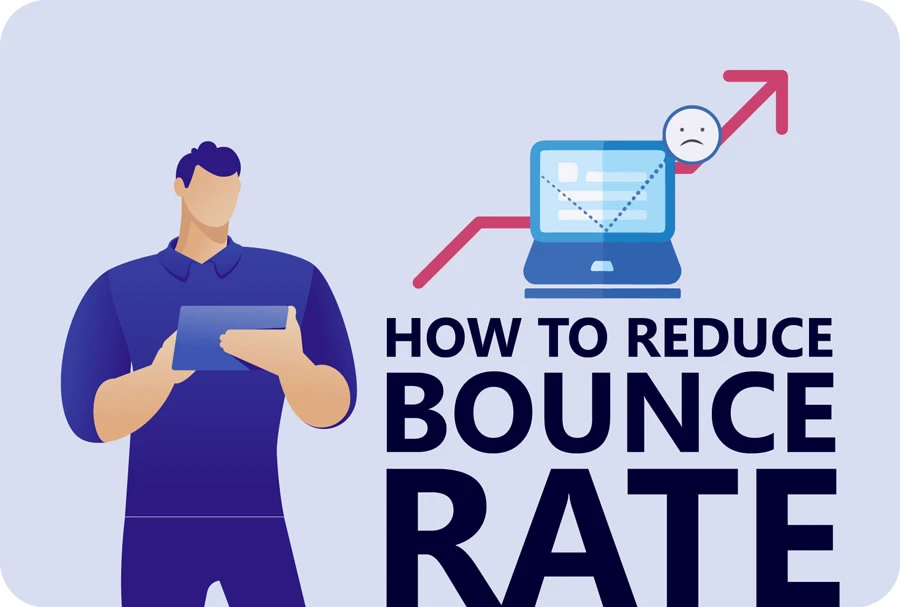


My brother suggested I might like this blog. He was entirely right.
This post actually made my day. You can not imagine simply how much time I had spent
for this information! Thanks!