Redis and object caching can help speed up your WordPress page load times with each subsequent visit. It’s used by numerous popular websites like Pinterest, GitHub, StackOverflow, and many others.
Redis or Remote Dictionary Server is an open-source, in-memory data structure store used as a database, cache, and message broker. It’s a key-value store that is often called a NoSQL database.
Its ideal use case scenario is on dynamic websites such as WordPress sites when it comes to object caching, that caches repeating query results.
In this article, we’ll explore object caching in detail, its benefits, what is Redis for object caching on WordPress websites, and if it’s better than Memcached.
What is Object Caching?

Object caching is a type of server-side caching. Server-side implies that the caching is administered at the server level. This isn’t controlled by the end-user or a system they use for caching.
Object caching stores database query results that have been loaded. Subsequently, it serves them up faster the next time a user requests them. This way, the database doesn’t have to be queried again.
WordPress also has object caching built-in with the WP_Object_Cache class.
The problem is that the inherent object caching in WordPress isn’t persistent by default. This means that cached data is only stored for as long as the request to the database lasts. This is quite inefficient in practice.
If you install and use a persistent object caching solution like Redis, then the data could be cached for all subsequent page loads. This will give your database more of a break.
Who needs Object Caching?
Let’s say your WordPress site is static and it only needs to load stylesheet and some images. If this is the case, you won’t see any difference by using object caching.
On the contrary, a dynamic site loads tons of data across pages that get stored in your database. Every time a page loads that content, it sends one or more database queries. If you use object caching, that data is stored in the cache and it’s ready to be displayed on the page in a flash.
With Object caching, your database can be queried much less often. Moreover, retrieving content from the cache is a lot faster than sending queries to the database.
This results in much faster page loading times. Your server’s resources are also used more efficiently. This is an especially important consideration if you’re looking to scale your WordPress website.
So, if your dynamic site gets a lot of traffic or you’re expecting it will soon, you should consider using object caching.
Redis
According to the official website, Redis is an open-source, in-memory data structure store, used as a database, cache, and message broker. It supports data structures such as strings, hashes, lists, sets, sorted sets with range queries, bitmaps, hyperloglogs, geospatial indexes with radius queries and streams.
Redis works with an in-memory dataset to achieve outstanding performance. Depending on your use case, you can persist it either by dumping the dataset to disk every once in a while or by appending each command to a log. You can optionally disable Persistence if you just need a feature-rich, networked, in-memory cache.
Redis vs. Memcached
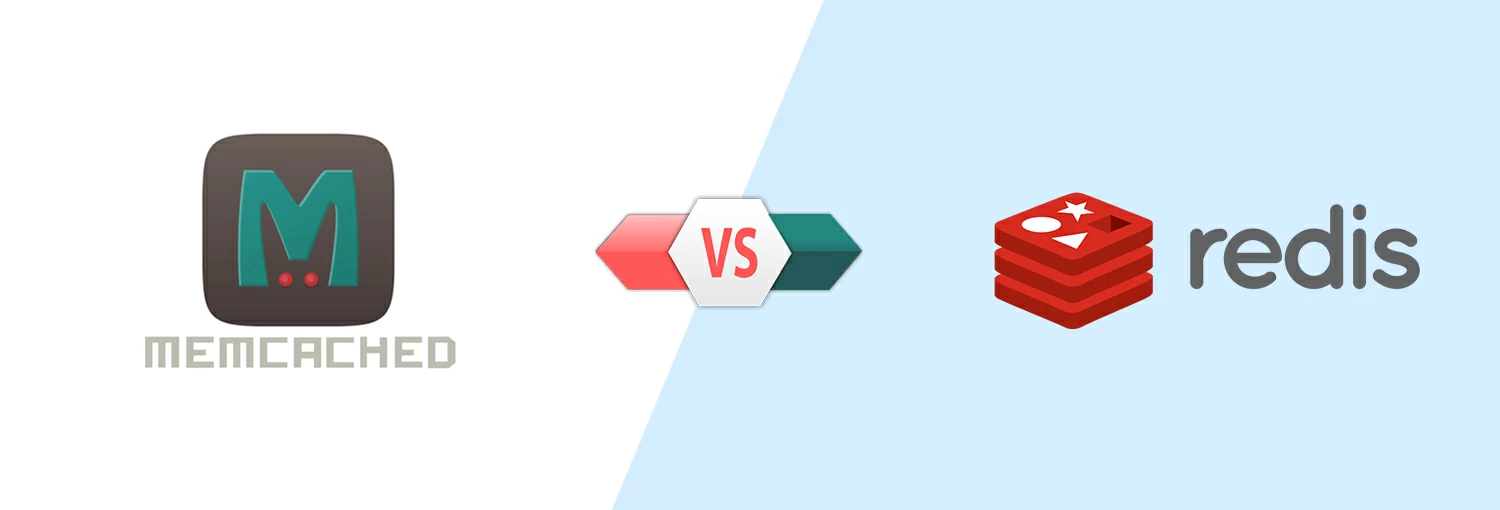
Memcached is another persistent object caching WordPress option. You can use it instead of Redis. It’s a popular option and works well. But, it has a smaller set of features when compared with Redis.
Due to this reason, Redis is the more popular option. But, that doesn’t necessarily mean you should completely write-off Memcached. It’s used by top sites such as Facebook, Twitter, YouTube, and more so there must be something great about it.
Weigh your options and consider the features that you need. That’ll help you decide which one is right for your WordPress site since every situation is different.
Redis Object Caching on WordPress
To use Redis for object caching on WordPress sites, you have to start by installing and configuring Redis. Then you have to install a PHP extension, followed by the Redis Object Cache plugin.
A lot of managed WordPress hosting solutions offer Redis object caching with their solution. So, you can check with your host to see if that is an option for you. If yes, then that might have a quick or one-click installation available.
In case if the hosting does not come with Redis object caching, you’ll have to install it yourself manually.
Whether available on your hosting or not, we recommend that you install Redis on a Linux server.
If you want to manually install Redis for object caching on your Linux server, there are a few other prerequisites:
- Your Linux server’s root access
- Ability to install Redis through SSH access
- WordPress installed
- PHP version 7.0 or higher
- The server has both Wget and Sudo installed
- Text editor installed on your server such as Nano
- Install Phpize to prepare the PHP extension for compiling
Make sure that you back up your entire site in case something goes wrong and you need to restore it. We’d also recommend that you test Redis before deploying it on a production server.
Final Words
Object caching can increase your WordPress site’s page load speed drastically. Redis can make it happen for you. It can help you speed up your WordPress website and get it to load exponentially faster.
Got any questions? Let us know in the comments below or write to us and we’ll get back to you!



Hi, I do think this is a great blog. I stumbledupon it 😉
I am going to revisit once again since I have saved as a favorite it.