Improving your website’s page speed and performance is not all about caching.
A caching system can only do so much to decrease loading time for your pages. You’ll have to take care of your images and your code.
There are several techniques that you can use to make the WordPress code faster to load and more performance-oriented.
In this article, we’ll discuss how you can optimize the WordPress code to improve your site’s performance. We’ll go through some of the most popular optimization techniques, namely, minification, concatenation, and GZIP compression.
Let’s get into it!
What is Code Optimization in WordPress?
WordPress makes it really easy for anyone to build and customize their site without ever using the Code. Themes and plugins provide you with all that you might need to customize the content of your website to your liking. And, this is one of the great advantages of running a WordPress site.
That being said, you must be careful about the quality of the products you install on your website. They should come from reliable sources and they should also follow WordPress guidelines.
Thode code of new themes and plugins can seriously impact the performance of your site. That’s why you shouldn’t take the installation of new plugins or themes on your site lightly.
A theme loaded with graphics, widgets, and special effects/animations will negatively impact your site’s performance. On the other hand, a lightweight WordPress theme will typically load faster and be more performance-friendly.
Similarly, you must only keep those plugins on your site that you need to ensure optimum performance. Having unused and unnecessary installed on your WordPress site can degrade its performance.
Remove, delete, or replace all the plugin you don’t find efficient or don’t use anymore.
Once you know that your theme and plugins won’t cause any performance issues, you can proceed to make sure the code of your WordPress site is optimized.
Your aim is to eliminate the unnecessary downloading of resources, reduce download sizes, and to optimize/compress your core files. Core files include HTML, CSS, and JavaScript, to begin with. You can do this by compressing files and eliminating unnecessary data. Compressing files means encoding information using fewer bits
This can be achieved using Minification, Concatenation, and GZIP Compressions.
What is Minification?
Minification reduces the size of your files. This type of optimization can be applied to JavaScript, CSS, and HTML files.
Minification helps in size reduction. When files are minified, all their unnecessary whitespace, comments, line-breaks, or extra characters are removed from the source code. This makes the source code leaner and devoid of all but essential elements.
This works because whitespace and comments are developer conveniences. They’re not crucial for the final user or the server. So, when you get rid of them, the code becomes more difficult for you to read, but a lot lighter.
Minified files are more compact and hence, browsers can serve them to the final user more quickly.
But, we don’t want you to give the impression that minification is the definitive solution for all WordPress sites. For most, it’s not! This because size-reduction usually involves only a few kilobytes per site. But, ultimately, this depends on the theme and plugins you’re using. If their code is present in JavaScript and CSS files, there’s no doubt you’ll notice some improvement after minification.
Minifying HTML, CSS, and JavaScript files removes comments, extra spaces, line-breaks, and other similar content from the source code.
How does Minification help improve your site’s performance?
There are several advantages of minification to final users:
-
- Faster loading speed: Your users will be able to use your website and avail service a lot quicker. This is due to the reduction in the amount of data processed for each request.
-
- Bandwidth Savings: The networks/server has to transmit less data to serve your site.
- Resource Conservation: This occurs because each request will process a reduced amount of data due to the minified code.
What is Concatenation?
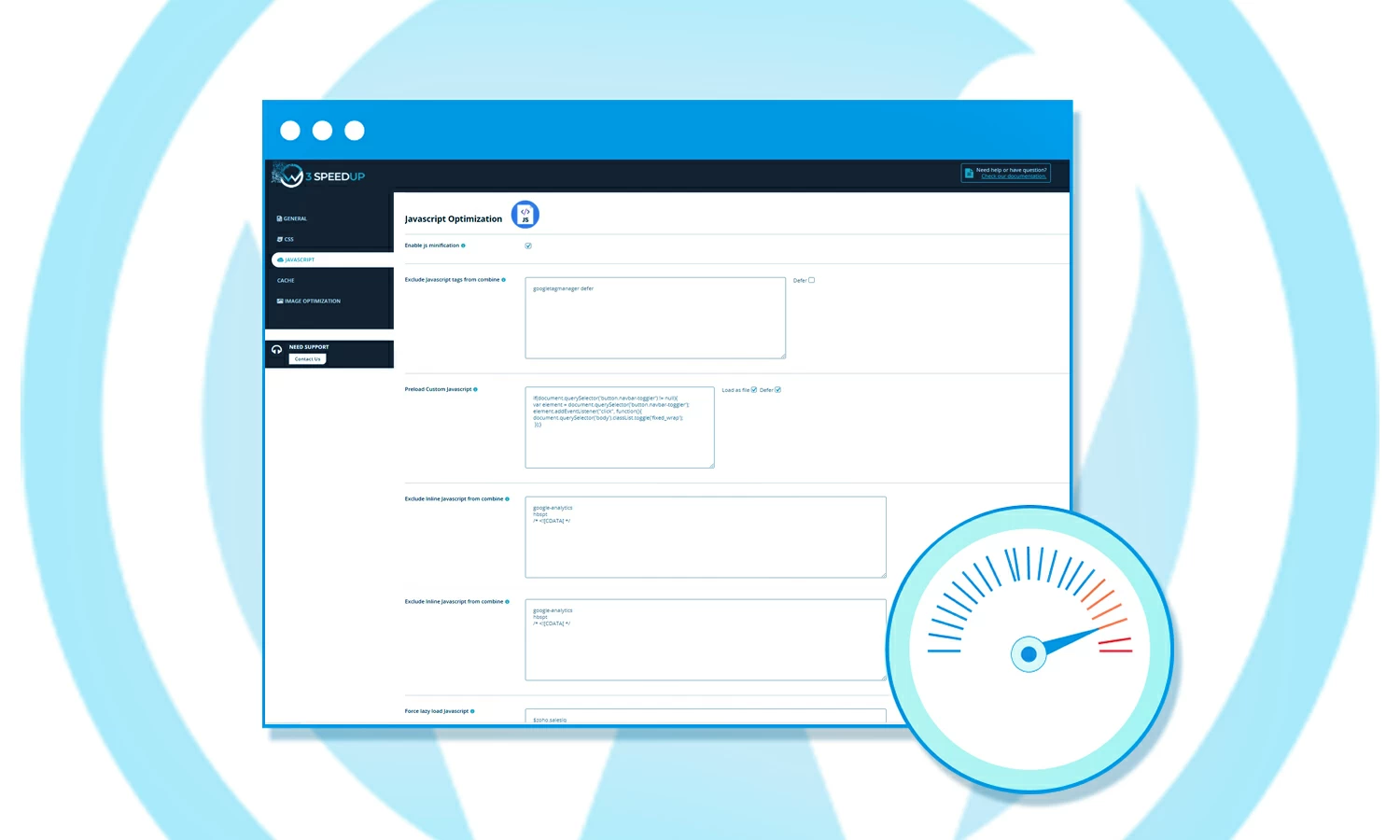
Apart from minifying, you can also concatenate CSS or JavaScript files into one.
In simple words, this technique copies all the text from CSS or JavaScript files and then pastes it again to compose a unique file.
The aim of concatenating is to end up with just one file per type (HTML, CSS, JS, etc). But it can sometimes be better to create a few big files, instead of a unique big one, for better compatibility.
Concatenation was once considered a best practice to reduce the number of file requests. But, that was before the arrival of the HTTP/2 protocol.
HTTP/2 protocol modifies the way data is formatted and transferred between the client and the server. It’s based on a binary framed layer. This means that HTTP messages are divided into independent frames, interleaved, and then reassembled on the other end. This permits the client to run multiple streams of data within the same request.
We believe that concatenation won’t bring some good benefits on HTTP/2 because here, file concatenation becomes somewhat obsolete.
What is GZIP Compression?
Today, modern browsers can read compressed HTML, JavaScript, and CSS files. GZIP compression is the most popular and effective method to compress these files.
GZIP compression “zips” your files and sends across the internet in much smaller packets. This reduces the time that is needed to load those assets for the end-user.
Code Optimization using W3SpeedUp WordPress Plugin
You can use W3SpeedUp to optimize the code of your WordPress website. From your WordPress Dashboard, navigate to Setting > W3 SpeedUp to get to W3SpeedUp settings. The windows will look something like this:
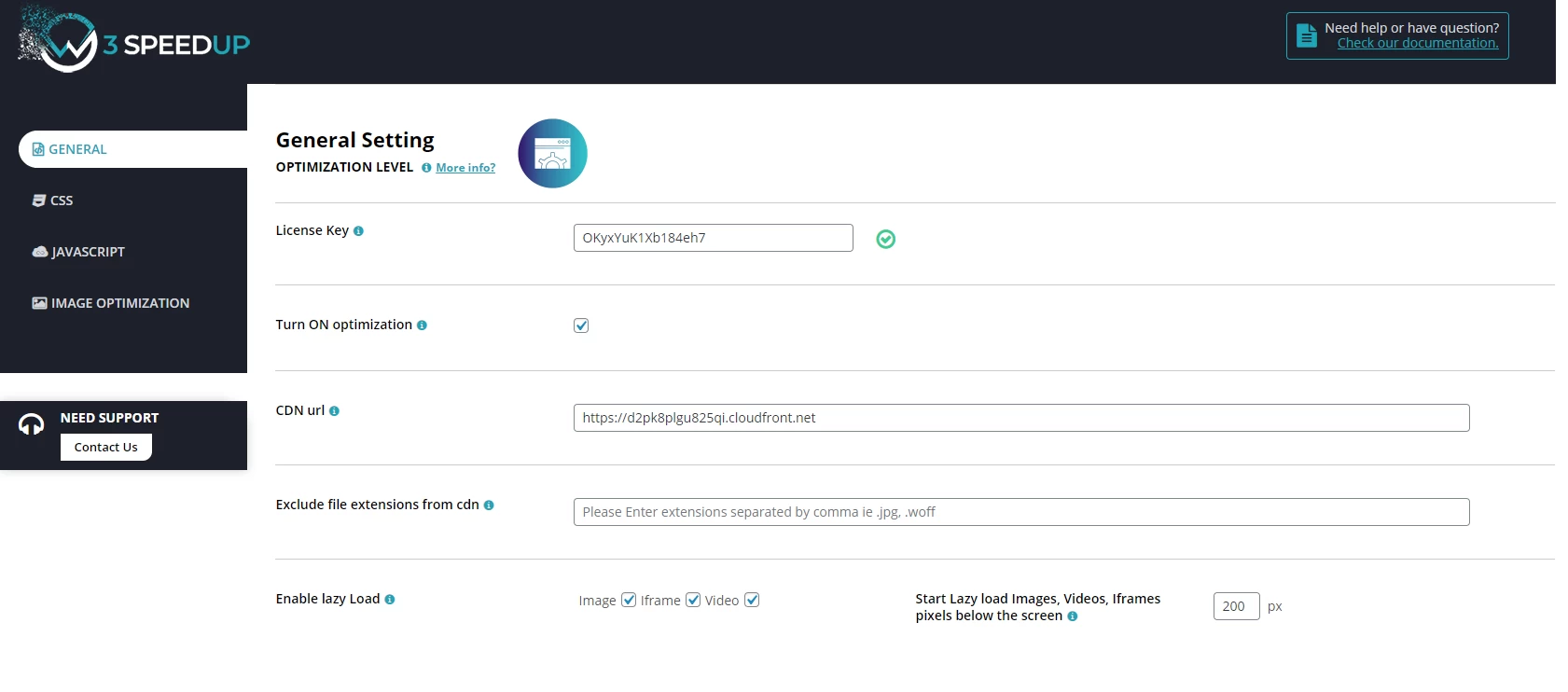
From here, you can check the “Turn ON Optimization” checkbox to enable the concatenation of your website code.
Now, you can go to the “CSS” tab and check the “Enable CSS Minification” checkbox. This will minify the CSS code on your site.
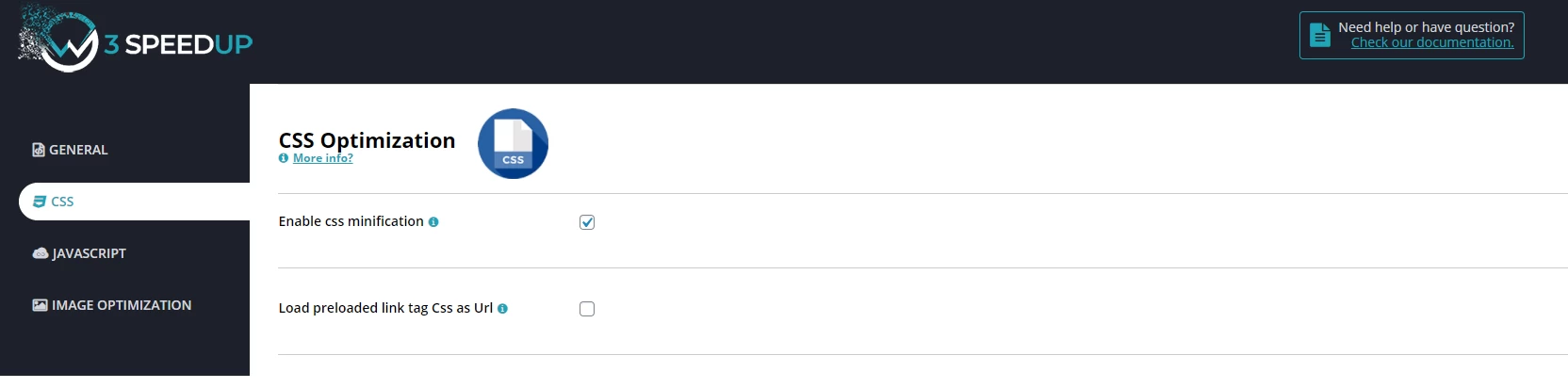
Finally, go to the “JavaScript” tab and check the “Enable JS Minification”. This will minify all the JavaScript files in your code.
W3SpeedUp makes minification and concatenation a piece of cake for all WordPress websites. With W3SpeedUp, you can take control of your site’s performance and speed. Get your 10-second site to load in 3 seconds or less with W3SpeedUp!
Final Words
Optimizing your WordPress code doesn’t have to be a herculean task. In fact, code optimization can be somewhat automated if you use the right tool. W3SpeedUp automatically takes care of the minification and concatenation of the code of your WordPress website.
Minification and concatenation can make your files faster and lighter by removing unnecessary elements. W3SpeedUp can help you easily reach great results in a just few clicks.
Got any questions? Let us know in the comments below or write to us and we’ll get back to you!concatenation




As I website owner I believe the articles here is rattling wonderful, thankyou for your efforts.
Hey there! I know this is kinda off topic but I was wondering if you knew where I could locate a captcha plugin for my comment
form? I’m using the same blog platform as yours and I’m having difficulty finding
one? Thanks a lot!
Wonderful blog post! I wish to apprentice while you amend your website.
Excellent blog here! Also, your website loads up very fast!
Keep up the good work.
This is actually a great blog post.
It’s really a nice and useful piece of information. I am glad that you
simply shared this useful information with us. Please keep us informed like this.
Thank you for sharing.
Thanks for the help