Are you looking for the best WordPress speed optimization plugin? Or are you looking for ways to speed up your WordPress website? Either way, we’ve got you covered.
WordPress is a neat Content Management System (CMS) that lets you do a lot without complicating things. It presents an easy solution for people and businesses who want to build their own websites. Don’t know how to code? No problem! You can still build your own website with WordPress.
But this simplicity comes at a price. Websites built with WordPress are notorious for slowing down over time. You might be happy with what you’ve got once the website is ready. But, it’ll soon get bloated and sluggish if you haven’t put WordPress performance optimization measures in place.
Does your WordPress website feel like it’s getting slower and taking too long to load? If yes, then we’ve got a solution for you! But first, you must know why your WordPress site speed matters and how can you measure it? So let’s get into it and take a look at how you can optimize and speed up your WordPress website.
Why your WordPress Site Speed Matters?

Research has shown that a one-second delay in load time can lead to a 7% loss in conversions, 11% fewer page views, and a 16% decrease in customer satisfaction.
More than 83% of users expect a web page to load in under 3 seconds.
Pages that load within 2 seconds have an average bounce rate of 9%. And, pages that take 5 seconds to load have a bounce rate of 38%!
79% of online buyers who have trouble with website performance say they will not return to buy again.
This means you have very little time to present the visitor with what they want and convince them to stay. Most users will leave your website even before it loads completely if it takes too long to load.
Moreover, search engines now penalize websites that take too long to load and rank them down in search results. Slow website loading speeds can make you lose your hard-earned search engine rankings and organic traffic.
We hope you understand why your WordPress site speed matters so much. With a well-performing website that loads quickly, you can get more traffic, subscribers, and conversions.
How to analyze your WordPress site speed?
Simply loading your website on your browser does not give you a clear picture of the speed of your website. Today, browsers store cache of all the websites you visit and prefetch them as you start typing an address. This could give you an impression of your website loading fast enough when actually it might’ve slowed down.
There are a lot of tools that can help you analyze your WordPress website’s page speed. Such tools can also help you find out what you need to do to improve it. Here are 3 such tools to analyze your website speed:
A. Google PageSpeed Insights
PageSpeed Insights is one of the best free tools to assess your website’s performance. It gives a comprehensive analysis of your website’s page speed. It also states the factors that are affecting it and areas where you can make improvements to your website to reduce the loading time.
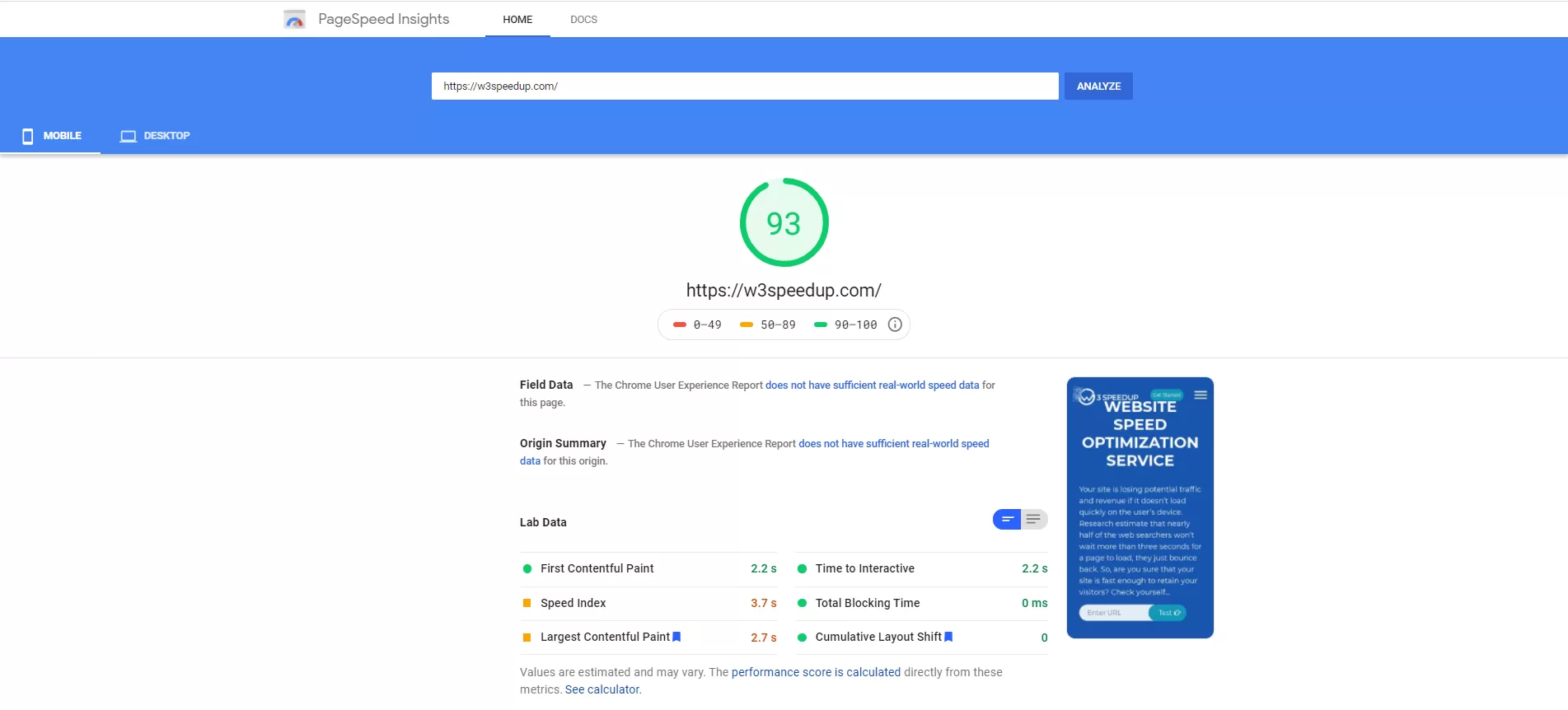
B. GTMetrix
GTMetrix is also a powerful tool to check your WordPress website performance and to assist you in WordPress performance optimization. It presents an extensive waterfall analysis of all the elements that are being loaded on your WordPress website and the time taken by each element to load. This detailed report helps you figure out exactly which elements or sections or plugins of your website are slowing it down.
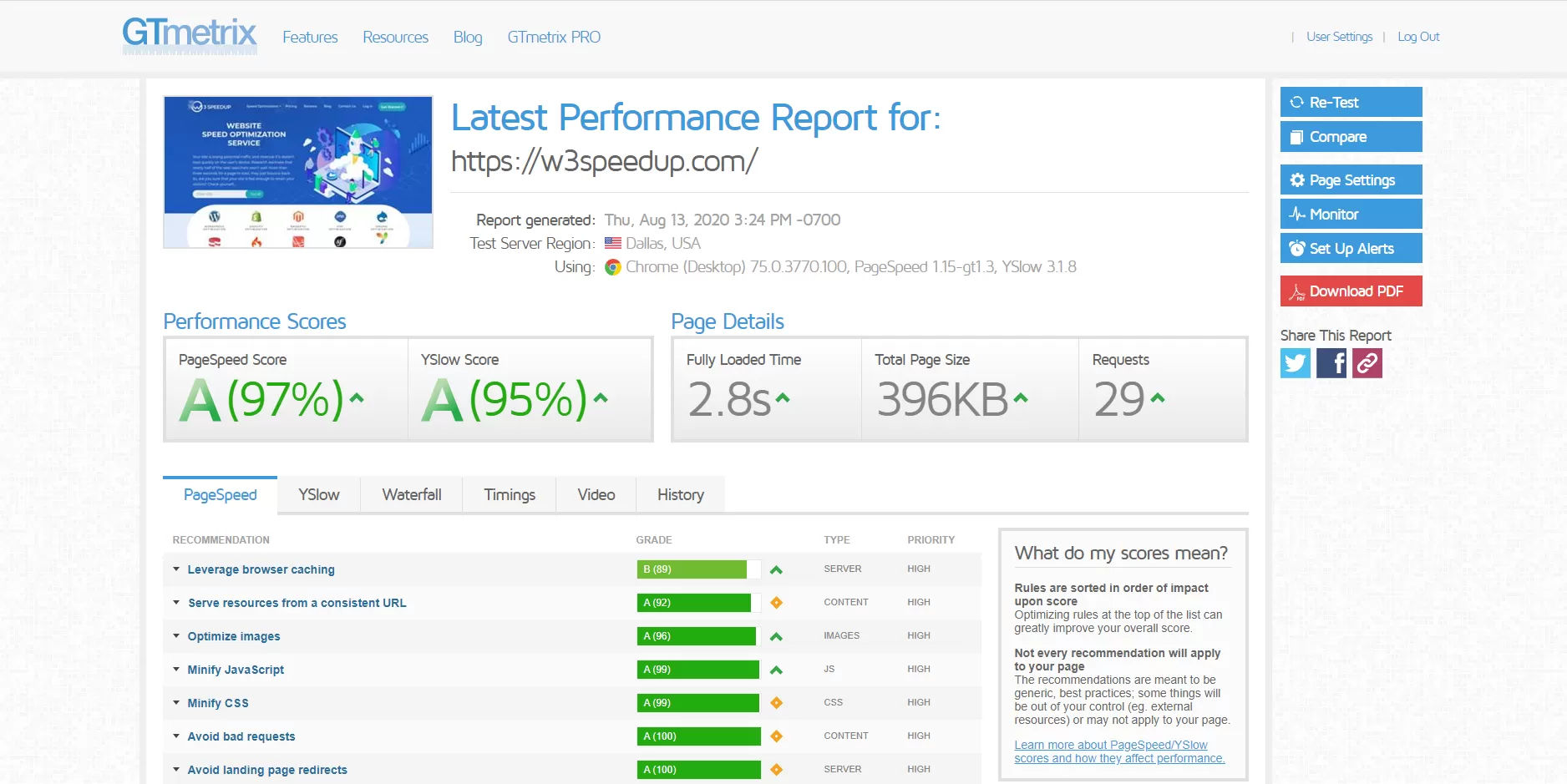
C. Pingdom:
The Pingdom Tools website speed test allows you to analyze your site speed from a handful of global servers. It allows you to learn how quickly or slowly your site loads from different parts of the world. It also provides reporting on how types of elements, like fonts and redirects, fit into the overall makeup of your particular website, and influence its performance.
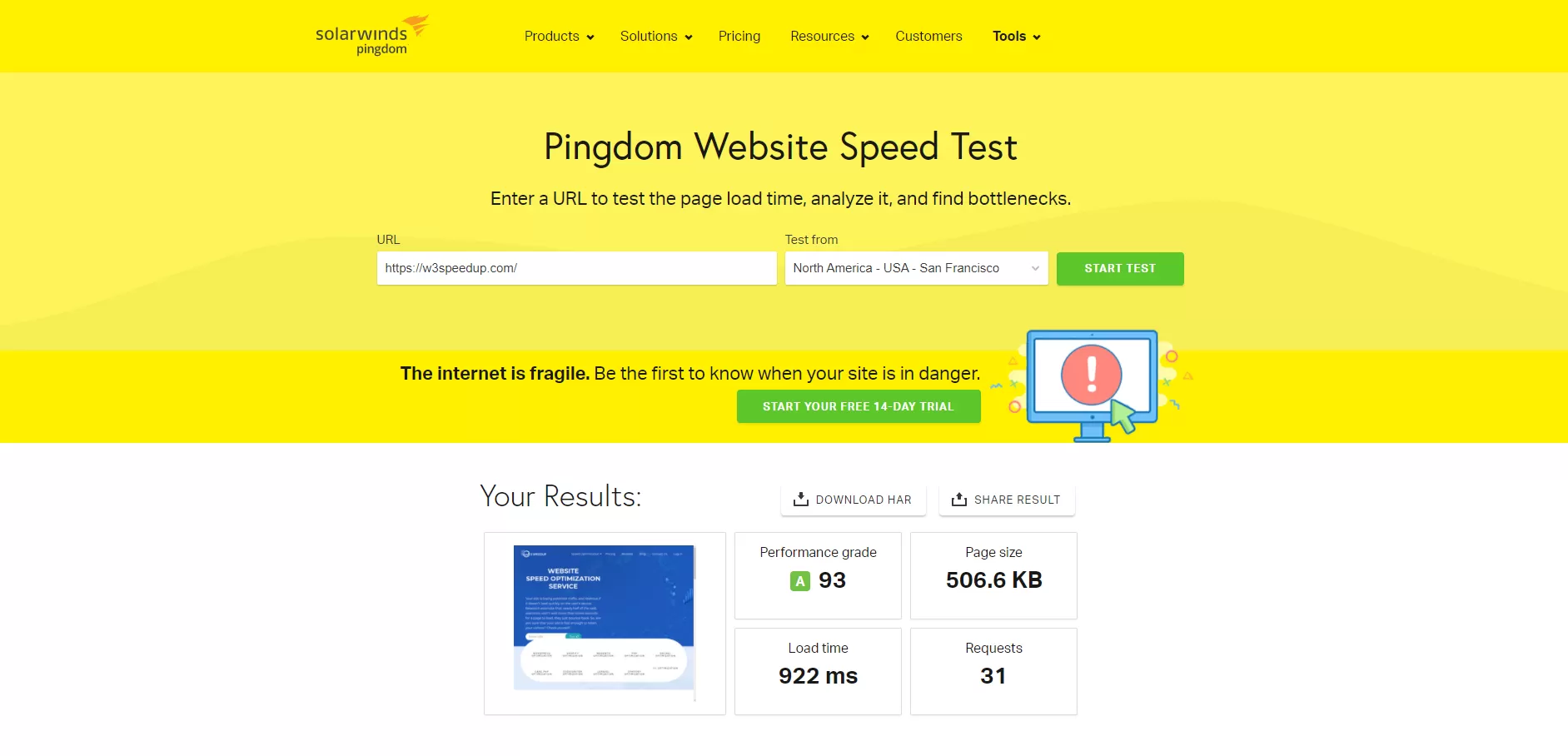
Ideally, you should aim to get a score of 90+ in Google PageSpeed insights test and loading time of under 2 seconds in GTMetrix. If this proves to be difficult, you can aim for a score of 80+ in Google PageSpeed Insights and a loading time of under 3 seconds in GTMetrix.
The Best WordPress Speed Optimization Plugin

As you can see from the reports of PageSpeed Insights and GTMetrix, there are a lot of optimizations that you have to perform in order to speed up your WordPress website. These optimizations are not always easy to perform. It will be significantly difficult for you if you don’t have experience with web development and programming.
GTMetrix report will ask you to ‘Defer Parsing of JavaScript’, ‘Minify JavaScript’, ‘Inline Small CSS’, and a lot more. For the novice, this can seem to be a daunting task.
But, you must not give up after seeing all the technical optimizations that you have to do. It might seem difficult, but there is always help out there for those who need it.
There is one such plugin, that can take your website’s page speed score in the 90s and get it to load in under 2 seconds. And you can do all of that on your own, without having to get into the backend code of your website. Yes, that is possible!
W3speedster – Automated WordPress Speed Optimization Solution
W3speedster WordPress plugin is the best-automated WordPress speed optimization solution out there. It is a one-stop solution to boosting your WordPress website’s speed and performance. With W3Speedster, you can get optimize every aspect of your website and get a 90+ score for all the parameters on GTMetrix and PageSpeed Insights.
The w3speedster plugin lets you optimize the code as well as the media (images, videos, etc.) on your website. With it, you’ll experience much faster loading speeds on your website in the matter of a few clicks.
Let’s explore the w3speedster plugin in detail to find out what all can you do with it and how can you do it!
General Optimizations
There are a few general optimizations that you can perform with W3Speedster that help pave the way for more specific optimizations. These optimizations include specifying your CDN URL and Cache path so that W3Speedster works with the CDN and the cache in speeding up your website. You can also exclude pages from optimization so that W3Speedster does not make any changes to them.
After making these general optimizations, you can move on to making more specific performance optimizations that’ll boost your website’s speed.
CSS Optimizations
With W3Speedster, you can optimize the CSS of your entire website. This will significantly improve your website’s loading speed. There are a lot of different optimizations that you can perform on your website’s CSS with W3Speedster.
You can combine(concatenate) and minify CSS files, specify separate CSS cache files for mobile, lazy-load secondary CSS, load preloaded link tag CSS as URL, and more. You can also optimize the delivery of Google Fonts and exclude pages from CSS concatenation or minification.
With the W3Speedster WordPress performance optimization plugin, you can perform all these optimizations on your own and you don’t need to know CSS or any programming languages. And if you face any issues, we are always here for you to help you and your website!
JavaScript Optimizations
The W3Speedster WordPress plugin lets you optimize all the aspects of JavaScript delivery of your website.
You can not only combine and minify JavaScript files but also preload custom JavaScript, Lazy Load Inline JavaScript, Lazy Load Combined JavaScript, Delay JavaScript tags and add custom JavaScript to your website.
Moreover, you can also exclude inline JavaScript from concatenation, exclude web pages from JavaScript concatenation and defer parsing of JavaScript.
There are a lot of JavaScript optimizations that W3Speedster performs. And these are guaranteed to significantly improve the performance of your website.
Image & Media Optimizations
Images are one of the heaviest elements on any website. Images must be served after proper optimization or else they can significantly increase the size of your web pages. If your web page is too large in size, your server will have to work more while serving it to your visitors. This can considerably slow down the page speed of your website.
So, images must be served after being properly optimized. W3Speedster automates the entire image optimization process for you. You can not only compress the images that you already have but you can also set it to automatically optimize images as and when they are uploaded.
Moreover, with W3Speedster, you can lazy load images, video, & Iframes, and also choose to only lazy load the media below the screen.
W3Speedster also supports images in WebP format which is the latest image format with the smallest footprint. Your images are guaranteed to be optimized for the fastest delivery.
Final Words
All these optimizations are guaranteed to improve your WordPress website page speed and get it to load in 3 seconds or less. The W3Speedster plugin is a comprehensive solution to speeding up your WordPress website. Irrespective of the issues plaguing your website, this plugin can help you boost your website speed. And we are always here to help you with any problems that you may face!
With W3Speedster, you can improve your search engine rankings, attract more visitors, reduce your bounce rate, and even improve your conversions. It truly is the best WordPress speed optimization plugin. W3Speedster will help you make the most of your WordPress website!
Get in touch with us to know more about the W3Speedster WordPress plugin.
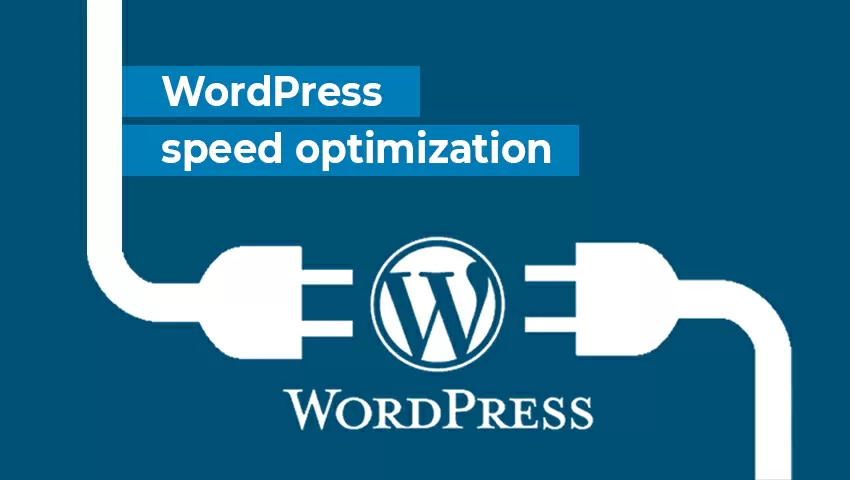


Fascinating blog! Is your theme custom made or did you download it from somewhere?
Certainly like your website. I will surely come back again.
Nice blog. Surely happy to read it.
In my case, the LiteSpeed Cache plugin works best.
Very nice post. I just stumbled upon your blog and wanted to say that I’ve really enjoyed browsing your blog posts.
I am impressed with this website, I am a big fan.