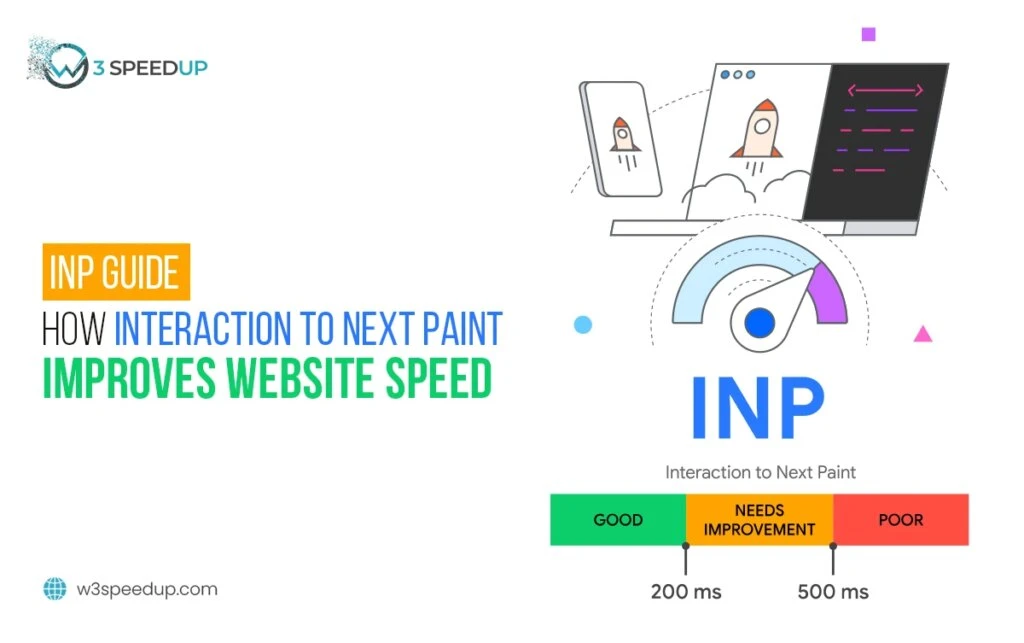Have you ever thought about why some websites respond instantly to a click or a tap while others appear to have a delay? Well, INP (Interaction to Next Paint) has addressed such a situation.
It’s a key metric to measure the speed with which a webpage reacts to user actions. Wanna learn more about it? Read on!
In this article, we’ll explain what INP is, why it is important, and how one can improve it to improve the performance of one’s website. So whether you are a site owner or simply a person who is interested in this issue, this guide will teach the basics of INP!
What is INP?
Interaction to Next Paint, or INP, is a metric used to measure how quickly a website is responding when you click, tap, or type something. It is one of the metrics in Core Web Vitals set by Google and helps in assessing the use of the website in terms of speed and smoothness.
Breaking it down:
- INP Measures Reaction Time: It checks how long it takes for a page to respond after a user has interacted with the page (say, clicked on a link or entered text into a search field).
- Focuses on Responsiveness: The final INP score indicates the degree of the slowest interaction you were able to have with the page, hence giving an idea of the general responsiveness of the page.
- User Experience: The lower the INP score, the healthier the page is in terms of response time. We all love that, right? Quicker responses mean an enhanced experience.
Example:
Imagine you are buying something over the internet, and you have clicked on a certain product. When it takes ages for the details to load, that would translate to a high INP score indicating poor responsiveness. On the other hand, if the information appears instantly on the screen, the INP score will be lower, meaning the experience will be fast and smooth.
You can determine the performance of your website through the INP score:
- Good Responsiveness: INP = 0-200 milliseconds. Your page has good responsiveness.
- Needs Improvement: INP = 200-500 milliseconds. Your page’s responsiveness is okay but needs improvement.
- Poor Responsiveness: INP = 500+ milliseconds. Your page is slow to react and needs serious optimization.
To sum up, INP is a useful metric for webmasters who want to ensure that their websites do not only load quickly but also respond quickly enough to keep the visitors interested and focused.
Factors Affecting INP
When designing a web page, many elements can come into play that would slow down the page’s responsiveness to clicks, taps, or typing. These elements have a major effect on INP.
Here are the key factors that affect INP –
- JavaScript Overload: Too much heavy and complex JavaScript on any web page can highly decrease the page speed. Minimizing this code and optimizing it where possible can greatly improve the response times.
- Slow Network: A poor internet connection prevents a user from accessing a webpage quickly. To improve, use Content Delivery Networks (CDN).
- Server Delays: The processing speed of a server between the request and the output may affect the loading of a specific page. It is possible to make the process faster if there is a powerful and optimized server.
- Page Layout Shifts: Responsiveness can be slow if too many elements move on a web page while loading. Fixing these shifts by reserving space for elements can help.
- Over the Top Design: Pages, which are filled with excessive clutter and complicated designs, take longer to load. Reducing the complexity of the design together with modifying the CSS may increase the speed.
- Third-Party Scripts: External elements, also known as ads, tracking devices, and others, can make any page lag. Limit or modify these scripts to enhance effectiveness.
INP can be enhanced by addressing these factors, and hence, the overall experience of users on the sites will be improved.
How to Improve INP Score
Improving your Interaction with Next Paint (INP) is crucial for the speed and interactivity of your site. Here’s what you can do:
 Minimise JavaScript Execution
Minimise JavaScript Execution
As already discussed, a website can be degraded by excessive JavaScript. This can be handled by getting rid of unnecessary scripts. A page may have many other things that aren’t important to begin with (for example, animations and tracking scripts), so they can be eliminated. JavaScript execution should also be improved by shrinking the file size and bundling the scripts together to reduce the downloading time.
 Optimise Network Performance
Optimise Network Performance
There are a number of ways to enhance and improve the loading time of your site; one of them is reducing network latency by using a Content Delivery Network (CDN). In this case, copies of your site’s content are placed in various locations, which makes it easier for users to access your content faster. Also, image optimization is ensured by improving their efficiency through compression with an appropriate quality of the image. Lastly, effective browser caching should be applied so that repeat visitors do not have to download static content such as logos and scripts every time they visit.
 Improve Server Response Time
Improve Server Response Time
The performance of your server has a direct impact on the response rate of your website. Configure the server properly and ensure it has the appropriate power to handle requests. Use a faster web server, such as Nginx or Apache, and add server-side caching so that the common content is served quickly.
 Minimise Layout Shifts
Minimise Layout Shifts
When a page is loading and the layout keeps changing, it can be frustrating, especially when interacting with the page. This can be corrected by providing adequate space using placeholders for dynamic content. This will allow the structure of the page to remain intact even after new elements have loaded. Also, do not load fonts dynamically – instead, use font preloading or asynchronous loading to prevent shifts with fonts.
 Optimise Rendering
Optimise Rendering
Speed up website loading by eliminating CSS blocking so that the page can render the content before all the styles are loaded. Doing this will help the page load properly.
 Continuously Monitor and Analyze
Continuously Monitor and Analyze
Improving your website’s INP score isn’t just a one-time thing! Therefore, regularly use some performance monitoring tools to check how well your site is performing. Look at how people use your site and gradually make changes to keep making it better all the time.
Implementation of these basic techniques and methods will contribute greatly towards decreasing the loading time of your website while also improving the experience of the users.
Wrapping UP!
Coming to the end, one thing is certain – a fast and smooth website is quite important to provide a seamless and engaging experience for visitors. Needless to say, understanding INP and how you can improve it can not only help you boost your website’s performance but also create an enhanced experience for your users.
We certainly hope you liked this read and grabbed some essential knowledge to improve your website performance!
 Christmas Mega Sale – Enjoy Up to 50% OFF on Every Plan!
Christmas Mega Sale – Enjoy Up to 50% OFF on Every Plan!