With major benefits like high security, scalability, and user experience, we have been seeing a great increase in the number of Drupal users throughout the years. Around 2.1% of the Drupal websites worldwide, there are many of which are actually facing loading issues and looking for a solution to speed up drupal 8/9 performance.
By the time Google put forward unavoidable website speed stipulations, many drupal website owners showed up to us with a need to resolve their slow page speed as soon as possible. Since speeding up Drupal or let’s say reducing page load time would directly impact their SEO and google rankings.
Luckily, we had a well-executed plan to implement upon. Thus, we pride ourselves on bringing huge success to core web vitals and Page Speed Insights scores both on desktop and mobile.
So, that’s exactly what we are going to share with you today in this article i.e. How to make your Drupal faster. It is the ultimate guide to help you boost Drupal speed and performance right away. Here are the top 10 actionable ways to optimize your drupal speed.
1. Get rid of Unused Modules
Getting rid of unnecessary modules on your drupal website is a great way to start your process of improving page loading. In drupal, modules come with overhead and code execution time. That means if your website has more modules installed, the more time it is taking in code execution.
All you need to do is uninstall all the unused modules to minimize execution time. The module execution time will eventually cut down a lot of your page load time.
Jot down that disabling module and uninstalling them are two different things.
With disable or deactivation of modules, they still contribute to the execution time. So, make sure to do complete uninstallation of unnecessary modules to keep your drupal website lighter and browser friendly.
2. Utilize Caching
Caching is one of the most effective techniques to speed up your Drupal performance. The cache system usually works by storing a copy of your visited pages in an accessible location.
Once a page is visited, it is cached and loads much faster in the next visit. As you can see, the result is a significant increase in the load speed of the website.
Drupal provides some powerful built-in methods to do caching. However, a few extensions can also help to do more professionally and easily.
3. Use Latest Drupal Version
Whatever the CMS is, it is very important to use the fresh and latest version to get the fast speed of a site. So, double-check if you are using older drupal 7 or 6 versions or not.
Updates contain lots of features related to performance improvements and bug fixing. Check for any update on the system and if you see any, make sure to update it right away. You can now use the latest Drupal 9 version for your site.
Also, Keeping the core, modules, and themes updated will help you speed up your Drupal.
4. Implement CDN
Content delivery networks are the key assets for page load optimization. Cloudflare is a global content delivery network for Drupal websites and can be implemented without installing any server software or hardware.
It can host various parts of your site (CSS, Javascript, and media) and serve to the visitors from their closest location. Thus, using CDN is an easy and fast way to reduce latency and speed up your site by quickly delivering web page components.
5. Use Lazy Loading
Lazy loading has proven results in speeding up drupal performance. Drupal Lazy load content or any resources is done when these elements of a website don’t load until user interaction.
As a result, a site improves page loading and becomes faster. We can see many traditional sites without lazy loading where content or images are pre-loaded on the web browser when accessing the site. This eventually makes the site very slow to load.
So, whether it is Drupal 8 or 9, you can implement lazy loading on your site and witness a huge difference in the speed. Since considering a great percentage of mobile users, lazy loading can also be used to increase the mobile friendliness of the site.
6. Image Optimization

Images are the most interactive resources of any website that builds a compelling appearance. And, are a great way to retain users’ attention. They made up on average 56% of page weight.
However, if your site uses heavy & unoptimized images, they can be the downside of your Drupal 9 performance. You see, images sizes are crucial elements. The higher the size of the files and the slower your site will load.
So, optimizing images can drastically decrease your page load times. Either Lossless or lossy, you can use the compression method to optimize your drupal images.
Fortunately, Drupal 8 and 9 offers image optimization features to set the size of your images prior to upload. The features allow you to set an ideal compression ratio for the higher performance and speed of your drupal.
7. CSS/JS Aggregation (Bandwidth Optimization)
Aggregating CSS and JS files can help you optimize the bandwidth of your drupal site. The process of aggregation refers to loading CSS/JS together. It is also known as bandwidth optimization.
Reducing bandwidth has proven results in reducing loading time to a significant extent. With this type of optimization, you’ll be able to speed up your Drupal 9 frontend performance and download times.
Here are the following steps to enable CSS/JS aggregation in Drupal:
- Navigate to “Configuration” > “Development” > “Performance”
- Enable “Aggregate and compress CSS files” and “Aggregate JavaScript files”
- Click on “Save configuration”
8. GZip Compression
Gzip compresses web pages and style sheets at the server level prior to sending them over to the browser. It helps you reduce the page weight and initial server response time of your site. Site Compression through Gzip is a great way to speed up your drupal performance and scalability.
9. Fix 404 Errors

No users want to land on a page which shows a 404 error that causes the breaking of a site. This not only can impact your performance but can also make your drupal slow. About 60-100 MB of memory spends in delivering a 404.
So, before it’s too late, fix 404 errors on your web pages. Although Drupal 8 has limited ability to handle such errors, it would be best to use external tools and services to check and fix 404 errors.
Make sure to not take such issues for granted. You’ll make better conversions once you will take steps towards speeding up drupal page loading.
10. Be Minimalist in Designs
Are you a minimalism fan when it comes to website design and looks? Then keep up with that. Choosing the minimalist design for a website will help you cut off many speeds related issues in this list.
Sometimes, Simple is the most attractive. It is one of the best approaches to make a site faster nowadays no matter whether it is Drupal or WordPress.
There is so much to add all at once ranging from engaging modules to alluring themes. However, everything can affect the performance of the website.
So, all you need to do is choose minimalist themes that are fastest and keep everything strict and simpler for the end-user.
Consequently, you’ll be ready to uplift your Drupal performance from zero to 100.
Final Words
Making a Drupal 8/9 faster will provide your users a better experience, boost your SEO and improve your performance.
Test Your Drupal Speed and Performance by the use of Google Page Speed Insights, Web Page Test, or Pingdom. Check where your site actually needs improvements and choose any of the top 10 tips and tricks that can work best for you.
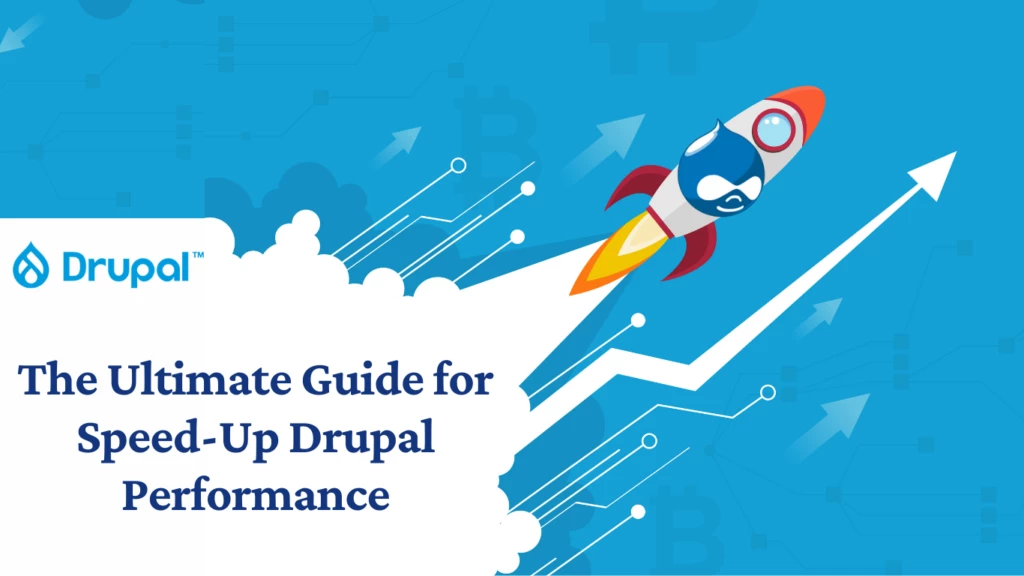


amazing article
Thanks so much this article is very helpful with our websites we are using drupal 9
Making a Drupal 8-9 faster will provide a better user experience.
Everything is very open with a precise clarification of the issues.
It was really informative. Your site is extremely helpful.
Thanks for sharing!
Hi there! I know this is kind of off topic but I was wondering if you knew where I could get
a captcha plugin for my comment form? I’m using the same blog platform as yours and I’m having problems finding one?
Thanks a lot!
Hey there! Someone in my Facebook group shared this website with us so I came to look it over. I’m definitely loving the information. I’m bookmarking and will be tweeting this to my followers! Excellent blog.
If someone wants an expert view concerning blogging and site-building after that I suggest him/her visit this website, Keep up the pleasant job.
Hey There. I found your blog using Bing. This is a really well-written article. I will be sure to bookmark it and come back to read more of your useful information. Thanks for the post.
Hi there! Someone in my Myspace group shared this website with us so I came to take a look. Superb blog and has fantastic design.
I used to be able to find good info in your articles.
I enjoyed reading your blog and it provided me with a lot of value.