Creating content isn’t enough these days. You need to do everything in your hands to make it professional and better than what others are providing. Apart from providing detailed knowledge on the topic, adding a table of contents in your post is a great way to enhance the overall quality of content and improve the website’s user experience. “Best WordPress Plugins for Table of Contents” represent a list of anchor links to take users to read exactly what they want when clicked.
If you are creating long-form of content such as lengthy articles, a table of content allows for fast navigation through the content and help users find what they need quickly and efficiently. However, creating a table of contents, especially for long-form content consisting of more headings might sound like a lot of work. Luckily, you have WordPress plugins available to handle it.
In this article, we will help you know the 6 best tables of content plugins for WordPress to automate the whole process.
6 Top Table of Contents WordPress Plugins
There are many numbers of TOC plugins available for WordPress but we have chosen some top plugins which are packed with more features than others. Here are 6 best table of contents WordPress plugins to help you:
Read Also: Top 10 WordPress Cloning Plugins
1. Table of Contents Plus
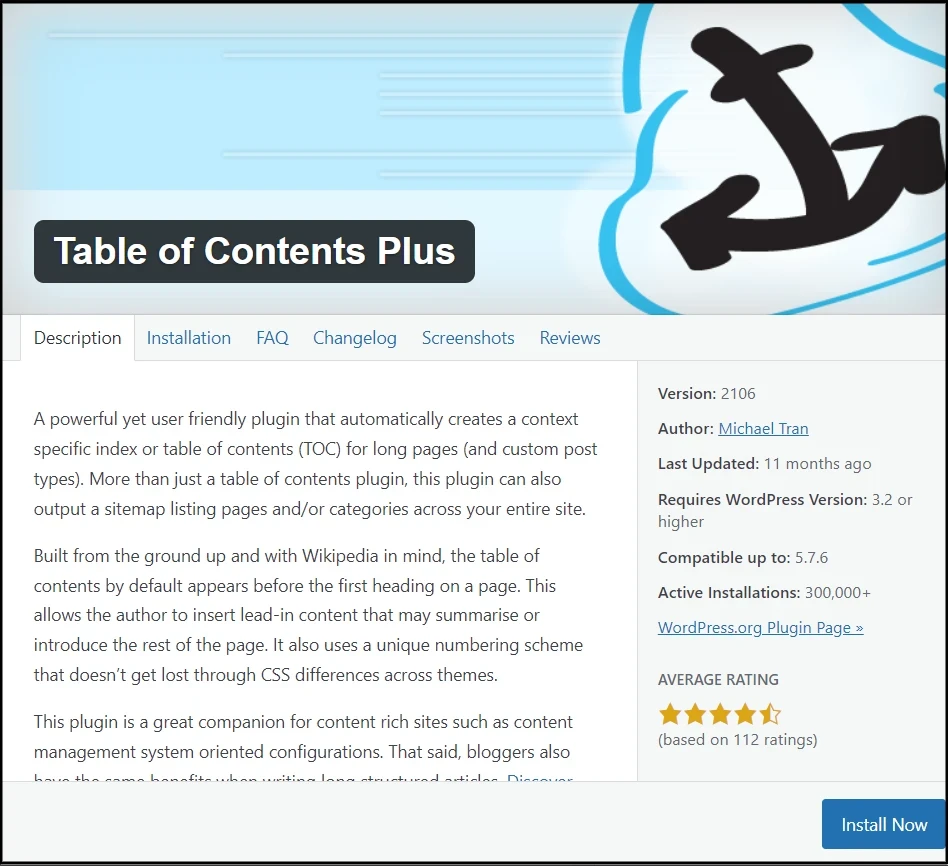
Trusted by more than 300,000 installers, Table of content plus is one of the best plugins available with 4.5-star ratings.
It is easy to create a content-specific index or TOC for long pages and custom posts. The plugin’s default settings set the TOCs before the first heading on a page but locations can be changed and make it display at different locations using shortcode.
Table of contents plus is not only a table of the content plugin and goes beyond to help you output sitemap listing pages or categories for the entire WordPress website. It also allows you to enable or disable TOC for a specific post or page.
When it comes to customization, you can customize appearance, display position, and a number of headings before displaying TOC using the options available in the admin panel. Moreover, its advanced features make it a powerful plugin by adding functionality such as you can exclude headings (h5 and above), disabling the output of included CSS files, and even adding your index to the sidebar by adjusting your widgets under the appearance tab.
2. Easy Table of Contents
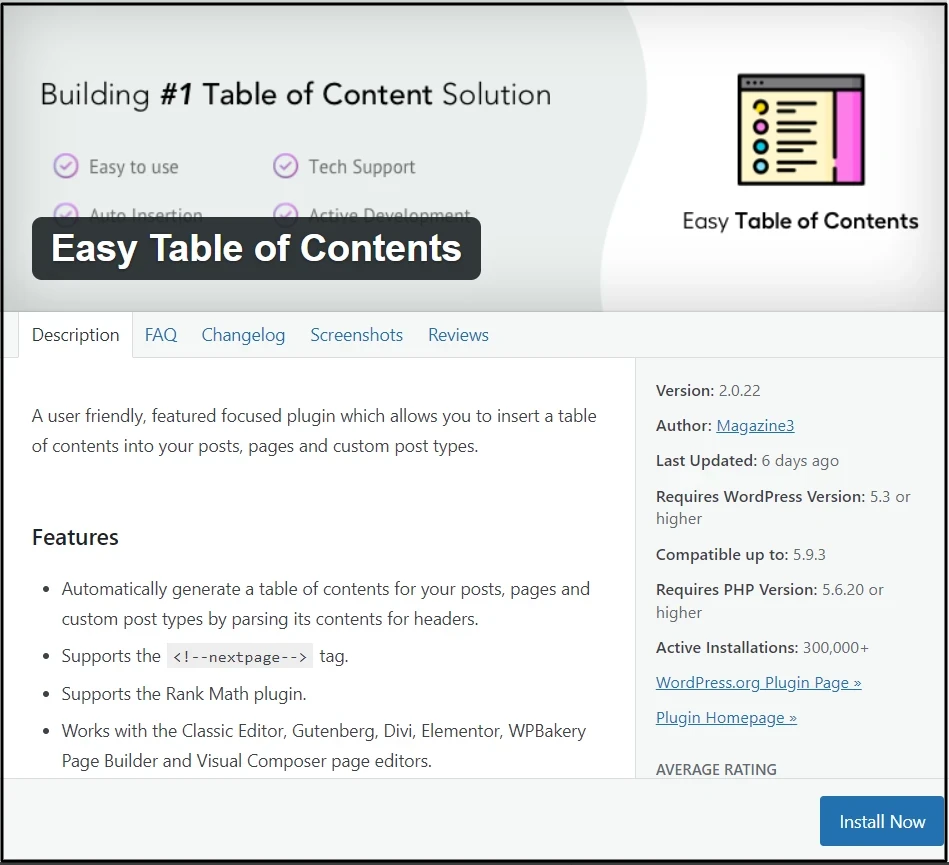
With more than 200,000 installations and a 4.5 stars rating, an easy table of contents is compatible with a variety of page builders such as classic, Gutenberg, Divi, Elemento, WPbakery, and visual composer.
When it comes to generating a table of contents for any posts, pages, and custom posts, this plugin provides you with the option to enable it for posts or pages and determine the time and location of the TOC.
There are many customization features available in the plugin for the users to add themes to their TOCs. In case none of the themes doesn’t match the style users want, they can adjust the design of their TOCs by creating their own customized theme as per their needs with the use of border, background, and link colors.
You can also add different formats of bullets such as decimal, numeric, or roman. Moreover, Easy Table of Contents can also allow you to make your TOC hierarchical which allows you to place lower priority headings under higher priority ones. Plus, you can place TOCs in the sidebar as a widget.
3. Lucky WP Table of Contents
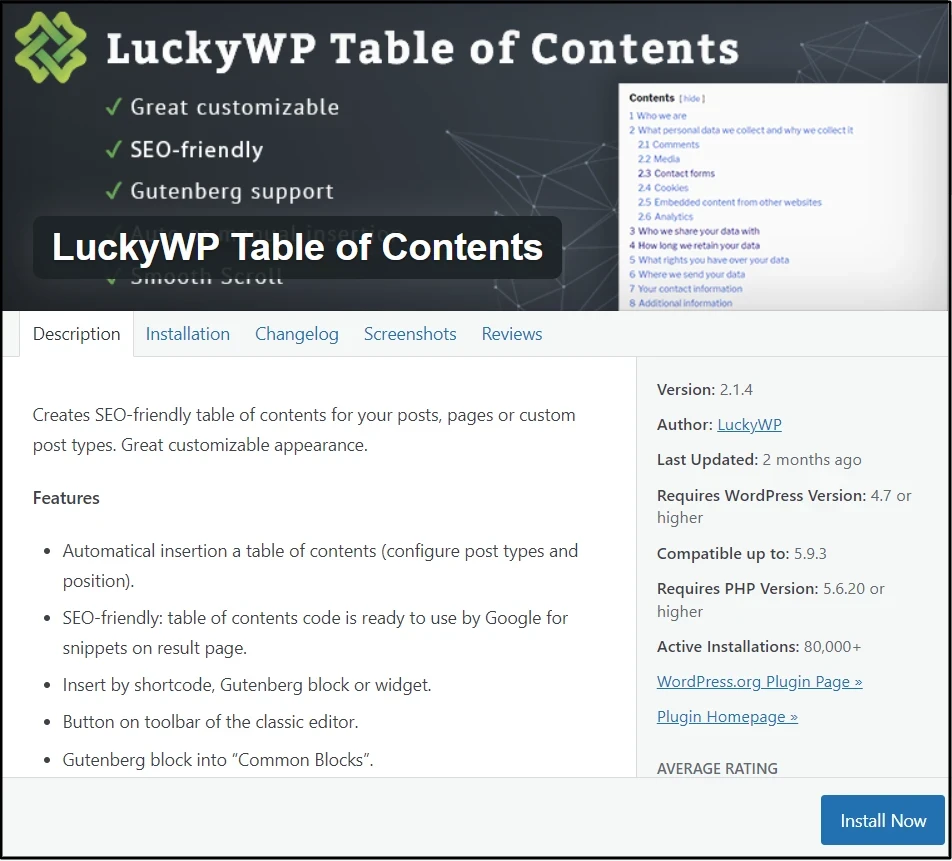
If you wondering to add an SEO-friendly table of contents to your posts or pages, Lucky WP table of contents is another great 5-star rated plugin to help you. You can use the Gutenberg block to insert it via a shortcode or use a widget.
You can customize the appearance of your TOC in a way that you can set the minimum number of headings, make a hierarchical or linear view or choose from different color schemes, fonts, etc.
In addition to that, Lucky WP Table of Contents helps you position your TOCs using RTL support. There are both options available for you to add TOC i.e., either manually or automatically.
The plugin comes with wide compatibility for popular page builders such as WPBakery, Beaver, and Elementor.
4. Ultimate Blocks
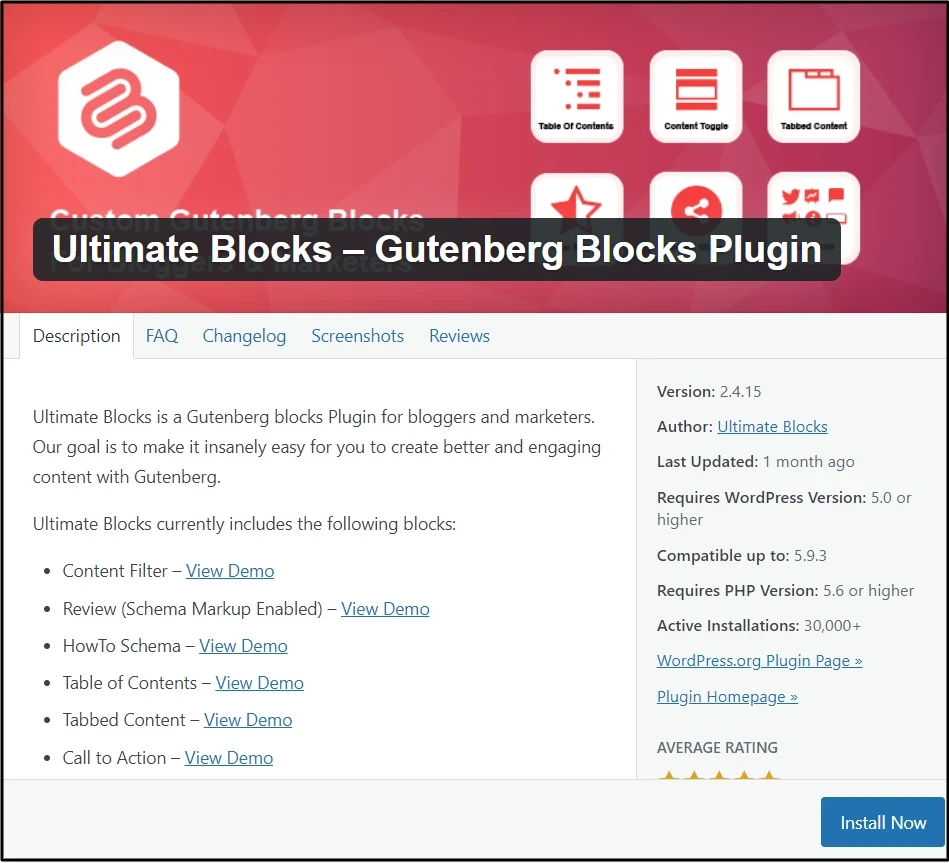
Ultimate Blocks is another great Gutenberg Blocks plugin in the WordPress marketplace with 5 start ratings. Out of 40 blocks, the Table of contents is one of its highly productive blocks to create TOCs on the posts and pages.
Within a few clicks, Ultimate blocks make it easier to generate TOC directly from content headings without putting a TOC together.
All you need is correct headings, and you are all set to add TOC on a page within 30 seconds or less.
However, since it’s a Gutenberg plugin, it only works on the Gutenberg editor which holds it back among users who are still using WordPress classical editor.
5. Rich Table of Contents
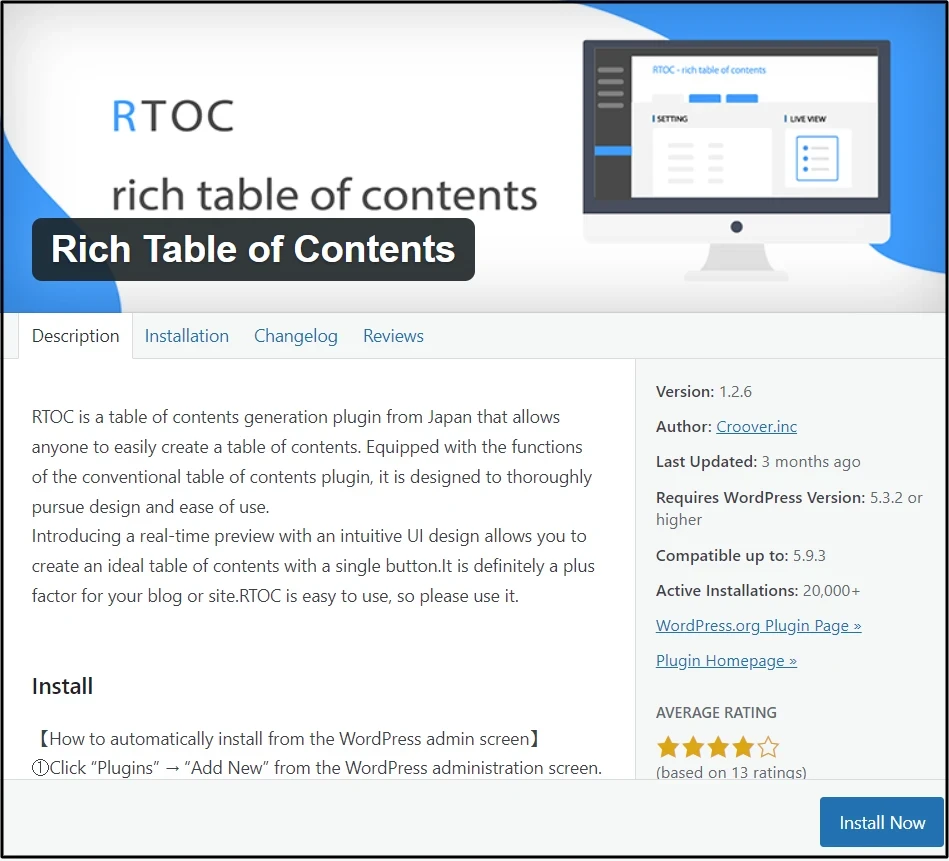
With 20,000 plus installs and high ratings, rich table of contents is an easy-to-use WordPress plugin that focuses on design and customizations. Having a real-time preview, it is easy to see what your TOC looks like before applying changes.
There are many features that make it customizable. You can assign a custom title to your TOC, select the headings, change the font of your indexes, customize the frame, add animation as well as select the colors for titles, text, back buttons, borders, h2s, and h3s.
Ease of use is an advantage of this plugin which adds on additional features like changing the button location, excluding post or page ids, or even excluding pages from plugin CSS loading.
6. CM Table of Contents
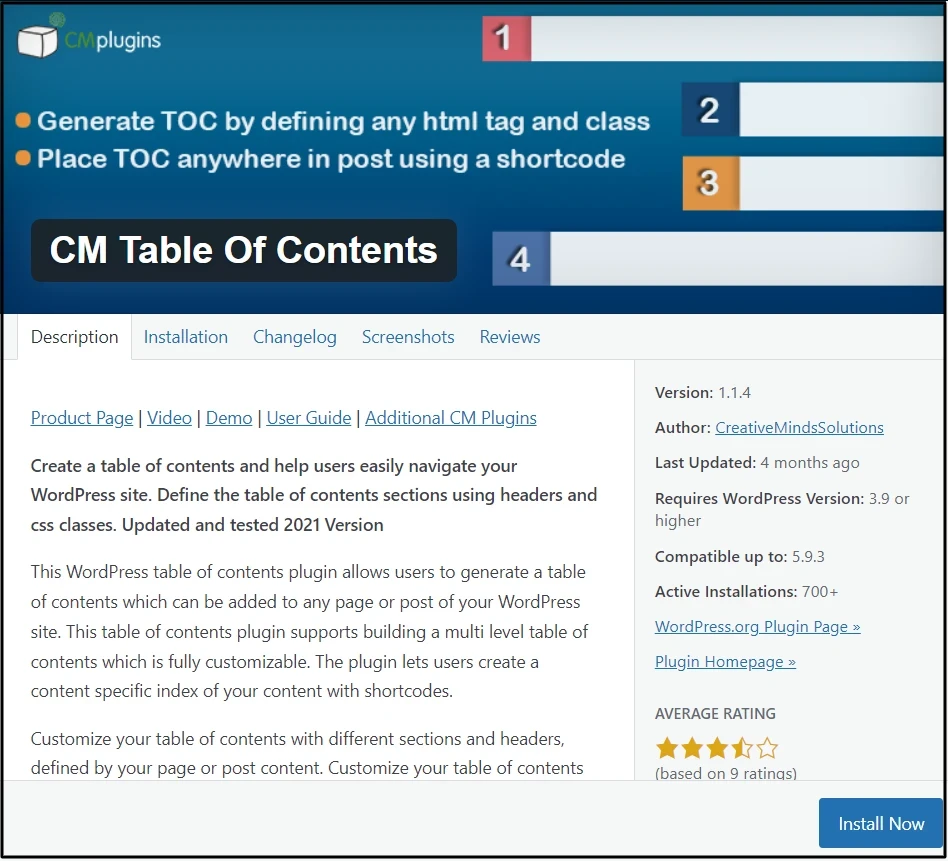
Adding a table of contents can become easy and user-friendly if you use CM Table of Contents. It is another one of the best Table of Contents WordPress Plugins on the market. You can set different levels to your TOCs (H1, H2, H3, etc.) or give each level a different font size to make it look in a hierarchical order.
You can find a user guide and video tutorials to help configure the settings. CM Table of Contents comes with both a free and paid version. However, a pro version provides you with additional features such as automating TOC creation for all pages and adjusting the position using a shortcode.
Conclusion:
Adding a Table of Contents to your pages is one of the most effective ways to foster fast navigation of the content and boost user experience. So, enhancing your content is just a matter of a few clicks and minutes. The plugin you should use depends on what you want from your TOC and specific needs to determine which plugin would benefit you the most.
Read Also: Best RSS Feed Plugins for Your WordPress
FAQs – Best WordPress Plugins For Table of Contents
A table of Contents is defined as a list of headings arranged at the beginning of a page or post to navigate the content quickly and efficiently. It helps visitors find and read specific content that they need.
There are three categories for a table of contents plugins including:
Full-Featured Plugins
Shortcode Plugins
Page Builder Block Plugins
Here’s a step-by-step process to add a table of contents in WordPress without a plugin:
1: First complete your content
2: Add HTML anchor to the headings
3: Create the Table of Contents
4: Add links to the Table of Contents
 Christmas Mega Sale – Enjoy Up to 50% OFF on Every Plan!
Christmas Mega Sale – Enjoy Up to 50% OFF on Every Plan! 



It’s really a cool and useful piece of info. I am glad that you shared this helpful info with us. Please keep us up to date like this. Thanks for sharing.
You are wonderful! Thanks!