What is the first thing that crosses your mind while thinking of migrating your website to a new host or trying new themes for the website? Isn’t it the best cloning plugins wordpress that helps you duplicate your WordPress site?
Best Cloning plugins wordpress are tool that offers you a staging platform where you can try out different features, themes, and can make changes without affecting the original site. The resulting duplicate website will be a fine replica of the original site with exact links and content on it. So, even if your editing wouldn’t work out you can simply retrieve it and can use it as fresh as the live one.
Whilst, WordPress aids its own manual duplicating guideline and it is not that tricky to replicate the site to another location. The folders, files, database backup, and restoration make it highly time-consuming which duplicating plugins don’t.
TABLE OF CONTENTS
So, your question here would be, what plugin will assure your duplicating process would go off without a hitch? To answer this question here we have listed down famous site cloning plugins that will help you to makeover and draft your site with ease.
1. WP Staging ➤

WP Staging is a duplicator WordPress plugin that comes with inbuilt work settings features. This enables you to create, command a copy limit, adjust the database copy limit and let you change other settings within seconds.
When it comes to WP Staging Pro. version, you can simply set up a staging website remotely. You just need to define the URL, database information, and target directory for placing it in the new location.
Whereas, while you are using the free version of this plugin, the staging website will be displayed in the subfolder of the WordPress folder. The plugin will generate your website clone including your website’s link, file, and database. This will be displayed as a notification message on your WordPress admin bar which will work as a reminder that you are viewing a staging website.
The Best Features of WP Staging➲
- It encompasses high data security i.e. only the administrators can access the deigned staging website
- The work process is super fast, it takes a few minutes to complete a data relocation process depending on your server
- It is easy to use. You do not need any configuration as staging website data relocation is usable for everyone
- This tool will work wonders, especially for those who are intending to new plugin installation
Best Feature of WP Staging Pro➲
- Multisite WordPress cloning plugins and migration
- Users can work by selecting either custom or separate cloning directory
- Users can migrate the entire duplicate WordPress site together with all media, theme files directly to the production website
- Users will avail of premium support
- WordPress clone sites can be transferred or migrated to another domain or host
- Runs & scheduled backup in the background while working
Plugin Plan & Pricing➲
| Plan | Pricing |
| Personal | $89 |
| Business | $139 |
| Developer | $ 239 |
The best part is you will find flash deals on their service price plans. The site also launched its new version named “WP Staging Pro 4.2.1” which has been updated on 11th April 2022 with incredible new features.
Get WP Staging Duplicator Cloning Plulgins
Read More >> 10 Best WordPress Backup Plugins
2. Duplicator ➤

With 25 M+ downloads, the Duplicator Migration WordPress Plugin is one of the most preferable plugins. It is a free site cloning plugin that features users to copy, clone, migrate, or move the website files from one site location to another in a single zip file.
Since duplicator is a free plugin users can work with a live site or can move it to the local site for extended development. It also offers automated and manual backup options to deliver secured logins.
While crafting a new package you can select which file you would like to exclude or keep before backing up. In addition, the free version also trotted out MySQL server destination pre-filling information in the backup file. It scans and informs the user about how many large files are there and which backup files can be removed. The scanning is quite essential since its free version will only offer you backup support of up to 500 MB.
Besides, if you would like to get a backup using FTP then you can shift to Duplicator Pro where you will find multiple storage platform options like – Dropbox, Google Drive Storage, Amazon S3 storage, FTP/SFTP Storage, etc.
The Best Features of Duplicator➲
- Easy database and file backups
- Faster cloning plugins, file migrating and moving option
- Aid manual backup option
- Easy live site overwriting
- Can move and duplicate a site from one host to another
- Aid varied table and database filters
Best Features of Duplicator Pro➲
- Customized replacement and search options
- Easy manual (hourly) scheduling backups
- Live website overwrite option
- Customized replace and search option
- Larger storage options including cloud storage options like Microsoft OneDrive, S3 Compatible, Amazon S3 Storage, etc.
- Support hosting sites like GoDaddy Managed, WP Engine, etc.
Plugin Plan & Pricing➲
| Plan | Pricing |
| Personal | $69 |
| Freelancer | $89 |
| Business | $149 |
| Gold | $549 |
For better price and service understanding you can visit Duplicator Pro vs Lite Comparison Page, where you find in-depth service and plan details. If you operate an established website then you can switch to this plan as you will get more storage with a better website handling option.
Get Duplicator Migration WordPress Plugin
3. UpdraftPlus ➤

If you are primarily looking for the most prominent backup tool then UpdraftPlus will be the perfect choice for you. Despite being available for free downloading, this cloning plugins offers varied options and features for which most alternative services providers charge. This plugin allows users to back up and restore their data using different cloud storage services like- Dropbox, Rackspace Cloud, Openstack Swift, and so on.
It is one of the most convenient plugins, that simply needs a single click to restore your website files. The only downside of this plugin is the user can only get the backup support if they continued with UpdrftPlus Free version cloning plugins.
The cloning option is available on its paid version i.e. UpdraftPlus Premium which is again budget based so the user can avail of this feature easily. Yet the free version is more than sufficient to ensure the smooth run of your work.
Best Features of UpdraftPlus➲
- Easy browsing in WordPress for getting backup content
- Users will get enormous options to backup databases and files
- Availability of restoration from backup
- Easily backup scheduling option to schedule hourly, weekly, and monthly to remove hassle
- Email reporting options
The Best Features of UpdraftPlus Premium➲
- Aid secured and quick backup option for different websites. This option is available for whole paid plugins
- The files and folders will easily migrate to different locations either by using a migration extension or by manual support on the website
- Its premium version offers both file and data restores and backup options
- As compared to other site cloning plugins in WordPress, the UpdraftPlus Premium version permits users with the elongated list of cloud based integration. Such as – Cloud Files, UpdraftVault, WebDAV, FTPS/SFTP/SCP, Rackspace, Amazon S3, and so on
Plugin Plan & Pricing➲
| Plan | Pricing |
| Personal | Initially $70 then $40 Yearly |
| Business | Initially $95 then $57 Yearly |
| Agency | Initially $145 then $87 Yearly |
| Enterprise | Initially $195 then $117 Yearly |
| Gold | $399 Yearly |
To get a better price insight and understanding you can visit UpdraftPlus.
Read More >> How to Create a WordPress Child Theme
4. All-In-One WP Migration ➤
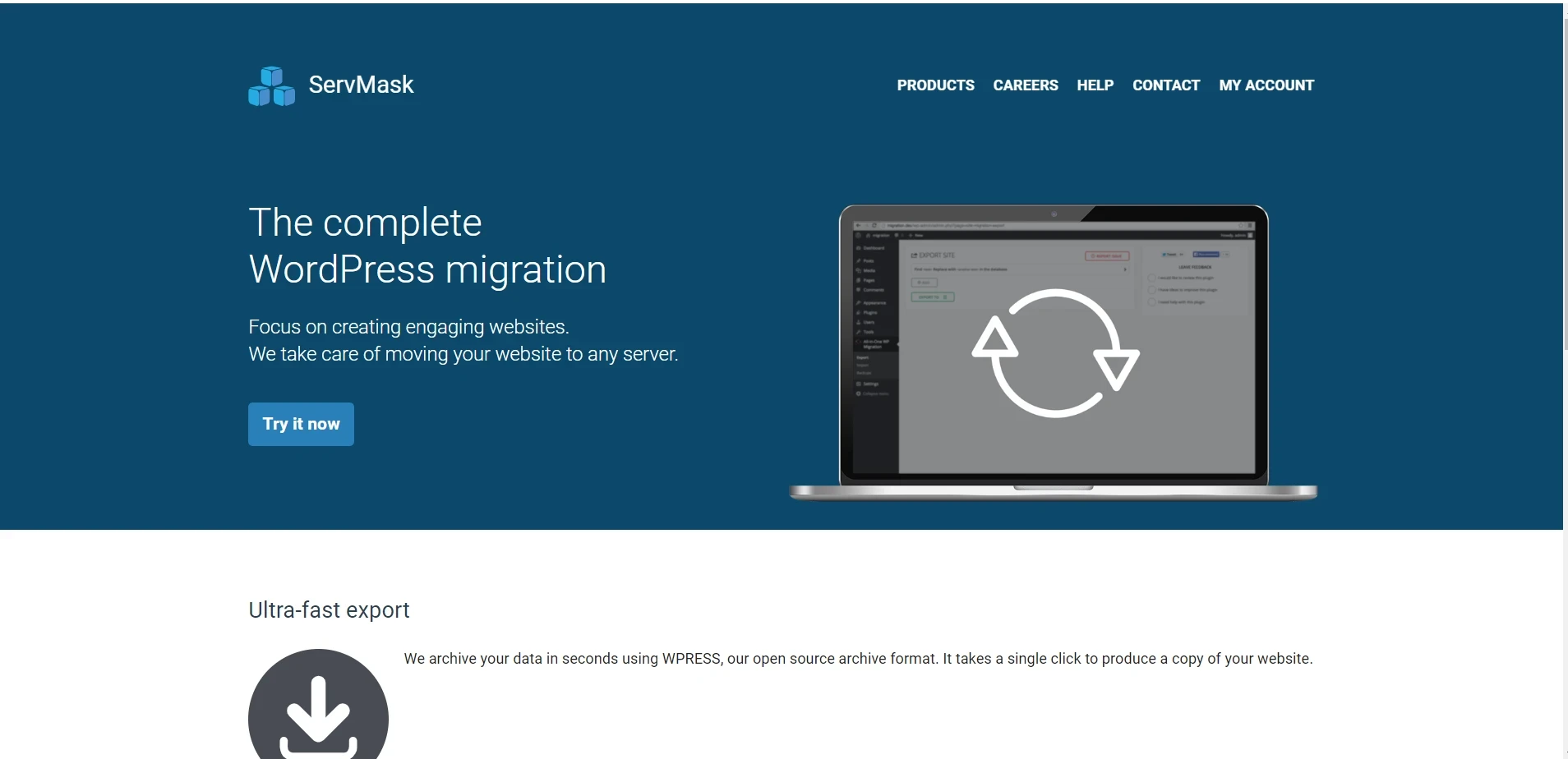
It’s easy to spot why All-in-one WP Migration is the most downloaded WordPress staging and migration plugin in the market. With whooping, 3 M+ active downloads, and is used on over 50 M+ websites. This plugin showcases that its active users are highly pleased with it. Since this plugin offers easy to use features and simple file backup options.
A user can easily move their whole WordPress website without requiring any specific technical skills or expertise. What’s more, once you curate your website clone, you can either drag and drop the file or upload it to a varied location with ease. The whole exporting process would take less than 5 seconds to get completed. This prevents the users from unnecessarily dealing with any size or time restrictions.
Since this plugin doesn’t have any reliances this plugin can act best with a vast range of hosting providers. However, it has a few limitations too like the limitation of importing data especially when your website has larger files. Although, this can be treated by availing its paid extensions to add vast space for working functionalities.
Best Features of All In One WP Migration➲
- User will get better guidance through video support
- No limitations on operating and hosting system
- Compatible with mobile
- You will not require PHP extensions to operate from WordPress
- During exporting files user will get replacing and finding options that will fix automatically data serialization issues
- Works with both MYSQLI and MYSQL
- Transpasses the file uploading restrictions to get through the hoster enabled limitations.
Plugin Plan & Pricing➲
| Products | Price |
| Dropbox Extension | $99 |
| Google Drive Extension | $99 |
| Multisite Extension | $199 |
| pCloud Extension | $129 |
| Microsoft Azure Storage Extension | $99 |
| Box Extension | $99 |
The All in One WP Migration offers paid extensions to its users depending on the requirement the user can avail and can extend their work functionality. Above are a few extensions that All In One WP Migration offers. You can visit their host providing service page to get a better service understanding.
5. Backup Buddy ➤

The facility to store backups in several locations is one of the most crucial features any website backup system can aid. And this is what BackupBuddy provides to its clients. BackupBuddy is amongst the most widely used WordPress backup plugins that offer several options for safely storing your website file backups.
It is a premium plugin that can be used once purchased. Backup Buddy allows users to easily drag and drop data between the host website and the staging website. Known to be the best and the most useful tool, especially for the programmers. This provides options to users of what should be backed up and stored backup data in a variety of cloud based storage services, like Amazon S3, Dropbox, and Google Drive.
This plugin permits users to use 1 GB of cloud storage on the Backupbuddy Stash service which is more than enough for almost 90% of sites. You may also use the plugin to erase old backups from your cloud storage.
In addition, it also has a data migration option that enables users to switch servers and hosts. The user can even replace URLs and can change the web domain all at once.
Best Features of Backup Buddy Cloning Plugins➲
- The plugin provides excellent alternatives for transferring content between testing and live platforms
- BackupBuddy’s migration feature includes domain and host switching, as well as URL replacement that is all managed in the plugin background without hampering the process
- You can create any website on a trial domain and can use BackupBuddy plugin to move it to a live domain
- It is an easy to use tool thus the cloning plugins can be performed within the blink of an eye
- The plugin is capable of much more than just transferring data like- it offers Website protection via virus scans, data backups and even serializing data.
- It aids in restoring backup file options while relocating them to another server.
- Backup scheduling, Email notifications, and remote storage are some features that count under its backup services.
Plugin Plan & Pricing
| Products | Price |
| Blogger | $80 |
| Freelancer | $127 |
| Gold | $199 |
| Plugin Site | $499 |
To get a better overview of benefits included on different products offered by BackupBuddy then you can visit their service price page. If you would like to maximize your space and take it to the next level then you can select BackupBuddy Stash.
Read More >> Top 6 Tips to Speed Up WordPress Performance
6. XCloner ➤
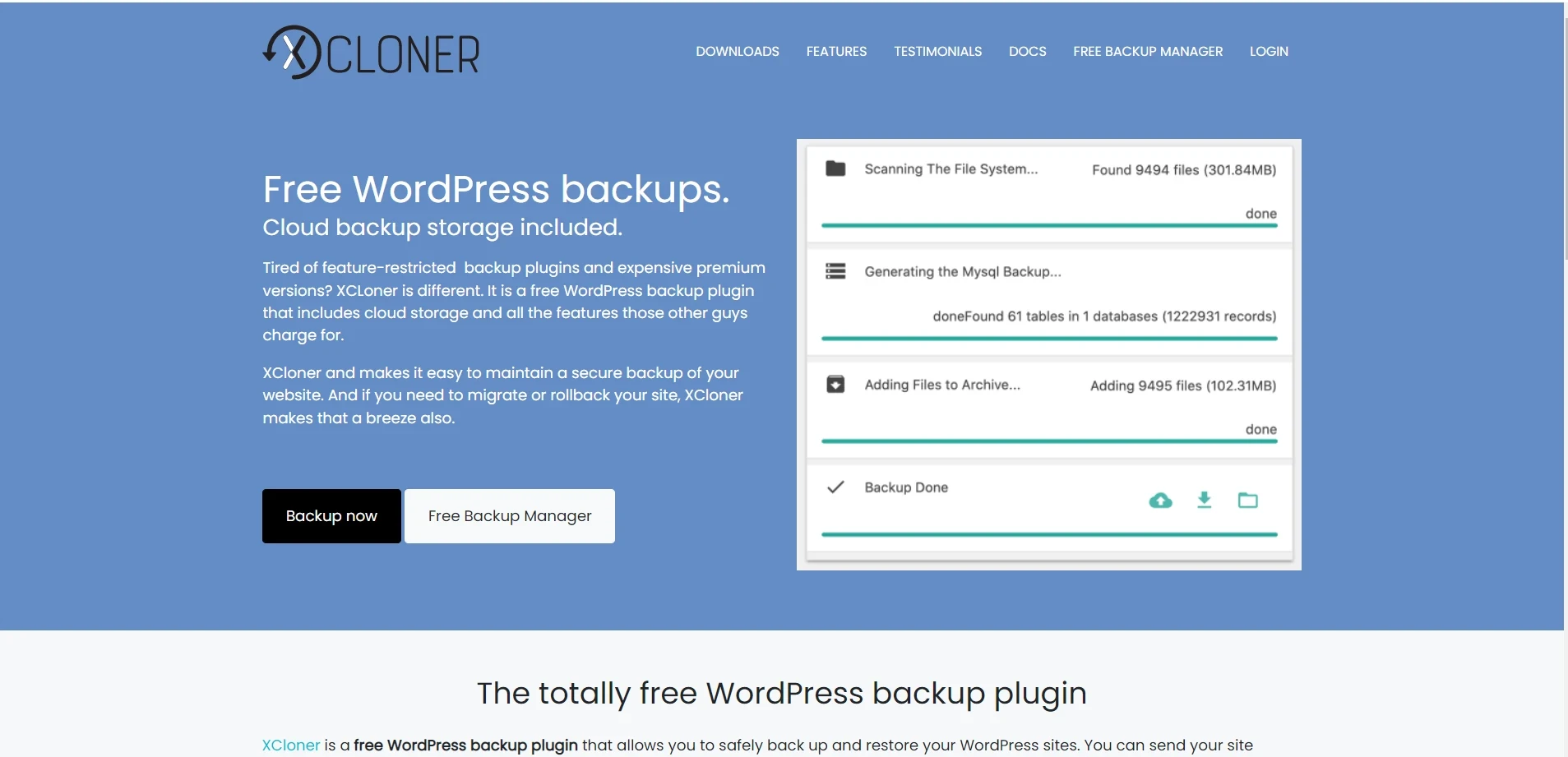
If you are seeking an absolutely free WordPress migration and cloning plugins then XCloner is the perfect fit for you. With a zero cost point, XCloner features multiple services that are perfect value for money assistance. It provides you with an ample amount of choices, so you can restore and backup your site data and SQL/PHP application with ease.
You can even custom data backups and can share them with others on a regular basis. The website data will be backed-up and downloaded in a zip format using cloud storage services such as Dropbox, Amazon S3, etc., or by FTP services. You can delete backups or even limit them.
Even though it’s completely free, it could be difficult as it is a bit more technical compared to some other plugins. You might require a significant amount of knowledge of using WordPress to perform the same. Below are some great features XCloner will aid.
Best Features of X Cloner➲
- Users can restore and backup site data easily
- Can edit data backup settings to monthly/ weekly/ hourly
- Upload the backups to cloud storage extensions such as SFTP, Azure Blob, FTP, Google Drive, and many more
- GDPR compliances by encrypting data
- Easy website rollback, synchronization and migration
- Generate e-mail notifications
- Daily auditing via scanning files and update backup status
- With automatic restore script user can backup and restore data at any location
Plugin Plan & Pricing➲
It takes zero investment and a little time to completely download and access XCloner free backup manager. If you are all set to buy any cloning or backup plugin for your website for free of cost then do consider X cloner.
7. Migrate Guru ➤
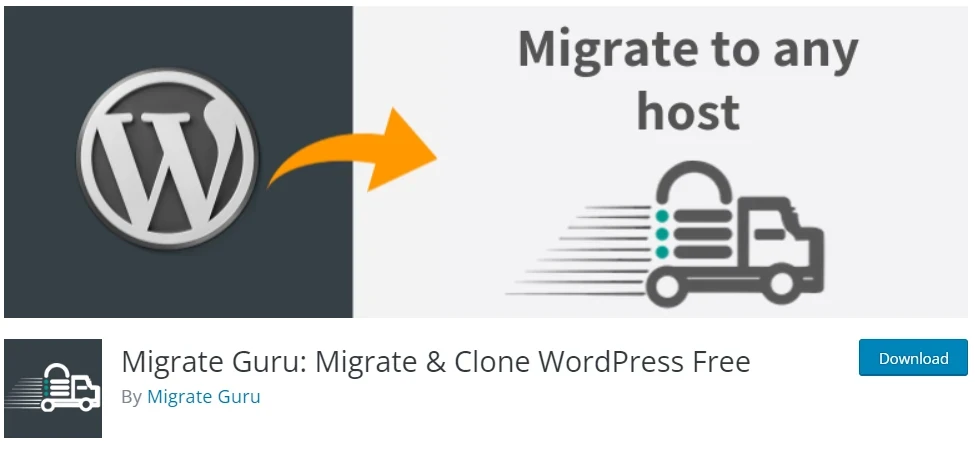
Migrate Guru is another most promising and best cloning plugins for WordPress sites. When it comes to winning file size or multisite, Migrate Guru comes first on the list. The most promising element of this plugin is the speed of the site and ease of use.
This plugin will make your entire process go as smooth as butter that will be processed in less than 30 minutes or maybe less. Its intelligent processing will keep you updated by sending notification alerts about the process. And keep on rewriting URLs, handling serialized data in the background while you work.
Since it has its own intelligent servers it guarantees users with simplified and secured migration without interpreting your live website. However, this is not prominent for developing a website through localhost. Also, users are bound to migrate not more than five sites a month yet, these five files can be moved infinite times.
Best Features of Migrate Guru➲
- It does not make site overload
- Free to download
- Aid multisite support
- Smoot website transfer over 200 GB during live site work
- Deliver 100% security via processing work on own server
- Automated find and replace
- Fast and easy site cloning and data migration
- Automated audit alert and notification function
Plugin Plan & Pricing➲
Just like Xcloner, Migrate Guru is another plugin which is free of cost and can be downloaded with ease and since it’s free it doesn’t have its own extended pro or premium version.
8. WP Migrate DB ➤
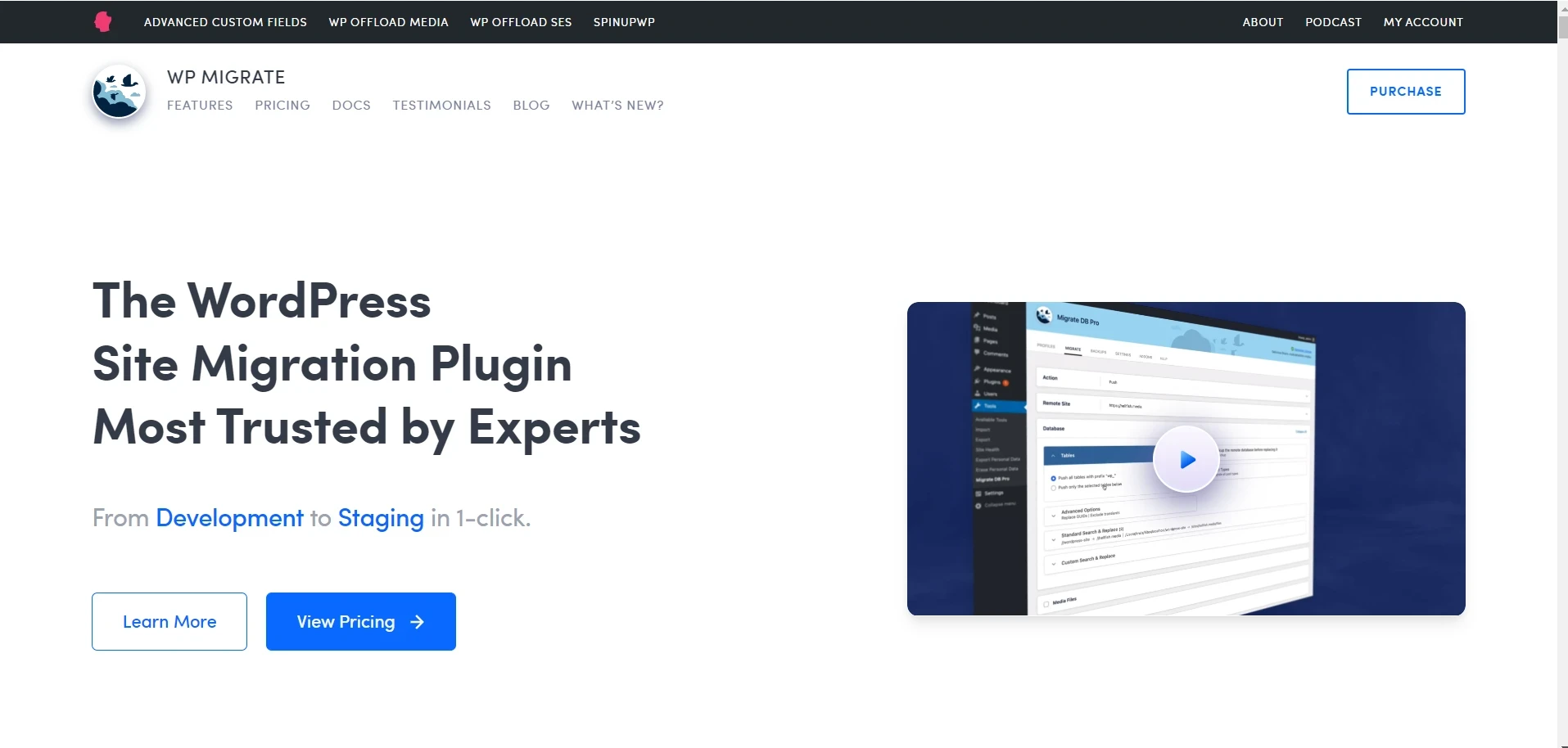
The WP Migrate DB is a popular WordPress site moving plugin that aids to copy your site database from one site to another. With its multiple features, it will entirely clone your website plugins, database, etc. with ease.
To migrate the data one must activate and install WP Migrate DB plugin on both the locations i.e. your site’s original location as well as the destination location. Users can even discard the excessive data if they find it unnecessary.
However, through WP Migrate Lite (free version) you cannot cone ṭhe entire site (if large site). In case users desire to get more rack space and clone the entire site then they can hop on to its premium version of WP Migrate plugin.
Best Features of WP Migrate DB➲
- Manage and create serialized data
- Find and replace arrays from the data
- Users can find and replace data without migration
- Save file in zip format and makes it export ready
Best Features of WP Migrate DB Pro➲
- Easy database backup prior to migration
- Aid command-line support
- Easy search and replace option
- Simple drag and drop media libraries, database, and plugins to multiple sites
- E-mail notification support
- Aid multisite feature
- Easy backup and restoration of data and so on
Plugin Plan & Pricing➲
| Products | Price |
| Personal | $49 |
| Side Hustle | $99 |
| Developer | $189 |
| Full Stack | $219 |
Price list for Individual Use.
To know about additional features offered by WP Migrate DB Pro under the different categories you can visit its pricing and purchase page. Where you will find multiple service price lists based on your needs like- Individual Use, Teachers & Students, Organizations, and Non-Profits.
9. WP Stagecoach ➤
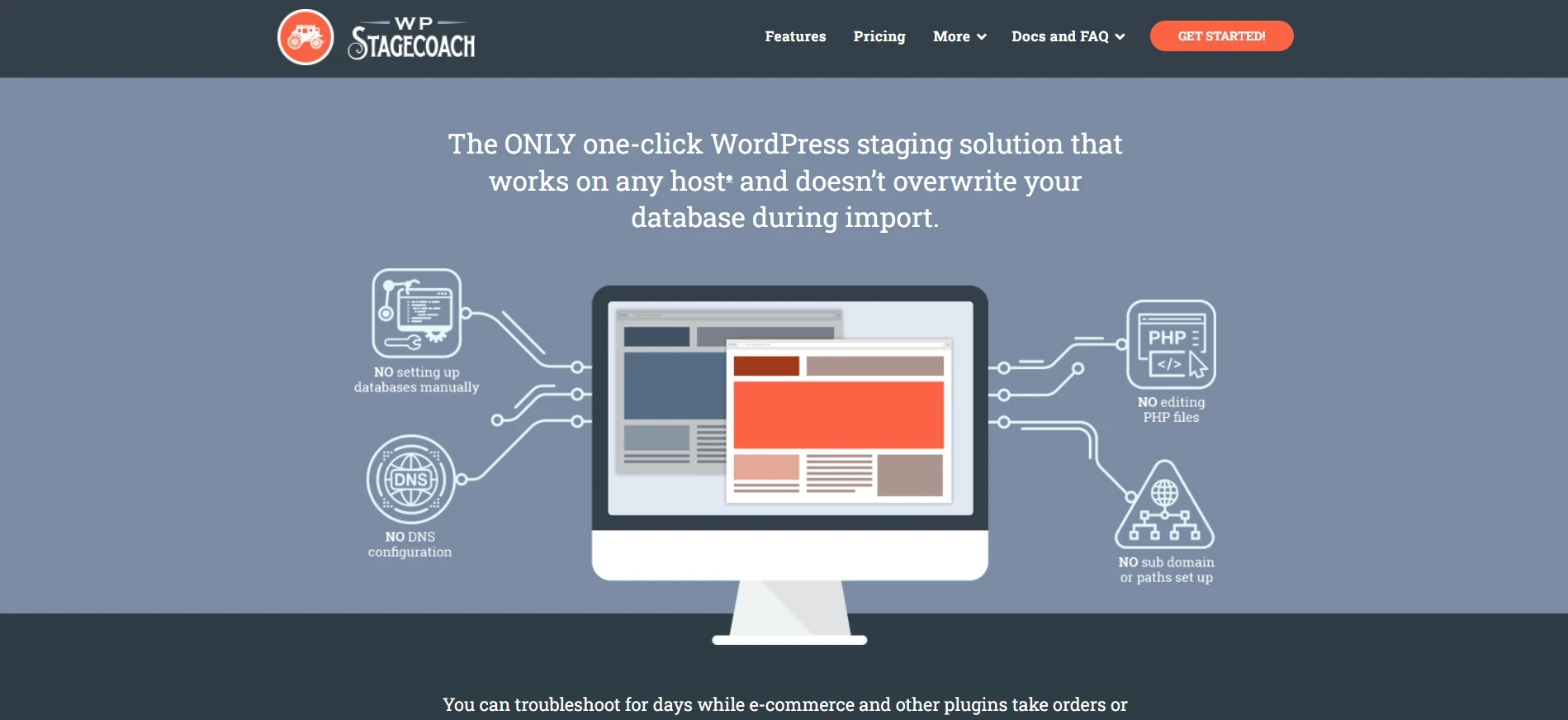
WP Stagecoach is an incredible WordPress staging plugin. This WordPress site cloning plugins comes with multiple features and is the best plugin especially when you are looking for a staging site.
It does not overwrite your imported database, instead, it uses a data merging feature that leads to the changes on your live website. This lets your live site data wholly secured while you alter the content of the live site with the staging website.
WP Stagecoach is the best fit for those websites that are constant with data changes, content updates, etc. It is easy to use plugin that lets you create your site clone, made changes, and let those changes be pushed to the live one with just a click.
This plugin host and support your staging site on its server, so you wouldn’t need to work with your or other web hosting space to perform edits. WB Stagecoach aid multiple features displayed under.
Best Features of WP Stagecoach➲
- Works great with multiple servers built for large websites
- Option to retrieve old site version using single link
- Auto delete file option saving your time
- Secured staging website with password encryption protection
- Auto link staging website data to live site data and save migration time
- Best for slow servers as it imports data into chunks
Plugin Plan & Pricing➲
| Products | Price |
| Small | $99 |
| Medium | $199 |
| Large | $349 |
| Enterprise | Crafted as per requirement |
To know more about offered plans under different prices you can visit WP Stagecoch Price Page. to better understand different features offered under different categories.
10. Super Backup & Clone ➤
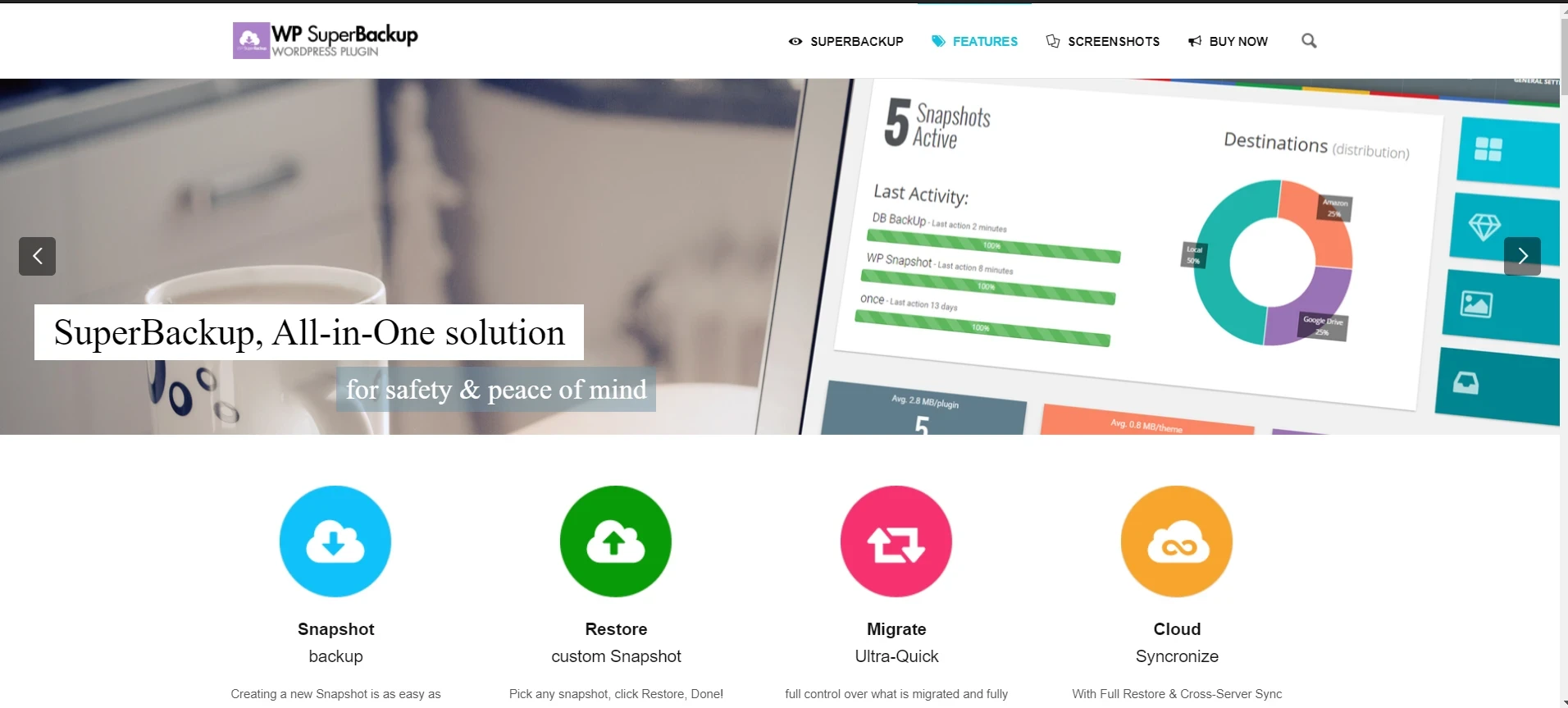
If you are looking for a better plugin by which you can perform multiple tasks then Super Backup & Clone is the most appropriate plugin for you. It is known to be one of the reliable WordPress backup solutions that assure the site cloning process goes without a barrier.
Using super backup & clone offers you to migrate, back up data and files as well as migrate data to a different location effortlessly. It offers an introspection feature that lets users keep on track of whether their data back ups run smoothly.
The plugin scans out issues if any and notifies it to users every time any issue hits. Besides, it also features migrating a part of the WordPress multisite into a single site install which makes it stand out from the rest of the other plugins.
Furthermore, you can relish a smoother and more efficient migration process even when you got stuck at some stage of processing. As with all these features, you get technical support too.
Best Features of Super Backup & Clone Plugins➲
- Fast and effortless data selection
- It aids cloud services such as Dropbox, Google Drive to assure file security.
- User and scheduled backups that save time and effort
- Offer multi site capabilities that permit users to restore data from backups or to entirely migrate their site data
- To download and save your website database in multiple locations, super backup & clone takes a snap of site files that are used for migrations.
- Permit to discard specific folders, files, and tables from backing up data
- It displays the history of site’s older version changes and revisions on the dashboard, so in case of requirement, you can easily restore the data of the older version. Easy to use and fast work support
Plugin Plan & Pricing➲
| Licencing | Price |
| Regular | $35 |
| Extended | $95 |
Price list of Standard Licensing, Super Backup & Clone offers two different variants of licenses both featuring different functions. To get a better insight visit Super Backup & Clone licenses page.
Get Super Backup & Cloning Plugins
In A Nutshell➲
We understand how time-consuming and almost ever-lasting migrating or cloning a WordPress site is. Especially when you are thinking of just moving to a new host, trying a new theme, or even adding new stuff just a bit. All that requires precision and patience and losing a single data file can put you in foul trouble. That’s something that you probably don’t think of!
Thus, even though you might have performed such tasks numerous times there is an absolute alternative to perform them manually. So, the best cloning plugins wordpress we have suggested above would undoubtedly help dedicated developers to make such tedious tasks fast and easy. Just go through the product price, benefits, and features, download and try them out today.
FAQ’s Related Cloning Plugins➲
Question 1. How can I duplicate a WordPress site to a new location or a domain?
Answer – Duplicating a WordPress site to a new location will take a little more time but it can be done in four ways-
- Running a Manual migration – under this, the user can copy the database and the files and can install WordPress on the new location.
- By using an automated tool– through which you can run the migration for example- SiteGround that can automatically locate all your site files, data, and content to the new site by doing some simple settings.
- By using a migration plugin- using migrating plugins is the best option if you are looking for a fast data relocation. Plugins like – All-in-One WP Migration, Duplicator, etc. can rapidly clone and migrate your WordPress site with ease.
- Asking to your host service provider- if you are taking service from the hosting service provider, then you can ask them to run the migration for you. Some might charge for migrating or some don’t, so better to ask them first.
Question 2. Do I need to backup before cloning?
Answer – A simple file backup is sufficient to handle or protect your data. However, in some exceptional cases like if your windows went corrupt or even your hard drive crashed certainly, a backup before cloning couldn’t work out.
Besides, keep this thing in mind that considering a backup before cloning will only increase the website cloning time. Like if your backup takes approx 4 to 5 hours, then you need to wait to let the entire backup get completed only then it will run the clone engine.
Yet, if you still desire to have a fresh backup before cloning a site then you can do so which is a great option.
Question 3. Is it illegal to clone a website?
Answer – Cloning a website will be legal if you have your own website or have already bought the clone script or going to buy it from the web development companies. It turns out absolutely illegal only when there are patient, copyright, trademark issues or you breach some existing company’ IPs, until then you are all safe to perform cloning.
Question 4. How to change a domain name without moving the website?
Answer – Modifying a domain name can be done by tweaking the WordPress settings or by using a plugin to conduct a search for the old domain name in the database. To perform it you can follow these three simple ways-
- In the first place, register a new domain name you would like to get updated and point it to your live site.
- Setup your WordPress settings to enter your newly framed domain name.
- Configure the redirects or revise the database so the old domain internal links will get replaced by the links to the new one
 Christmas Mega Sale – Enjoy Up to 50% OFF on Every Plan!
Christmas Mega Sale – Enjoy Up to 50% OFF on Every Plan! 



WOW just what I was looking for. Thanks!