RSS feed WordPress plugins are great tools to customize content and automate various activities on your WordPress. Though WordPress comes with built-in RSS resources, the widget, however, does not allow you to make appearance and information customization. That’s where the best RSS feed plugins come into use. An RSS feed plugin provides you with quality features to promote new content, customize post thumbnails, create email newsletters and generate more traffic to your website. The plugins allow you to pull the latest content
Whether it is encouraging users to subscribe to your content or helping you curate content from various marketing channels and social media platforms, the best RSS feed plugins are designed to provide you an edge in making the most of your content marketing strategy.
Similarly, you can encourage visitors to subscribe to your RSS feed and receive updates through notifications.
If you are looking for top RSS feed plugins for your WordPress website, you can find out below.
8 Best RSS Feed WordPress Plugins
Here are the Top 8 best WordPress RSS Feed plugins to perfectly suit your website:-
1. WP RSS Aggregator

WP RSS Aggregator is one of the best WordPress RSS feed plugins that can help you turn your WordPress website into a content aggregator. The content becomes effective with the information it provides. Using WP RSS Aggregator, you can gather the best quality content from other web platforms, and third-party sources or websites. It helps you with the content curation process.
Curating the news or top blog posts for a specific niche or market gives readers a single location where they can find all the information they need.
Using WP RSS Aggregator, you can import and save RSS feeds to your WordPress site. Its RSS feed comes with functionalities to help you display job listings, share community news, import external posts, generate an affiliate income, improve your existing content, and add Reddit feeds.
With these add-ons, you can pull complete content including images from RSS feeds. However, be sure to don’t use the plugin for auto blogging because it can more likely to come with copyright issues.
Pricing: The price of WP RSS Aggregator is distributed based on the number of sites integrated. The basic plan for 1 site will cost you around $59 per year with limited features. However, if you need more features and functionality for your website, you can always buy a pro plan.
2. Smash Balloon Instagram Feed
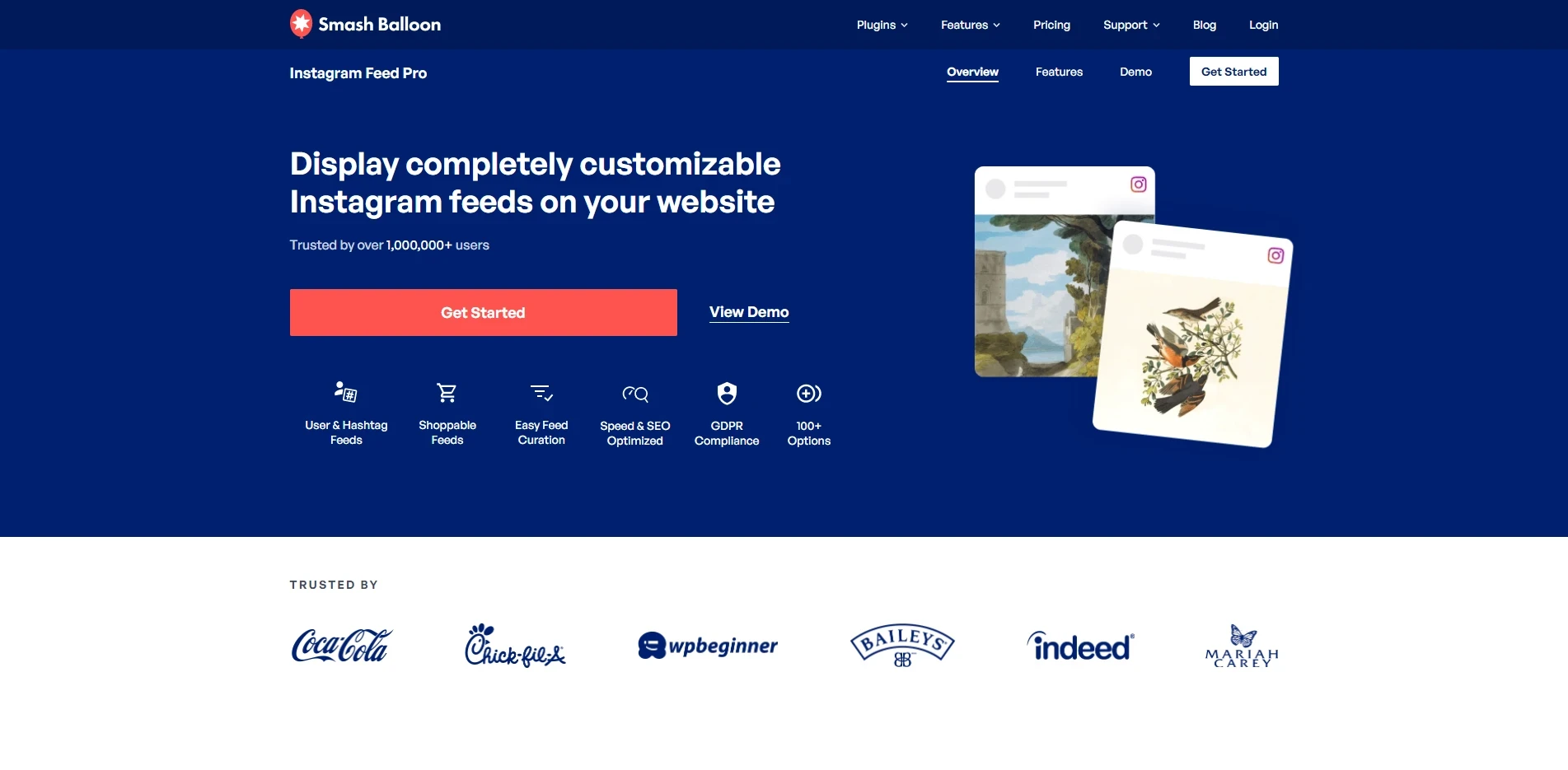
Smash balloon Instagram allows you to embed the latest Instagram content from your profile or hashtags. Since Instagram doesn’t make it easy to use RSS feeds, you can still display photos from your Instagram account on your WordPress automatically using this plugin.
What makes the plugin user-friendly is easy to use interface with multiple layouts and styles. It is mobile responsive by default which means it fits on all devices and screen sizes. You can also directly link your Instagram posts to product pages in WooCommerce to increase sales.
Instagram stories are a great way to increase user engagement. Small Balloon supports Instagram stories to display them in a lightbox popup on your website. This can result in more user engagement on your website. All the images from your Instagram get resized for website optimization and you can save them locally to your website. Since most social media plugins slow down the speed of the website, this plugin is designed to keep performance in mind. Thus, it is speed optimized.
Pricing: You can get a free version of the Instagram feed plugin which will be seen with many limited features. However, you can also use Instagram Feed pro to enjoy a range of features. While the price for 1 website starts from $49 per year for a personal plan, you can also use smash balloon for unlimited websites at $299 per year.
3. Feedzy RSS Feeds
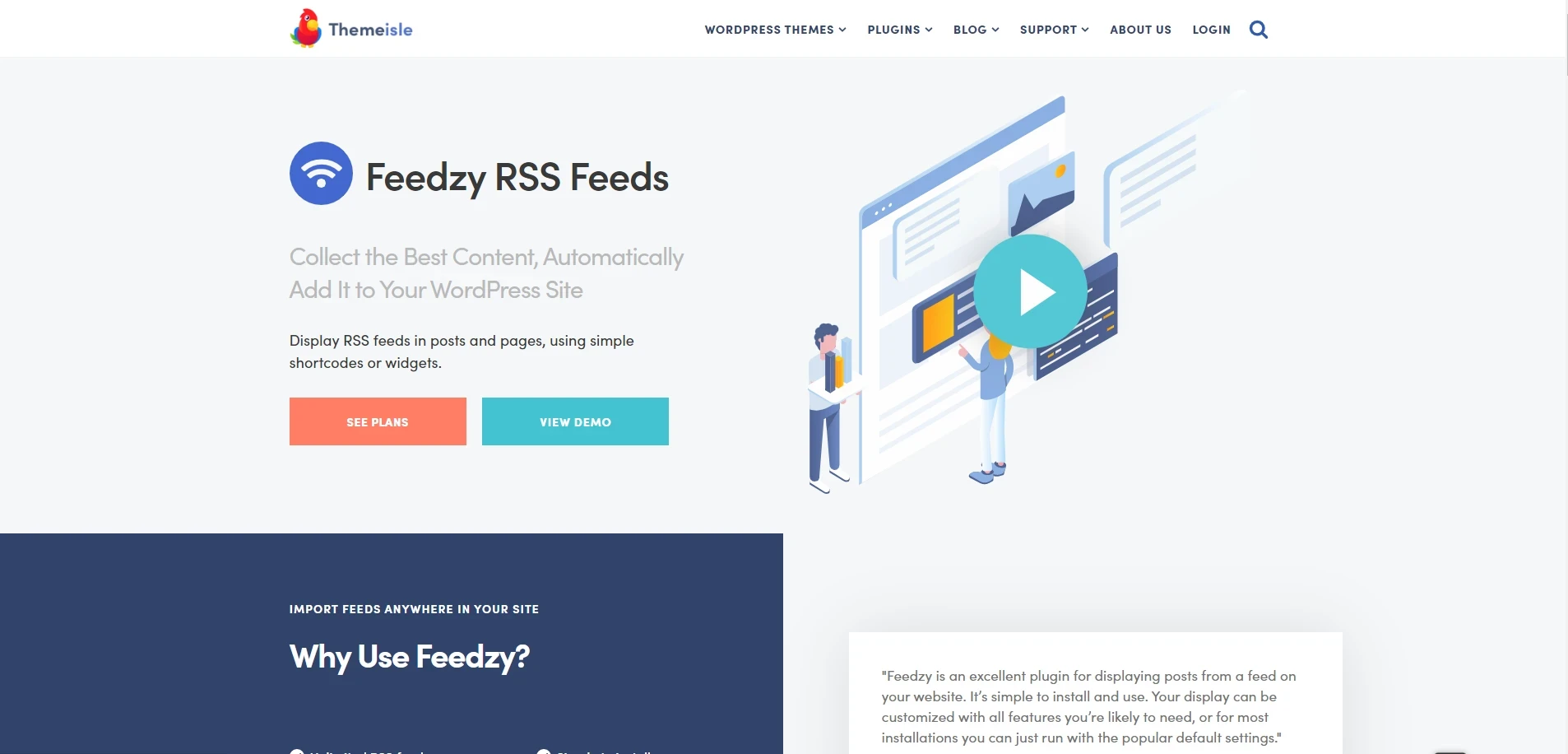
Feedzy RSS feeds is a powerful WordPress RSS Feed plugin to collect the best content to display on your web pages using simple shortcodes and widgets. You can have huge advantages using Feedzy as your RSS feed plugin. The major features can provide you with unlimited RSS feeds, Multiple templates, & Affiliate integration, and feed caching.
When it comes to user-friendliness, the plugin is mobile responsive to make sure it supports all devices.
Using the Feed to Post plugin, you can filter the posts you want to show on your website. You can filter out content based on the keywords you want to include or exclude and control how many feed items get imported.
The content you’ll import to your website might have chances to be duplicated. Therefore, you can use Feedzy for Article spinner integration. The spinner will help you automatically rephrase your imported content using WordAI to ensure your rephrased content leaves no marks of duplicate content.
Additionally, Feedzy is one of the most popular plugins to automate the company’s affiliate marketing efforts. It can help you display affiliate links on your site, by including your affiliate/referral IDs automatically. You can also showcase the prices of products from multiple sources.
The best part is, Feedzy makes sure high page speed by making feed caching. Your feeds will automatically be cached once it will be collected from different RSS sources.
Moreover, you can maintain a brand image on specific keywords you want to choose for your website content or blacklisting keywords that are not worth it.
Keeping these features in mind, Feedzy RSS plugin is a web performance enhancer on all sides whether it is content marketing, SEO, or social media.
Pricing: Feedzy RSS feed has 3 different plans designed and distributed according to the business demands. You can start with the personal plan at US $117 if you are a blogger and go up to an agency plan at the US $471 if you are an enterprise or professional website owner.
4. WPeMatico RSS Feed Fetcher

WPeMatico RSS feed fetcher is the one of best WordPress RSS feed plugins for users who wants to gain boosts in their blogging. It is an easy-to-use auto blogging plugin that makes it easier for you to publish posts automatically from RSS feeds.
It comes with a comprehensive interface to manage all the functionalities it offers. And it is simple to organize your campaigns or fetch content from multiple feeds. You can choose suitable feed formats like RSS or Atom and publish blog posts automatically from the selected format. For XML and RSS fetching, it uses the Simplepie library included in WordPress. In order to process images and other files, it uses the core functions of WordPress.
It makes your WordPress customized and allows you to set the limit of items you want.
WPeMatico is available in both free and premium versions. There are lots of features you enjoy with the free version. However, with its premium version, the plugin add-ons give you premium support.
Moreover, WPematico Cache helps you optimize website speed by reducing overload.
Pricing: You can use the free WordPress version of the plugin with limited features. To leverage premium features, you will need to pay $82 for a single website.
5. Featured Image in RSS Feed
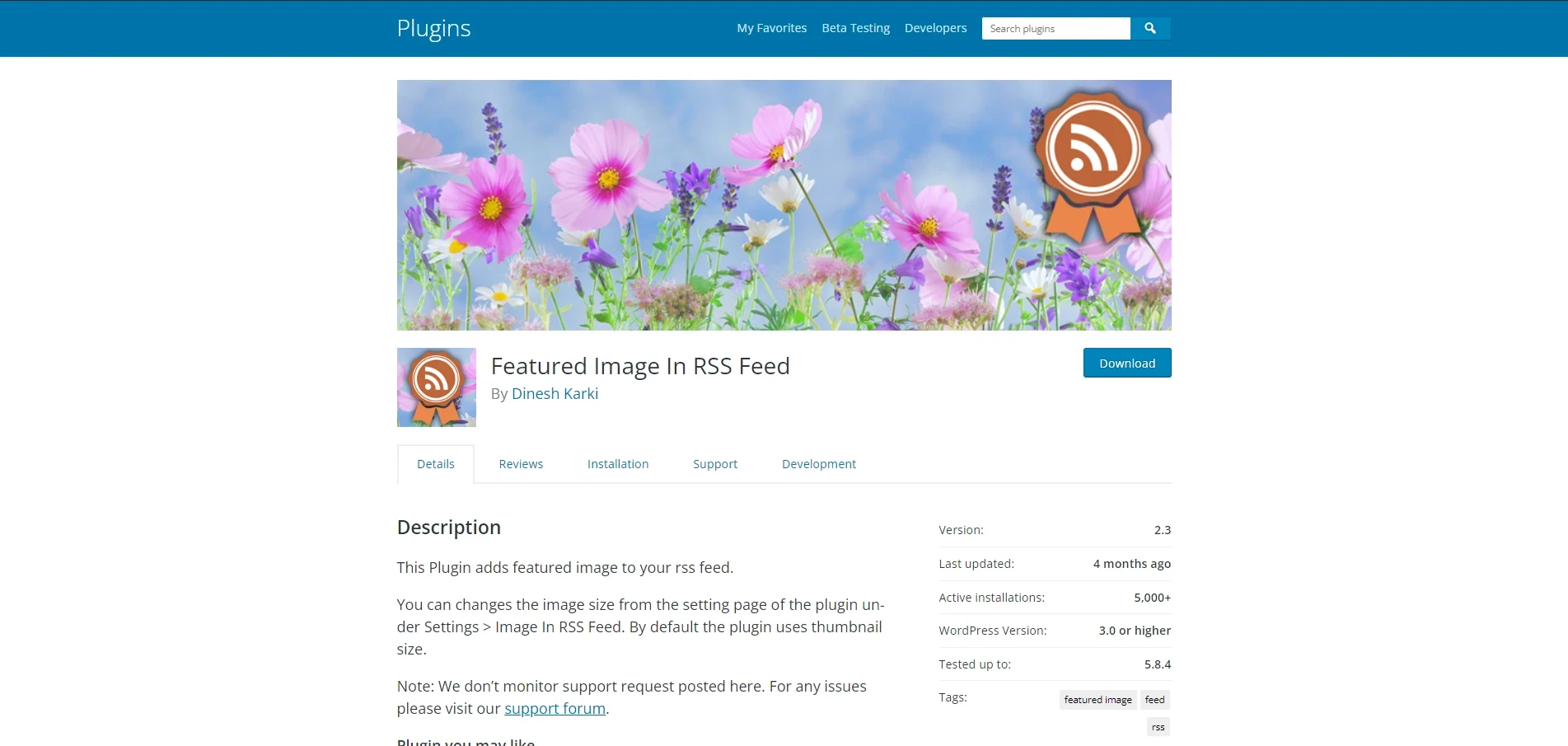
Featured Image grabs readers’ interest to make your content engaging and more likely to click on your link. Using Featured Image in RSS Feed, it becomes super easy to add featured images to your RSS feeds in WordPress without writing code. The plugin comes with multiple styles to choose from for your post thumbnail or featured image.
It is a highly customizable RSS plugin when you want to add images in different sizes and alignments. The setup process is simple and easy with minimal configuration required. It also allows you to exclude unwanted categories from your RSS feed. Similarly, you can include certain content before and after the post such as backlinks or ads.
The plugin is useful to add product photos to your product RSS feeds on the WooCommerce website. You can have the advantage of making your product pages engaging and appealing to attract more customers and get more clicks to your post.
Besides giving you customization features, the plugin ensures professional customer support if you come up with any issues during the installation or use of the plugin.
Pricing: This plugin comes with the free version directly downloadable from the WordPress directory. On the other hand, featured images in RSS premium come with many great premium features such as Media & Enclosure Tags, Use Body Image, Set Custom Image Size, Delay Publishing to RSS, Insert Ads, and Exclude Categories. You can get premium support of the plugin at $59.88 / year for a single site license.
6. Super RSS Reader
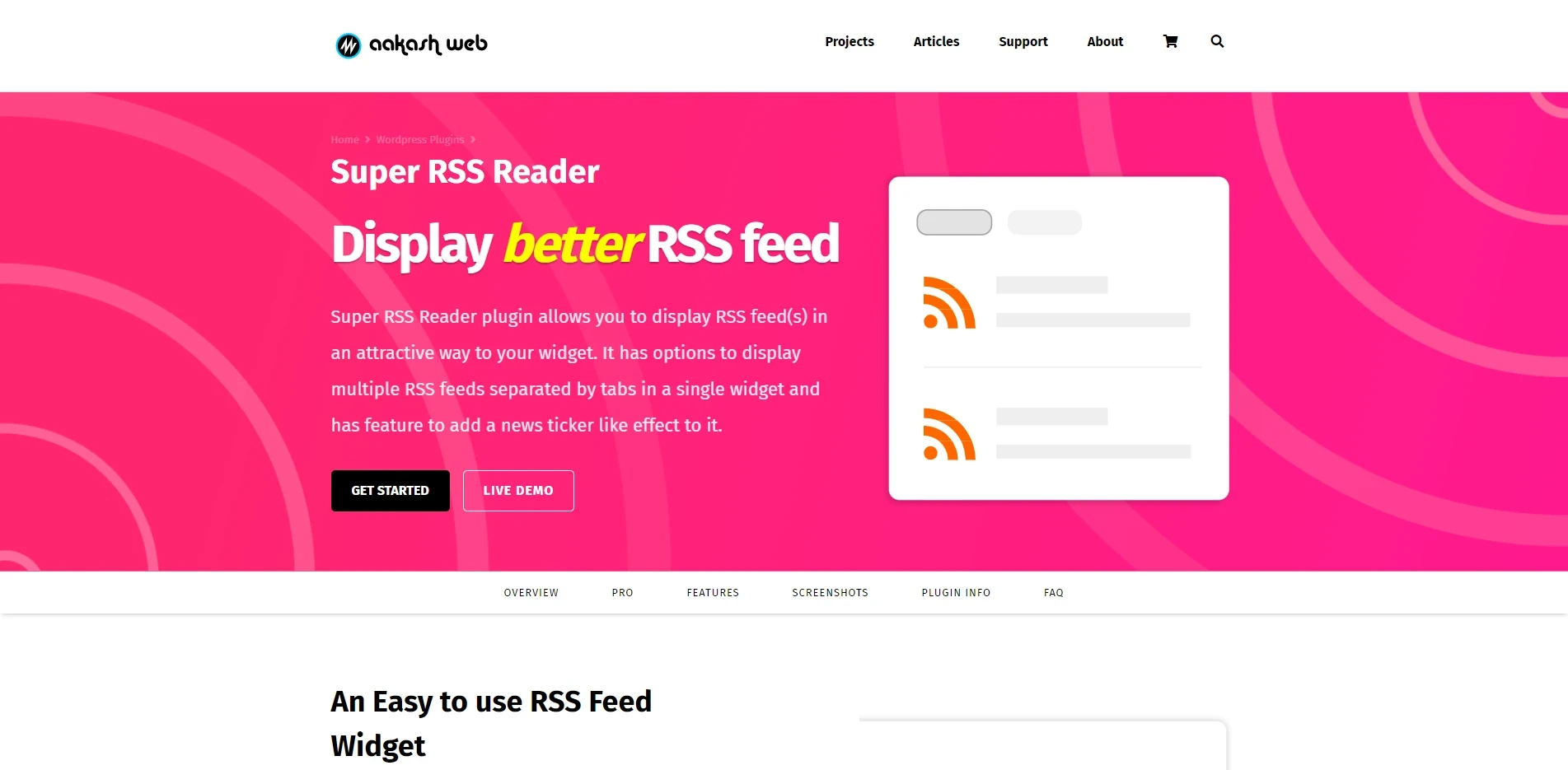
Super RSS Reader plugin makes your RSS feeds attractive when displaying to your widget. You can use the plugin to display your RSS feeds in separate tabs. It provides you features to add a news ticker-like effect to your feeds, perfect to highlight new posts or news on your website.
It supports adding thumbnails on the feeds to make it engaging for users to read. You can set the different positions of the thumbnail using alignment options.
It becomes easy for you to leverage color themes on your website and make it customizable via CSS Super RSS Reader. The plugin is designed to support RSS and Atom feeds where you can also trim the title and description text of the feed.
You get all these features in the free version of the plugin, whereas you can also get a pro version of the plugin to further enhance features and customization. With the Pro version, you can enjoy additional features included such as shortcode, grid display, filtering feed items by keywords, changing the order of the feed item content, and adding four new color themes.
Pricing: The Price of the premium version of the plugin starts at $19 for the license of the 1 site.
7. Category Specific RSS feed Subscription
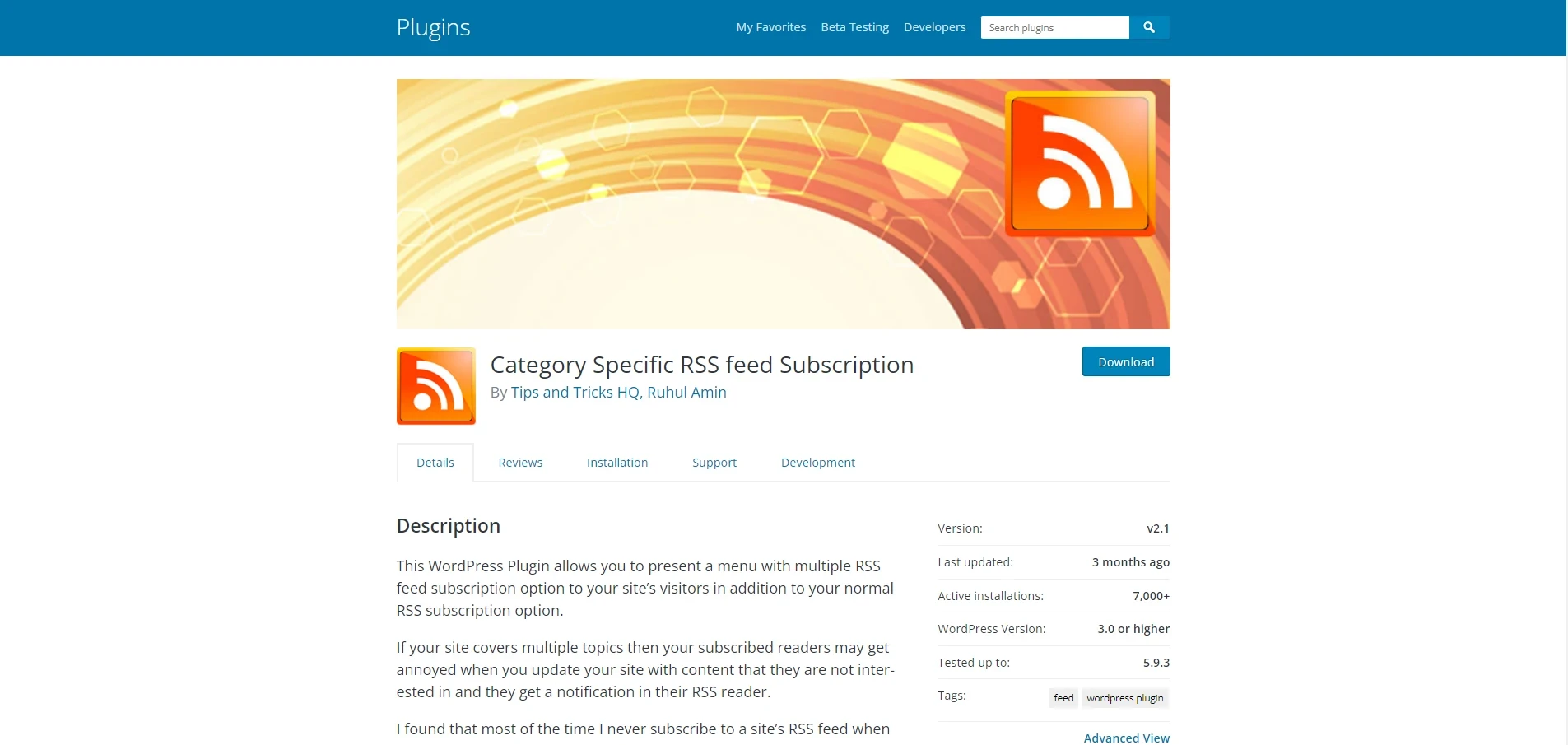
As the name suggests, this plugin allows you to add category-specific RSS feeds to all the categories of your website. Oftentimes, visitors don’t subscribe to the site’s RSS feed when it doesn’t have the category divided among multiple topics.
By categorizing content, you can give choice to your users or subscribers to subscribe to specific feeds that they are interested in and keep unwanted content updates away.
Thus, the plugin is beneficial to only get interesting content and avoid notifications from unsubscribed content. You can customize your RSS feeds with up to 8 different topic-specific RSS feeds.
Moreover, you can add shortcodes on pages and posts, use tags to make search user-friendly, or include a widget on the sidebar.
Read Also: THE 10 BEST WORDPRESS PLUGINS TO GROW YOUR BUSINESS SALES
8. Product Feed Pro for WooCommerce
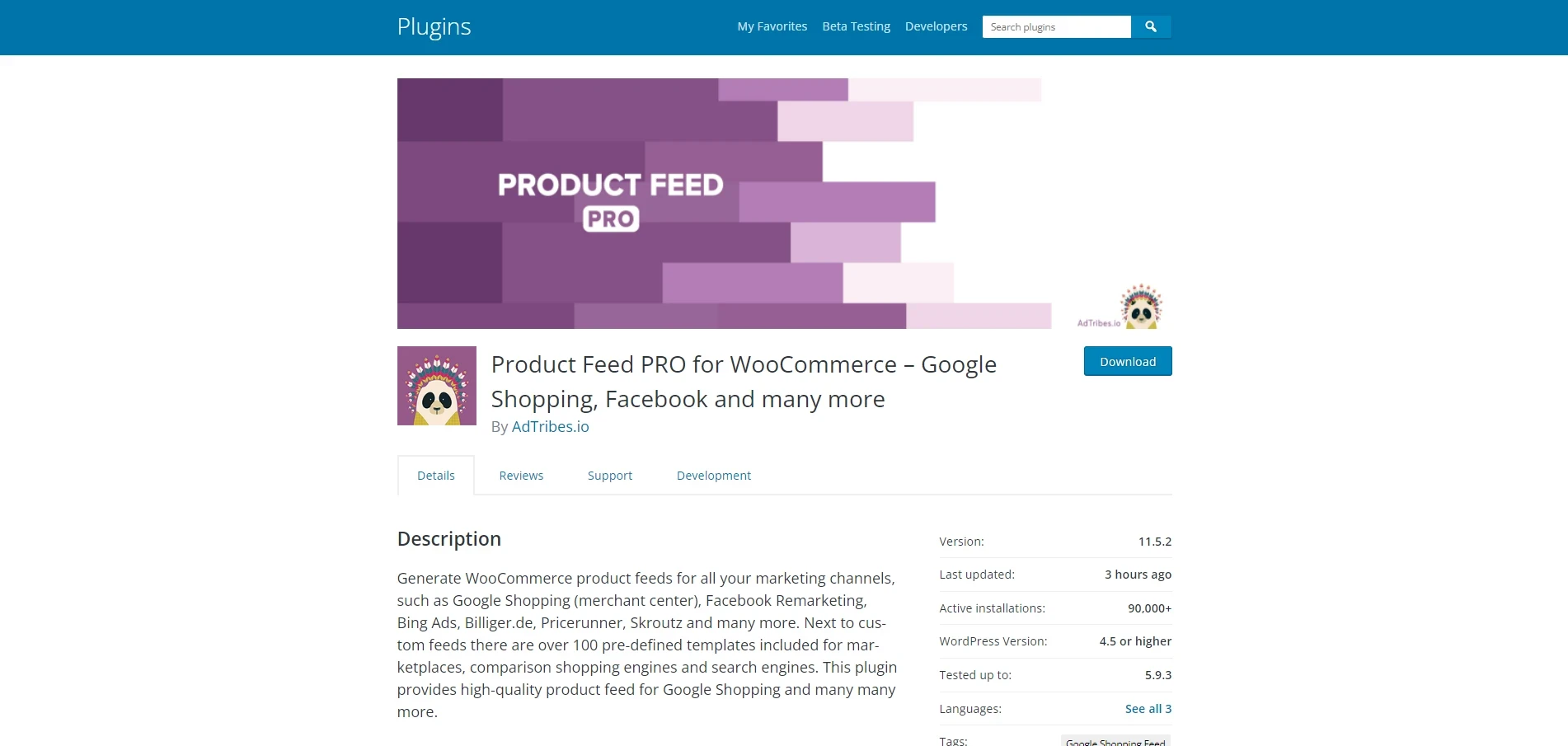
Looking for a plugin solution that can help you customize product feeds on your WooCommerce? Product Feed Pro for WooCommerce is the most complete for you to generate an unlimited number of product feeds.
It supports all your marketing channels such as Google Shopping, Google Dynamic Remarketing, Facebook Remarketing, Bing Ads, Billiger.de, Pricerunner, and many more. Having WooCommerce as your online store, the plugin is highly beneficial for your marketers and online marketing campaigns.
Speaking of Product Feed Pro features in a nutshell, you’ll get:
- Advanced Filters and Rules: You can set filters and rulings according to your channels so as to give more importance to your most profitable products while creating product feed and excluding low-margin products.
- Professional Support: The plugin support team has certified professionals and marketers who are always ready to help when any issues come in. They can also answer all your questions related to product feeds, optimizing feeds, merchant centers, and configurations.
- Unlimited Products & Feeds: There are no limitations on the number of products you put in your product feed and the number of feeds you want to create.
- Google Analytics Support: You can integrate Google Analytics to measure the results of your marketing channels.
- Category and Attribute Mapping: you can map your categories and field attributes to your marketing channels.
- Advance Technical and Security Support: A structured data bug on WooCommerce product pages can cause Google to disapprove all the variable products you submit to Google’s Merchant Center. With the help of the Product Feed Pro For the WooCommerce plugin, you can fix this structured data bug so you can keep your products active to shop on Google Shopping.
- Multilingual support: It introduces multilingual features and integrates with the Polylang plugin. As a result, you can create content in the language of your preference.
Pricing: You can download the free version of the plugin which offers limited features. To enjoy premium features such as polylang support, TranslatePress support, or Facebook Conversion API support, you’ll need to purchase an elite version of the plugin at €89 for one site.
FAQs Related About RSS Feed Plugins:
Answer : To choose the best WordPress RSS Feed plugin, you can choose a plugin that is SEO friendly, mobile-friendly, ensure responsive design, is optimized for speed & performance, and provides customizable designs and technical support.
Answer : RSS Feed plugins are a great way to increase your website traffic and maximize content marketing strategy. It lets you curate the best quality content, import videos, and podcast feeds from other sources, or share social media content. Moreover, it provides you an opportunity to place content from your favorite sites in one single feed.
Answer : WordPress RSS feed plugins make it easy to pull content from other websites and curate content to generate the best quality content for your website. They can also be used to boost engagement drive traffic, and increase page views.
Answer : RSS feed items will not enable much better ranking as their content is syndicated and therefore not unique. However, the increase in traffic that is generated as a result of your site being the place to go for information will help your SEO. The more time a user spends at your site, the higher it will rank too. Google keeps a track of all these metrics and uses them to keep track of your site and how much it appeals to the people who visit.
 Christmas Mega Sale – Enjoy Up to 50% OFF on Every Plan!
Christmas Mega Sale – Enjoy Up to 50% OFF on Every Plan! 



Thanks for sharing your info. I truly appreciate your efforts and I will be waiting for your next write-ups thanks once again.
Way cool! Some very valid points! I appreciate you penning this write-up and the rest of the website is really good.