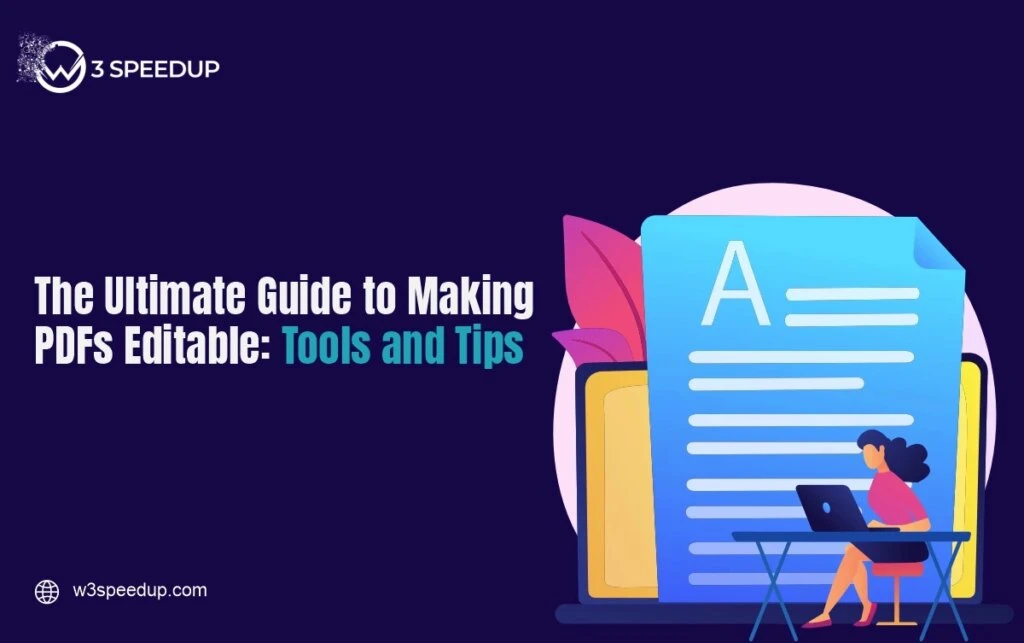PDF files have become essential in both work and personal contexts because of their adaptability and reliable layout structure. Nevertheless, modifying PDF documents can pose difficulties for users. Fortunately, there are tools and strategies to convert PDF files into editable forms which can simplify the process and boost efficiency This article delves into different approaches to increase the usability of PDF files for editing purposes
Step-by-Step Guide to Making PDFs Editable
Understanding PDFs and Their Structure
Before we discuss how to make a PDF editable, understanding PDFs and their structure is essential. PDF files are created to maintain the content of documents no matter what device or software is used to access them, which can make making changes quite challenging. It is important to grasp how PDF files are organized in order to choose the right tools for editing them efficiently.
PDF Editing Tools: An Overview
Software options for editing PDF files are available to suit various needs and preferences. Some are free to use, while others have advanced features that require a fee for access.
➢ Online PDF Editors:
Online tools for editing PDFs provide a convenient way to make changes without the need for downloading any software or applications onto your device. These browser-based editing platforms let users modify text content within the PDF document itself by adding images and notes. The user-friendly interfaces of these editors cater to people with different levels of technical skills.
➢ Desktop PDF Software:
Destop applications offer a reliable solution for better editing features and capabilities that are more extensive in scope and depth of functionality needed for tasks. These applications are designed to meet your needs effectively and efficiently. This type of software typically comes equipped with tools, like form creation options and text editing functions beyond levels. They also have the ability to easily incorporate digital signatures.
Converting PDFs to Editable Formats
A great method to enable editing of PDF files is to convert them to formats such as Word or Excel sheets. This allows users to utilize editing features found in text documents and spreadsheets. There are conversion tools online and offline that cater to a range of preferences.
➢ Optical Character Recognition (OCR) Technology:
OCR technology is essential for converting scanned PDF files into text by recognizing text within images. It allows users to edit content that was originally locked in image format. Many PDF editors now include OCR capabilities to facilitate document editing.
➢ Mobile Applications for PDF Editing:
The increasing popularity of technology has made it easier to edit PDF files on smartphones and tablets. Handy features offered by mobile applications include text editing tools and the ability to add annotations or fill out forms on the fly. This is ideal for users who are always on the move and need to make swift edits without relying on a computer.
Security Considerations When Editing PDFs
Working on PDF files frequently includes dealing with data that requires care in terms of security measures. This means that prioritizing the protection of information is crucial. Users need to opt for software that includes encryption and password protection capabilities to secure content. Additionally, it is advisable to choose software vendors to reduce the chances of data leaks and security breaches.
Tips for Effective PDF Editing
Efficient PDF editing goes beyond choosing the tools. It involves grasping the document structure and planning edits ahead of time while saving changes regularly for an improved editing experience overall. Organization and methodical approach help minimize mistakes and boost productivity.
Collaborative Editing and Sharing
Collaborating and sharing PDF documents is made simpler with editing tools that allow real-time collaboration support on platforms. It facilitates work by several users on a document at the same time. This approach helps in making project workflows more efficient and seamless while also ensuring compatibility across different devices and operating systems to improve collaborative efforts further.
Choosing the Right Tool for Your Needs
Choosing the tool to edit PDF files depends on requirements and how often you use it. People who only use it occasionally might be fine with editing tools. Those working with more complicated documents might prefer desktop software. It’s important to compare the characteristics, user-friendliness, and security features of each option before making a choice.
Conclusion
Modifying PDF files doesn’t have to feel overwhelming! With the tools and methods at hand, converting PDF documents into formats can be a smooth and effective process for anyone. Whether you choose to use editing tools or desktop software and mobile apps, there are solutions that cater to your specific requirements. By familiarizing yourself with the choices there and placing an emphasis on security measures, both individuals and businesses can elevate their efficiency levels when it comes to managing documents effectively.
 Christmas Mega Sale – Enjoy Up to 50% OFF on Every Plan!
Christmas Mega Sale – Enjoy Up to 50% OFF on Every Plan!