Web designs and visuals are key for seeking the viewer’s attention. The users throughout their entire session time find better engagement with websites having quality and informative photos.
Images have the power to give an attractive touch to your website. They help convey your website services and story, drawing visitors’ attention, creating better connections, and consequently, improving web traffic. Images make websites more compelling and contribute to the overall beauty of a website.
But, choosing the right type of image format to speed up your website often remains sceptical. Although there are dozens of image formats available, today we are going to talk about JPEG and PNG and what image format is best suitable for web pages.
For choosing between different image file types, probably your main concerns are clear image and fast loading speed. So, now, let’s first get an overview of JPG and PNG and their features.
Overview of JPG

JPEG stands for Joint Photographic Experts Group and is one of the most popular file formats used by websites. It was developed in 1992. Since JPEG file formats are lossy, they make large-sized images into small sizes and make them easy to load on websites. However, as the term “lossy” suggests that image resulted in quality reduction after compression.
Although this key feature of lossy compression in JPEG format is permanent, they are ideal to use for the web. Apart from this, JPEG is also helpful to contrast complex and vibrant colors of photographs in smaller sizes. It contains 16 million-plus different colors. In other words, JPEG lets you use large colorful pictures after compression.
So, if you are using an eCommerce website, JPEG image file format can be your best option. It will allow your website to load faster after making images lighter. As a result, it will reduce the overall loading time of the website but you won’t be able to get the same quality of the images.
So, if you have a large file, you can compress it down to turn it into a lighter JPG to achieve a goal of faster load time.
Features of JPG image format
-
- smaller in size
-
- fast loading speed
-
- Lower image quality than PNG
-
- Does not support transparency
-
- Supported with a wide range of CMS platforms
-
- Better for web pages with lots of images
Overview of PNG
PNG (pronounced as ‘ping’) stands for Portable Network Graphics and their compression is lossless. That means, your images will remain the same quality when they are compressed. However, using PNG for high-resolution photos means sacrificing your website loading time.
PNG type of image format is best recommended for storing files with fewer colors like logos, illustrations, and screenshots. For photos, they are not an ideal option to go with as they consist of large files.
The PNG format allows crystal clear images with a quality display of letters, dark and light backgrounds, and sharp lines. PNG file type also provides a transparency feature which makes it a good choice for creating logos.
Features of PNGs image format
-
- supports transparency
-
- large file sizes
-
- slow loading time
-
- higher image quality
PNG vs JPG and What to Choose For Your Website?
After getting an overview of both the file types, we are now going to compare them based on their qualities. This PNG vs JPEG comparison is based on Compression, Size, and Transparency.
Image Compression: JPEG is better than PNG
JPEG and PNG use different compression methods or codecs to store a file’s data.
JPEG works on the DCT (Discrete Cosine Transform) compression method. This technique splits an image into parts of different frequencies. As it is known that JPEG uses lossy compression, it eliminates the less important frequencies from an image.
While this method is efficient for large-sized images, there always be a certain loss of data.
Hence, JPEG images are most likely to have a quality drop but remain unnoticed by the viewers.
Whereas the case of PNG works on the no-loss data compression method named LZW (Lempel-Ziv-Welch) compression. As a result, this compression always keeps the quality of PNG images the same.
PNG provides a near-perfect data representation even after compression, retaining the large size of the image. This makes JPEG image format better than PNG in terms of Compression.
Image Sizes of PNG vs JPEG
As we have discussed above, JPEG is a better option for colorful and real-life pictures. JPEG format keeps those photos smaller in size.
Therefore, JPEG has become the best choice for professional photographers.
However, when color-filled images are allowed to save in PNG format, they may need more space and bandwidth to be saved.
On the other hand, PNG file sizes are suitable for illustrations, logos, screenshots, line art, etc to be saved in smaller size and better quality.
Image Background Transparency: PNG is the only option

The PNG image format is designed to support transparency in the images while JPEG doesn’t. This feature of PNG file format lets you overlay images using any background. It fits best over any background.
Most editing programs use a checked background to show the transparency of PNG images. This feature is great for logos.
JPG, on the other hand, does not provide transparent features and only supports non-transparent images.
Conclusion for PNG vs JPG
Identify your requirements and make the right selection. Depending on website purpose, Both the image file formats are better to choose from.
Do you want a fast-loading website? Which image format works best to get a fast website? In that case, we would suggest you go with JPGs for photos and PNGs for logos.
 Christmas Mega Sale – Enjoy Up to 50% OFF on Every Plan!
Christmas Mega Sale – Enjoy Up to 50% OFF on Every Plan! 
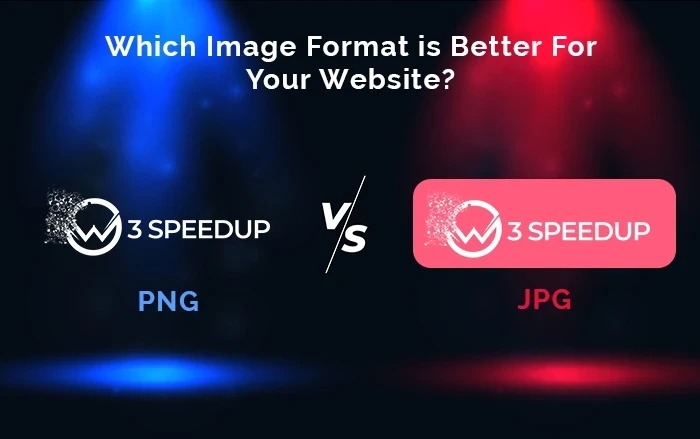


Another very important point on SEO is the optimization and compression of images on the site. Here is an interesting article on this topic.
I never found any interesting article like yours. It is pretty worth enough for me. In my view, if all website owners and bloggers made good content as you did, the web will be much more useful than ever before.
Hi, I do believe this is a great website. I stumbled upon it 😉 I will come back once again since I saved it as a favorite.
Nice post. I was checking constantly this blog and I am inspired! Extremely helpful information specially the final part 🙂 I handle such info a lot. I was seeking this particular information for a very lengthy time. Thanks and best of luck.
I am visiting this web page and reading very informative posts here.
Excellent post. I was checking continuously this weblog and I am inspired! Very helpful info specially the last section 🙂 I handle such information a lot. I used to be seeking this certain information for a long time. Thank you and best of luck.
You’ve made some decent points there. I looked on the web to find out more about the issue and found most individuals will go along with your views on this website.
Well written!
I am sure this post has touched all the internet visitors, it’s a really really fastidious piece of writing on building up a new website.
You are incredible! Thanks!
I for all time emailed this weblog post page to all my friends, since if like to read it next my contacts will too.
I love all of the points you made.
It was really informative. Your site is extremely helpful. Many thanks for sharing!
Appreciate the recommendation. Let me try it out.
Thanks a lot for sharing this with all of us! 🙂
Hey, very interesting blog!
Greetings! Very helpful advice within this article! Thanks for sharing!
Lovely just what I was looking for.Thanks to the author for taking his time on this one.
I have recently started a website, and the information you offer on this website has helped me tremendously. Thank you for all of your time & work.
Hi it’s me, I am also visiting this site regularly, this web site is actually fastidious and the viewers are truly sharing pleasant thoughts.
If some one wishes expert view concerning blogging and site-building afterward i suggest him/her to visit this website, Keep up the fastidious job.
Your website is extremely helpful. Thank you for sharing!
Hey There. I discovered your weblog and the use of yahoo. This is a very neatly written article. I will make sure to bookmark it and come back to read extra of your helpful info. Thank you for the post.
I am always thought about this, thank you for posting.
Wow, awesome blog layout! You make blogging look easy. The overall look of your website is excellent!