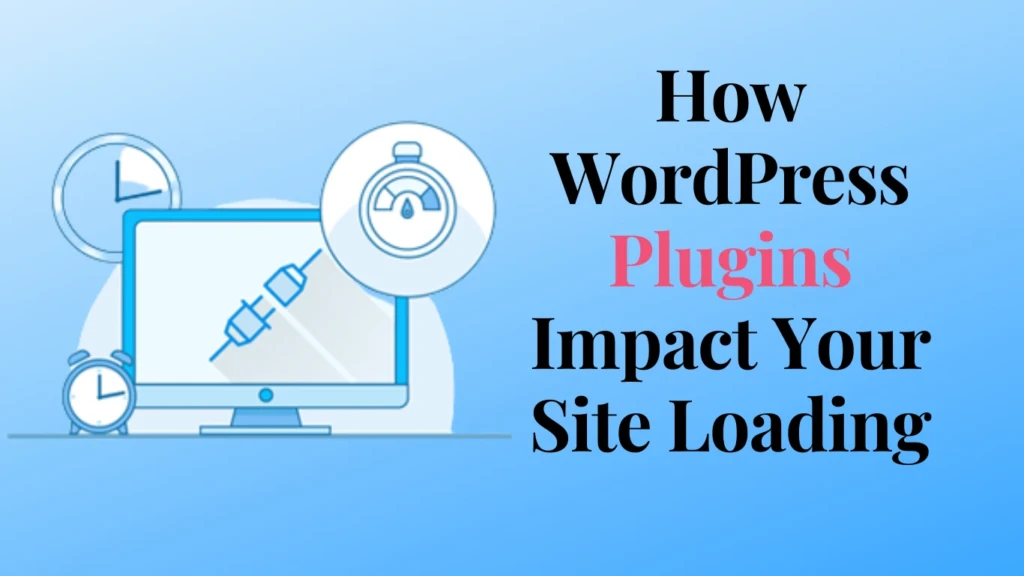WordPress plugins are the helping tools to customize your website as per your needs. You can add lots of features, shortcuts and do whatever feels you best in building your WordPress website as well as possible. However, they can also leave a bad impact on your website performance if your plugins serve no purpose to your site other than just increasing its loading time. Wondering how plugins affect your site’s loading? In this article, we will show you how do lots of plugins affect your website speed and how to control their numbers to achieve a desired fast loading. But do WordPress plugins impact site loading? Let’s take a look down below.
Do WordPress Plugins Affect Your Site Speed?

Yes, it is because plugins involve more code. Therefore, it is better to limit the number and remove the ones that are no longer useful in order for your website to load faster.
As you know, slower websites would rank lower on SERPs than the websites with fast loading. The average loading time of a fast website is 2-3 seconds.
Not only the plugins though, images, or videos can also slow down your website. Thus, find a balance between images and videos when embedding to your website. The less you upload them, the better it will be to obtain a quick website loading.
If you are looking for the best wordpress plugins for business, don’t forget to check out a list of a few you can add to your website.
How WordPress Plugins Affect your Site Load Time
Each WordPress Plugin comes with different functionality and features to serve its primary purpose. Where some plugins make database calls on the backend while others load assets such as CSS stylesheets, JavaScript files, images, etc. on the front-end.
These database queries and assets add up to your site’s speed and loading time. Most plugins make HTTP requests to load CSS, scripts, and images, therefore, each request ends up increasing web page load time.
In the case of fewer requests, the performance impact is not often noticeable.
However, if you are using multiple plugins, they can make too many HTTP requests to load assets & files which end up increasing site loading time and affecting your performance and user experience.
How To Limit WordPress Plugins & Control Over the Number?
If you want to use plugins on your WordPress site, then it is best to choose plugins that are well coded, have good reviews, and are recommended by experts.
Another piece of advice you can implement on your website is to limit the number of plugins. The more plugins you will have, the slower your site will load.
To keep plugins in control, remove the ones that are serving no purpose to you.
Moreover, if you find that any WordPress plugin is affecting your site’s speed, then look out for a plugin with similar features but better in quality. Quality coded plugins are also often considered as the fastest WordPress plugins which are optimized for speed to provide better & faster performance. Carefully review plugins before installing them on your website.
Plus, start using caching & CDN to further improve your site’s performance and speed. Remember, not just plugins but every other factor is also evenly responsible for setting up your site’s performance in the long run.
Optimize WordPress Plugin Assets Manually

Advanced WordPress users can try to manage how WordPress plugins load files on their site. Optimizing plugin assets manually requires technical knowledge & coding skills.
The proper way to load WordPress scripts and stylesheets is by using the wp_enqueue_style and wp_enqueue_script functions.
Most WordPress plugin developers use this method to load plugin files or you can also count on lazy loading JavaScript.
Optimization doesn’t mean disabling scripts and stylesheets loading because it can break your plugins completely and they will not be able to work correctly. To fix that, you can copy plugin styles and scripts and paste them into the theme’s stylesheet and JavaScript files.
As a result, your WordPress assets will load all at once, minimizing HTTP requests and effectively decreasing your page load time.
 Christmas Mega Sale – Enjoy Up to 50% OFF on Every Plan!
Christmas Mega Sale – Enjoy Up to 50% OFF on Every Plan!