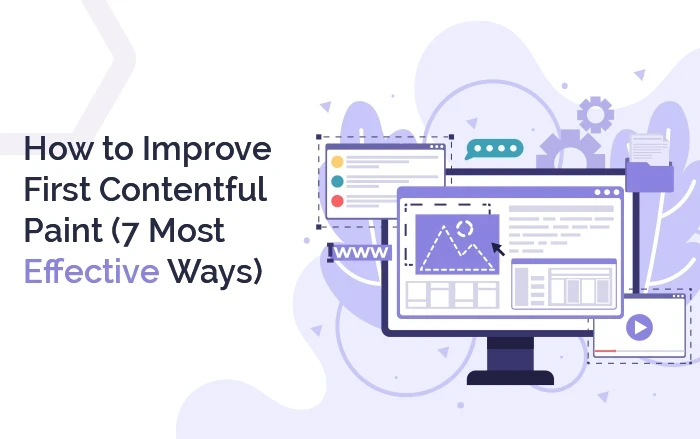First contentful paint is one of the crucial website speed determining factors. The higher the FCP score is, the higher the chances of your low rank on Google. Since, in this fast-evolving technology every second matters, searchers worldwide want information to be delivered in a few seconds.
Ideally, FCP below 1 second is considered to be an excellent score and almost all sites strive for this timing to optimize the overall performance. Your first contentful paint (FCP) wordpress website can come down to this time by optimizing the content and other resources required to load pages.
Moreover, FCP of less than 2 seconds can get a green rating from Google. As a website owner, you should aim for an FCP of less than 2 seconds to pass Google’s Web Vitals test.
In order to improve first contentful paint, we have incorporated some strategies and practices to improve our own and many client’s website FCP score on Google Page speed Insights. Here in this blog post we are going to focus on that step-by-step process of improving FCP. However, before directly jumping to what to do for the first contentful paint wordpress fix, let’s briefly understand What is FCP and how it is important to secure higher google rank?
What is First contentful paint & its importance?
Your website visitors always first get an exposure of the content. The time under which your web page content displays on the screen of the visitor is defined as the first contentful paint. In simple words, FCP is a time that starts from the beginning of the page loading to the point when the page renders the first piece of content.
The faster the information being served to the visitor, the better your website FCP will be. Fast First contentful paint not only helps your website to rank better in the SERP but also allows you to lower down the bounce rate. According to the research, Google pushes those websites higher in the search who have low first contentful paint (fcp) site score. As a result, you are more likely to generate huge web traffic & ultimately, increase conversion rates.
How to improve First Contentful Paint (FCP)
First contentful paint can be fixed by optimizing your content, images, and other resources which takes time to load your pages. By improving FCP time, your website will tend to rank higher in the SERPs. Fixing FCP issues is one of the important ways to speed up your website and get assured conversions.
Here are the 7 steps you can apply to reduce your FCP time under 1 second:
1. Create website caching

To reduce the workload of your website server, caching is the best way to do it. Caching helps in generating a copy of your website and being served to the next users.
You don’t need to create pages from scratch for each new user. Thus, it is an easy way to fast your FCP timing & boost your website performance.
2. Reduce TTFB
If your TTPB i.e. time to first byte is improved, your slow FCP time can be fixed. Oftentimes, TTFB is replaced with “server response time” as both mean the same. It is the time of the browser to deliver the first byte of the webpage content. FCP has a huge dependence on the TTFB score on Google Page speed Insights.
If you operate a website where it is hosted, the server response time or TTFB is around 0.1 – 0.2 seconds whereas internationally, TTFB can increase up to 0.5 seconds.
Since, in case of native users, the data is traveling less distance, & eventually the faster & better the TTFB timing will be.
Either way, using a fast hosting provider can also be your solution to get a fast TTFB time.
3. Minimize Javascript and CSS
Unnecessary JavaScript and CSS files loads a website. Therefore, here your goal should be to minimize the JavaScript and CSS to get a fast FCP timing. It implies clearing the whitespace and invaluable codes. You can also take help of javascript-minifier.com and cssminifier.com to get optimized files.
Another technique you can make use of is to defer the loading of JavaScript. This way you can let JavaScript files to load last. Consequently, they won’t block your content from rendering quickly.
4. Compress Logo Image size

Large size of the logo image must be compressed in order to get better FCP time. You can choose compression tools to optimize the size of the logo for FCP. The ideal size of the logo we recommend would be around 5-10 kb.
However, while helping businesses to speed up websites, most of them were having a much bigger logo file size. So, we consider logo large size a crucial factor behind low FCP score & it needs to be taken care of.
5. Reduce Web Page DOM Size
DOM stands for Document Object Model of the page. DOM is created while your web page loads. It helps in making a connection between the programming languages and pages. Having small DOM means fast first contentful paint time, as it is making browsers easier to read.
However, reducing the size of DOM is not an easy process. Lazy loading of HTML elements & images, creating page sections for comments, posts, products and removing unwanted CSS can help you reduce DOM size quickly.
6. Fix 404 errors
If your website has pages that show 404 errors, they are probably causing problems to render your content on time. Thus, you need to fix all the 404 errors as soon as possible to resolve low FCP timing.
7. Avoid multiple page redirects
Redirects slow down loading speed of the web pages and it especially affects FCP. Browsers usually request resources to redirect a page and the server usually returns with a 301 response.
For that, the browser must make another request to retrieve the resource at the new location. As a result, this can delay the loading of the resource by hundreds of milliseconds.
Feeling Annoyed by High FCP? W3Speedup is Here to Help

W3speedup has come up with the most successful plugin to improve your FCP, LCP, FID, CLS and other critical aspects of a slow website. You want to know what it is! W3Speedster is our warrior and an ultimate solution to fix WordPress first contentful paint. It will find all the issues and help you boost your website loading speed to make it under 2 seconds.
W3Speedster have optimized over 5000 WordPress websites to load at a lightning speed. Now, It’s your time to get it done. Fill out your form today and get your FCP improved instantly.
 Christmas Mega Sale – Enjoy Up to 50% OFF on Every Plan!
Christmas Mega Sale – Enjoy Up to 50% OFF on Every Plan!