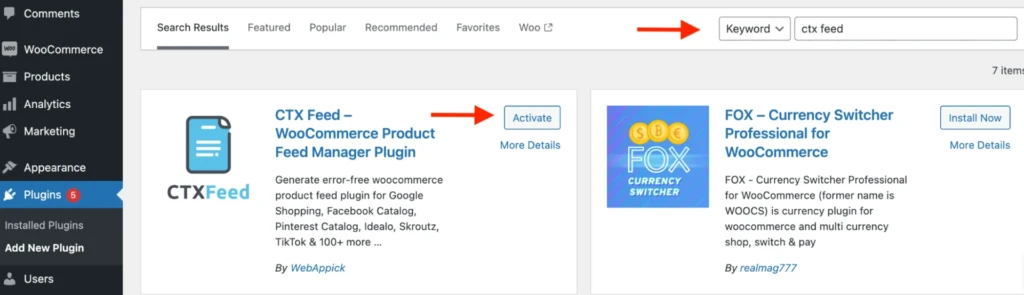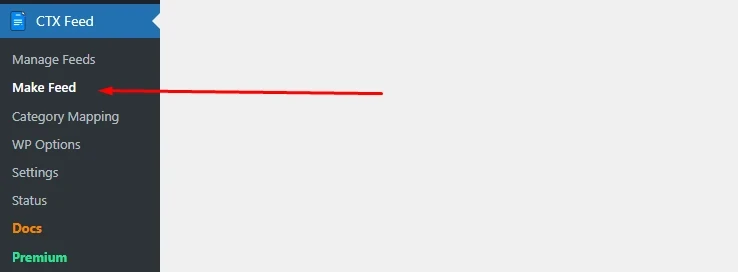In the dynamic world of online marketing, e-commerce businesses rely on product feeds to effectively target their vast audiences. So, you may think of simply creating a product feed and going for the marketing.
But, is this the best way to get your products in front of this massive audience?
If you use one generous product feed for all channels to show your product, you surely be on the wrong track. However, each platform requires a specific feed format to optimally display your products.
It’s because the way of advertising your products is different for every marketing channels. Where Facebook excels in showcasing products based on users interests and demographics, Google Shopping prioritizes matching user search queries.
In this blog, I’ll navigate into a comprehensive comparison of Facebook Product Catalog Feeds vs Google Shopping Feeds. Here, you’ll get to know from required feature attributes to image specifications all in here.
So, without further ado, let’s dive in.
What are Product Catalog Feeds? Facebook Product Catalog Feeds | Google Shopping Feeds
Product catalog feeds, also known as data feeds or product data feeds, that contain detailed information about products available for sale. These feeds are used by online advertising platforms to display relevant product ads to potential customers.
The role of product catalog feeds in online advertising is to allow you to efficiently upload your product information to various platforms. This eliminates the need to manually enter product details for each platform as well as saving you time and effort.
Just upload your product info in a specific format. Then, your ads will automatically change things like price, stock level, and other details all by themselves. That’s the power of standardized product data.
Now, let’s check out the two most popular product feeds, the Facebook product catalog and Google shopping feed.
 Facebook Product Catalog:
Facebook Product Catalog:
Imagine you have a big store with lots of cool stuff to sell, like clothes, gadgets, or toys. Facebook Product Catalog is like a digital book that lists all the things you’re selling in your store.
It includes details like the name of the product, its price, a description, and a picture, etc.
Now, when you want to tell people about the awesome things in your store, you can use this catalog to show them ads on Facebook or Instagram.
These ads can change automatically, if say, you get new products in or if the prices change. It’s like having a virtual storefront that you can easily share with people on social media.
 Google Shopping Feed:
Google Shopping Feed:
Imagine you’re looking for something specific, like a new pair of shoes. You go to Google and type in “black running shoes.” Google Shopping Feed helps businesses like yours get their products (running shoes) to show up when people search for things like that.
So, you give Google a list of all the shoes you have in your store, along with details like their names, prices, colors, and sizes. Google uses this information to create special ads that pop up when people search for similar products.
It’s like putting your store right at the top of the search results and making it easy for people to find and buy what they’re looking for.
Both Facebook Product Catalog and Google Shopping Feed are like digital tools that help businesses showcase your products online.
That’s how people easily navigate your products, whether they’re scrolling through social media or searching on Google.
Key Differences Between Facebook Catalog Feeds & Google Shopping Feeds:
Facebook Feed and Google Shopping Feed showcase your products differently, and the target audiences are also separate. So, there are some main differences between Facebook Catalog Feeds and Google Shopping Feeds.
Let’s find out where the feeds differ.
 Feed Requirements & Specifications:
Feed Requirements & Specifications:
Feed requirements are definitely different between Google Shopping and Facebook ads. In case of feed requirements, Google shopping is more strict, where Facebook is a little bit more flexible.
➤ Google Shopping Feed:
Required Attributes:
- id: A unique identifier for each product in your catalog (e.g., product number, SKU).
- title: A clear and concise title accurately reflecting the product.
- description: A detailed description highlighting key features, benefits, and specifications (max 5,000 characters with spaces).
- Product link: The URL of your product page on your website.
- image_link: The URL of a high-resolution image of your product.
- price: The current selling price of your product, including currency symbol.
- availability: Indicates whether the product is currently in stock (e.g., “in stock”, “out of stock”).
- condition: The state of your product (e.g., “new”, “used”, “refurbished”).
- Brand: The brand name of your product.
Product Identifiers (at least one required):
- GTIN (Global Trade Item Number): A standardized product identification code (e.g., UPC, EAN).
- MPN (Manufacturer Part Number): A unique identifier assigned by the manufacturer.
Additional Attributes (for better ad performance):
- size: The size of your product (e.g., “medium”, “10”).
- color: The color of your product (e.g., “red”, “blue”).
- material: The material(s) your product is made from (e.g., “cotton”, “leather”).
- Age group: The target age group for the product (e.g., “adult”, “kids”).
➤ Facebook Product Feed:
Required Attributes:
- id: A unique identifier for each product in your catalog (e.g., product number, SKU).
- title: A clear and concise title of your product, relevant to user searches.
- description: A full detailed description with key features, and specifications.
- image_link: The URL of the image of your product.
Additional Attributes:
- availability: Indicates whether the product is currently in stock (e.g., “in stock”, “out of stock”).
- condition: The state of your product (e.g., “new”, “used”).
- price: The current selling price of your product, including currency symbol.
- Product link: The URL of your product page on your website where users can learn more and purchase the product.
- category: The relevant product categories that helps Facebook better understand your offerings.
- brand: The brand name of your product.
- GTIN: While not mandatory, including a Global Trade Item Number (GTIN) can improve data accuracy and matching.
- MPN: Similarly, including a Manufacturer Part Number (MPN) can further enhance data accuracy.
- size: Including size variations allows users to search and filter based on size preferences.
- material: Specifying the material can be beneficial for certain sectors (e.g., clothing, furniture).
Here is a table to show the comparison the required attributes of Facebook and Google Shopping for your store’s feed.
| Required Feed Attribute | Facebook Catalog Feed | Google Shopping Feed |
| Product Title | Yes | Yes |
| Description | Yes | Yes |
| Image URL | Yes | Yes |
| Product link | No | Yes |
| Condition (New/Used/Refurbished) | No | Yes |
| GTIN / MPN (Any one of them) | No | Yes |
| ID / SKU | Yes | Yes |
| Price | No | Yes |
| Availability | No | Yes |
➽ Bonus Tip:
Are you still confused about the required attribute changes on different platforms?
Well, it’s because each advertising platform has it’s own way to showcase your products in detail, and the targeted audiences are also different.
Now, the hard part is you’ve to be very conscious when entering the required data for each channel manually, like Facebook or Google shopping.
However, any feed plugins can be the best bet for you to make the feed generation process easy and error free.
In this case, most e-commece especially Woocommerce owners prefer a product feed manager for Woocommerce-CTX Feed to create their desired product feed. This plugin automatically creates all the required fields as soon as you select your preferred channel.
But, how much you’ve to pay for this plugin?
Well, CTX feed’ll create your all the required feeds you need for a specific platform for free. And this plugin supports more than 130 advertising channels including Facebook and Google shopping.
So, just select your promotional platform and CTX Feed will show you what details you’ve to provide.
But, what if your product requires some more details that your particular channel doesn’t include?
Well, CTX Feed again catch you up. This free plugin’ll let you add or remove any additional attributes as much as you want.
So, use this freemium plugin to ensure you’ve optimally fill up all the required attributes whether it’s Facebook catalog or Google shopping feed.
 File Format
File Format
Both Facebook and Google shopping support some specific file formats. Some are same and some are different.
➤ Facebook Catalog Feed
- TXT,
- CSV,
- XLSX,
- XML (RSS/ATOM)
- Google Sheet Format
Note:
Your URL must start with http, https, ftp, or sftp. It should directly lead to your file, not to your website, Facebook Page, or elsewhere.
➤ Google Shopping Feed
- XML,
- CSV,
- TXT
 Compressed Format
Compressed Format
The supported compressed file format for both channels are specific. You’ve to choose the provided format for each channel.
➤ Facebook Catalog Feed
- .zip,
- gzip,
- bz2
➤ Google Shopping Feed
- .gz,
- .bz2,
- .zip
 Maximum File Size for Product Feed
Maximum File Size for Product Feed
You can’t load the product feed in any size as there is a maximum size limit for both feeds. The maximum size is different for both channels, so check out the required size before submitting the feed.
➤ Facebook Catalog Feed
The maximum file limit for Facebook feed is 8 GB. However, it is highly recommended to opt for a file size of 4 GB or smaller to minimize the duration of upload processes. If you’ve larger files exceeding a million items, Facebook suggests to divide them into multiple data feeds. And then upload them separately for faster processing.
Note:
In case, your file is password protected, provide the username and password. For Google Sheets, ensure that your sharing settings in Google Sheets allow anyone with the link to access it.
➤ Google Shopping Feed
The actual maximum file size limit is 4 GB. However, Google recommends keeping each XML feed file under 500MB. Even if you’re using GZIP compression, the original uncompressed file size should still be under 500MB.
Note:
If your product data exceeds 500MB, it’s best to split the file into smaller chunks for faster upload and processing efficiency.
 Product Feed Specification for Images
Product Feed Specification for Images
Both advertising channels prefer high quality images to show the products, but the image specifications are different.
➤ Google Shopping Feed
Meet these image size requirements:
- Non-apparel images: Minimum 100 x 100 pixels
- Apparel images: Minimum 250 x 250 pixels
- No image is larger than 64 megapixels
- No image file is larger than 16MB
➤ Facebook Catalog Feed
- Square ads: For pictures in carousel ads, collections, and Shops, the image ratio should be 1:1. The smallest size is 500×500 pixels, but for the best quality, aim for 1024 pixels by 1024 pixels.
- Single image ads: These pictures are a bit wider than they are tall. The image aspect ratio is 1.91:1. The smallest size is still 500 x 500 pixels, but for the best quality, 1200 x 628 pixels is recommended.
 Target Advertising based on Feeds
Target Advertising based on Feeds
The target audiences for both Facebook and Google shopping are separate. For this, both channels use specific ad strategy based on the product feed.
➤ Facebook Catalog Feed
Facebook focuses on user demographics, interests, and online behavior to target. It collects users data not only by interests, and activities, but also online behavior like browsing history, interactions with ads, and pages they follow.
You can create a wider net to reach users who might be interested in your products, even if they aren’t actively searching for them right now. Facebook targets users based on factors such as age, gender, location, language, education, and more.
➤ Google Shopping:
Google Shopping primarily relies on user search intent and keywords to display relevant product listings for ads.
It targets users who are actively searching for products like yours. Google uses keywords and product data to match your ads with relevant searches. For example, if you sell running shoes, your ads may appear when someone searches for “women’s running shoes size 8”.
How To Create Optimized Product Feeds for Facebook and Google Shopping
So, you know everything about the catalog feeds specifications both for Facebook and Google shopping.
At this point, are you thinking about how to create an optimized product feed for Facebook or even Google shopping?
Well, creating optimized product feed isn’t too hard. Now, you might think of doing this by putting all the product attributes into a google spreadsheet.
Surely you can do this. But, manually creating product feed can be time consuming and error prone. And this can lead to rejections whether it is for Facebook or Google shopping.
However, any feed management tools or plugins are there for you to create an error free optimized product feed. There are several plugins available on the market to do this, but choosing one can be difficult.
In this case, I’ll show you the process with the CTX Feed plugin. You’ve already familiar with CTX Feed for having all the required attributes for your desired marketing platform in seconds.
A reputed software company, Webappick launched this plugin to create an optimized product feed for any channel in just a few clicks.
The free plugin automates the entire product feed creation process. Your job is simply to choose the product feed template and click the save or generate button.
Let’s check out how you can create an optimized product feed compatible for both channels.
First, install the free version of the plugin in your site. For this, just go to your WordPress site>> Plugins>> Add New Plugin. Then , search for CTX Feed and to install and activate the plugin.
To start creating your feed, go to the left panel and click on CTX Feed. From the menu, select Make Feed.
Now, you’ll be prompted in a new window. Just select the country and other details.
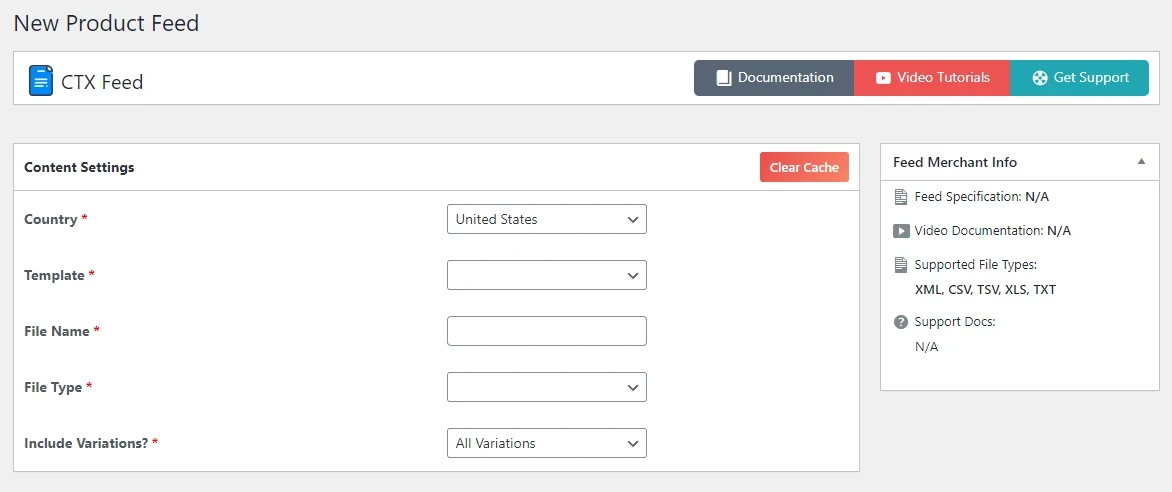
In the template section, select the Facebook product feed template from the templates list.
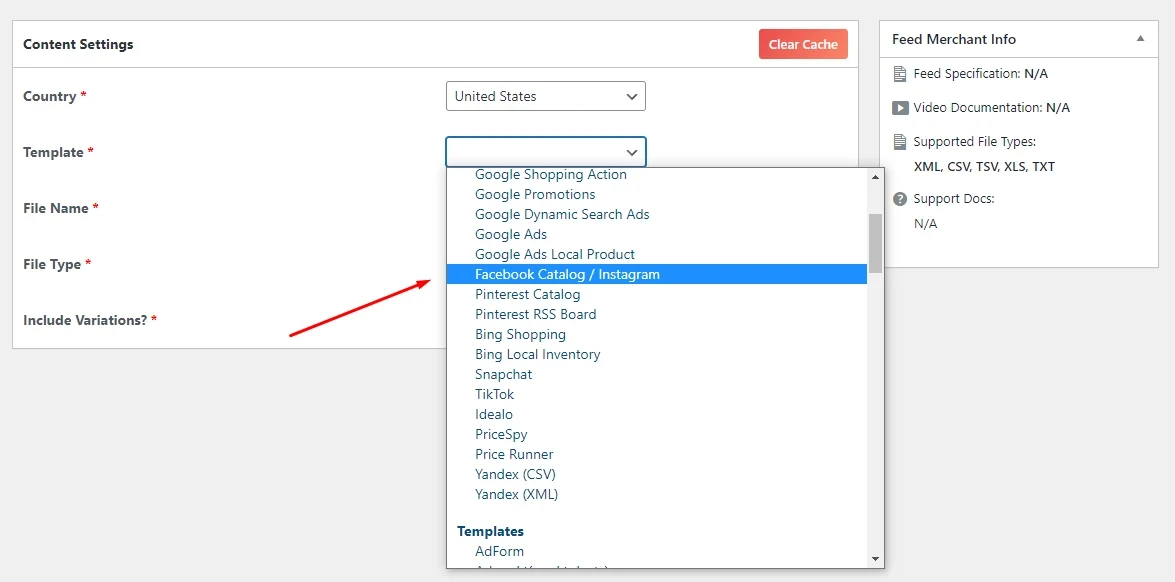
And you’re going to create feed for Google shopping, simple select Google Shopping from the menu.
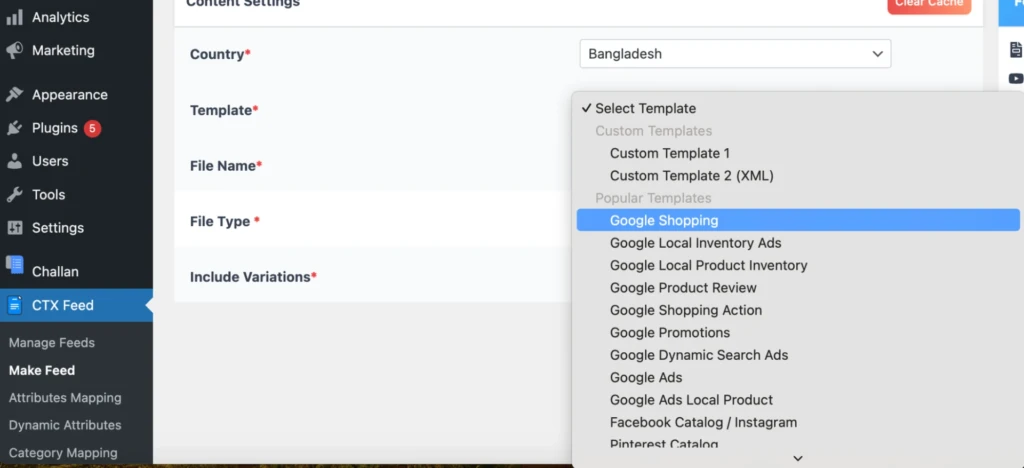
After that, select your preferred file type. CTX Feed supports almost all common file types.
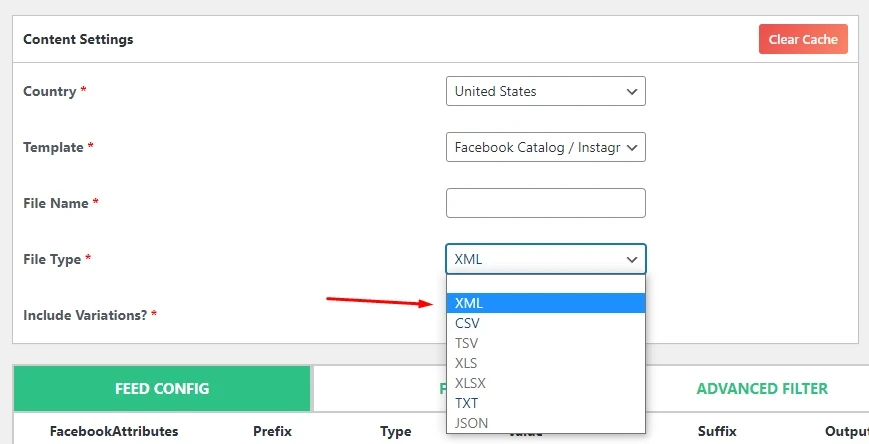
After you choose your preferred feed template, this plugin will generate the necessary attributes you need to create the specific feed instantly.
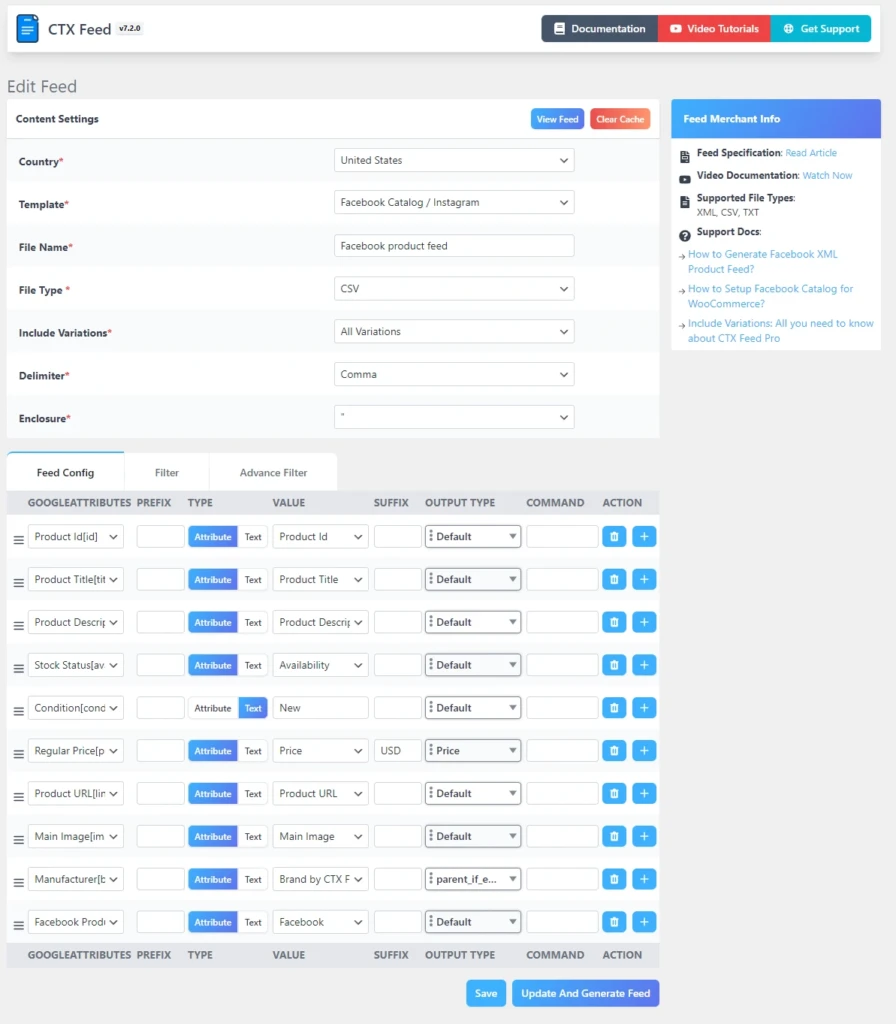
You can customize any attribute here. Again, you can add new ones or remove any existing ones according to your needs.
Finally, hit the Update and Generate Feed button to finish creating the feed.
Conclusion
By understanding the distinct needs of Facebook Catalog Feeds vs Google Shopping Feeds, you can empower your advertising campaigns. This’ll help you to reach the right audience on each platform. Remember, Facebook thrives on user interests, while Google prioritizes search intent. Adjust your product feeds with these differences, and it will ensure your products are displayed effectively.
 Christmas Mega Sale – Enjoy Up to 50% OFF on Every Plan!
Christmas Mega Sale – Enjoy Up to 50% OFF on Every Plan!