No image? Try one of these:




Look at some samples

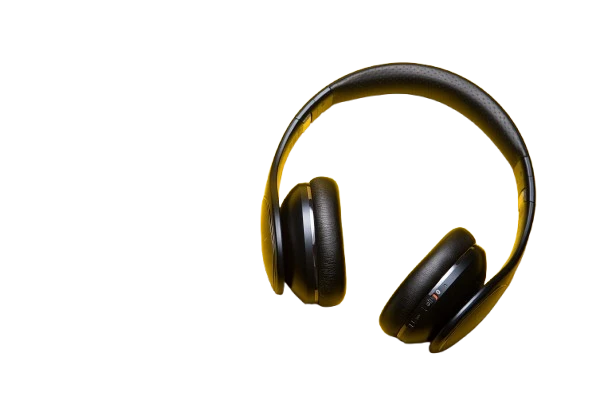








Image Background Removal with Clean Cuts and Zero Fuss
Sick of cluttered backgrounds spoiling your photos? Our Image Background Remover makes it easy to wipe away distractions and produce tidy, focused images. Editing a photo for your store, resume, blog, or presentation? This web-based background remover provides you with a faultless, clean backdrop in seconds. It’s Pure magic.
How to Remove Background from Image?
- Upload any image (PNG or JPG is okay).
- Wait a moment as our AI background remover does its thing.
- The cutout image preview with a transparent background will pop up before you.
- Now, download it directly and use it anywhere.
What Can This Image Background Remover Do for You?
-
Smart Object Focus
The tool applies smart AI technology to immediately detect the main object of your image and extract it from the others. The best part? No effort is necessary from your end, not even a click or boundary drawing. It retains what matters and eliminates the rest with accuracy.
-
Transparent Background Maker
If you are seeking a spotless, clear background that feels professional, this tool provides exactly that with flawlessly precise accuracy. It erases background of photo’s unwanted regions without leaving behind any blur or rough edges. So, you are left with a refined cutout that can be seamlessly inserted into any design.
-
Handles Complex Details
From thin strands of hair to invisible spectacles and gentle curves, the tool learns to deal with it all. Its deep learning algorithms treat intricate edges with utmost precision and do not crop in unwanted areas. The output appears clean, realistic, and optimally balanced.
-
Maintains Original Quality
No compression or resizing happens that degrades your image quality when you make transparent background. Your image remains as crisp and clear as when you posted it. Whether posting it for a high-resolution poster or social media, your image quality remains perfect.
-
Any Visual
This tool is compatible with any type of image, whether portrait, product, banner, or meme. It has all the power to preserve a subject’s centre and integrity by removing solid or complex backdrops. And you know what, you can rely on it to produce good outcomes for you every time.
-
Download-Ready Format
After erasing background of photo, you have a transparent PNG image ready for immediate use. That one does not require any further editing, conversion, or resizing. Your image is downloaded immediately with one tap and is ready to go for any project.
Why Use W3SpeedUp's Picture Background Remover?
-
Completely Free Forever
You can access this AI Background Remover as often as you want without ever signing up or paying. There are no add-ons, subscriptions, or upgrade requests. It’s absolutely free and always ready for instant and convenient background elimination.
-
Online Image Background Remover
You don’t need to make any sort of installations, because the Image Background Removal process happens right inside your browser. Just head over to the website, upload your photo, and within seconds, the tool gets to work. Best of all, it is quick, effortless, plus works perfectly on mobile too.
-
Simple for Everyone
You will find this one easy to use, even if you have never used an editing program before. The interface is crisp with easy steps that take you from upload to download, just like our other tool, which extracts every image from any website. No expertise required, just click, wait, and get your ideal image.
-
Accurate Every Time
Unlike many tools that miss corners or create rough cuts, this one gets it right every time. Thanks to powerful AI technology, you always get pixel-perfect precision and accurate subject placement. When your image looks sharp, clean, and ready for a studio-quality finish, it does not scream for any extra effort from you.
Frequently Asked Questions
Q1. Can I Take Out The Background of A Selfie?
Yes. The tool works wonderfully on selfies and portraits. It identifies the subject in focus and isolates the background while leaving hair, glasses, and edges intact.
Q2. Will It Be Able to Work with Logo Images or Drawings?
Yes, definitely. It can remove the background from logos, icons, flat designs, or sketches, really anything that has a defined shape.
Q3. Will This Background Eraser Tool Lower My Image Quality?
Nope. Your image retains its original resolution. We don’t compress or reduce the file; you receive a clean, high-quality, transparent image each time.
Q4. Can I Use Your AI Background Remover for Commercial Use?
Yes, you can. Be it business websites, ads, presentations, product catalogues or social media, the usage part is all on you.
Q5. Is There A Size or Format Restriction for Uploading?
You can upload standard .png or .jpg images. Though we encourage keeping it to under 5MB for speed, the tool has no issue with larger files, either.
Website Speed Optimization with
W3Speedster AI-

One-click Performance Boost
-

Improved Core Web Vitals
-

Mobile Speed Enhancement
-

Free Home Page Optimization
- Know more
-
 Christmas Mega Sale – Enjoy Up to 50% OFF on Every Plan!
Christmas Mega Sale – Enjoy Up to 50% OFF on Every Plan! 

