Extract the Meta Title and Meta Description with the W3 SpeedUp Meta Tag Extractor tool!
What is Website Metadata?
Website Metadata are short snippets of text embedded within a webpage’s code. They help SERPs (search engine result pages) understand what the page is exactly about and decide how relevant or pertinent it is to a search query.
It includes various elements, such as,
- Meta Title
- Meta Description
- Meta Keywords
- Other Meta Tags.
Do you know how to view website metadata?
All you need to do is right-click on the respective webpage and look for the “View Page Source” option. Just click on that, and you are done!
The metadata for website is shown in the below image.
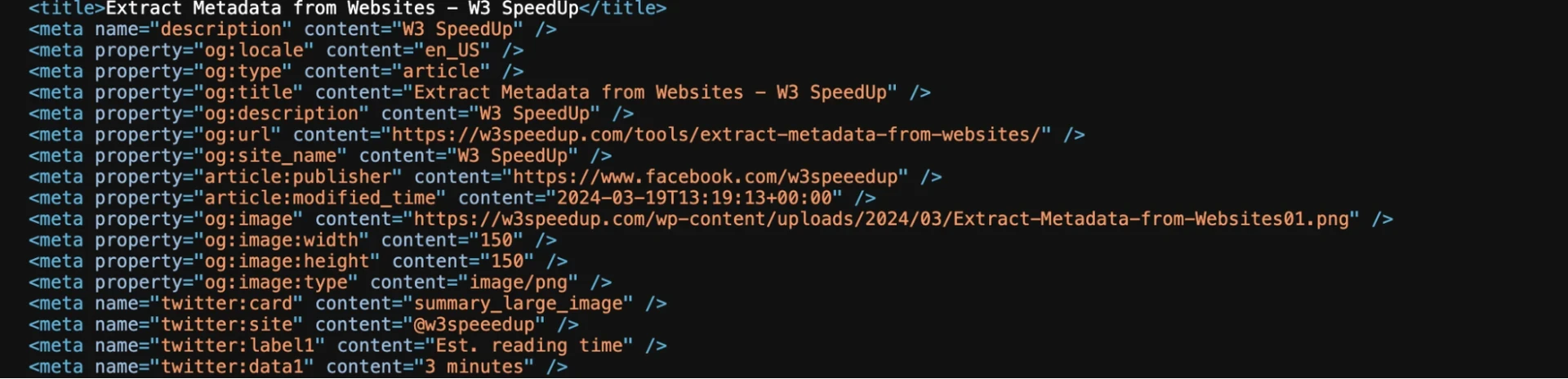
What is a Meta Tag Extractor?
Meta tag extractor is a tool that helps in extracting metadata from a web page, including Meta Title and Meta Description.
It works by parsing the HTML code of webpages and identifying the meta tags embedded within it. Once identified, it extracts and presents these meta tags in a structured format.
What are the benefits of the Meta Tag Extractor Tool?
There are several benefits of using the Meta Tag Extractor Tool, as explained below.
- Efficient analysis: Our tool scans the code of webpages to extract meta titles and descriptions efficiently. This saves time compared to manual extraction and is particularly helpful for large websites with numerous pages.
- Streamline SEO and content creation process: This tool provides a simple way to extract metadata that ultimately streamlines the SEO and content creation process, improving the overall website performance.
- Get noticed by Google: This tool allows you to optimize your website’s meta tags. When these are optimized properly, Google knows exactly what the webpage is about. This makes it more likely to show up higher in search results, bringing more visitors to your website.
- Beneficial for web developers and SEO professionals: The meta tag extractor tool is incredibly beneficial for both web developers and SEO professionals. How? It can help them extract meta tags from a web page quickly and seamlessly which they can further use for other procedures.
- Insights into competitors’ strategies: This tool allows you to see what meta tags your competitors are using. This way, you can gain insights, refine your own SEO approach and identify areas for improvement.
How to Use Our Tool To Extract Metadata from Websites?
Follow the below steps to use our tool to extract metadata from websites.
1. As soon as you click this link, extract metadata from website tool, the below screen will appear.
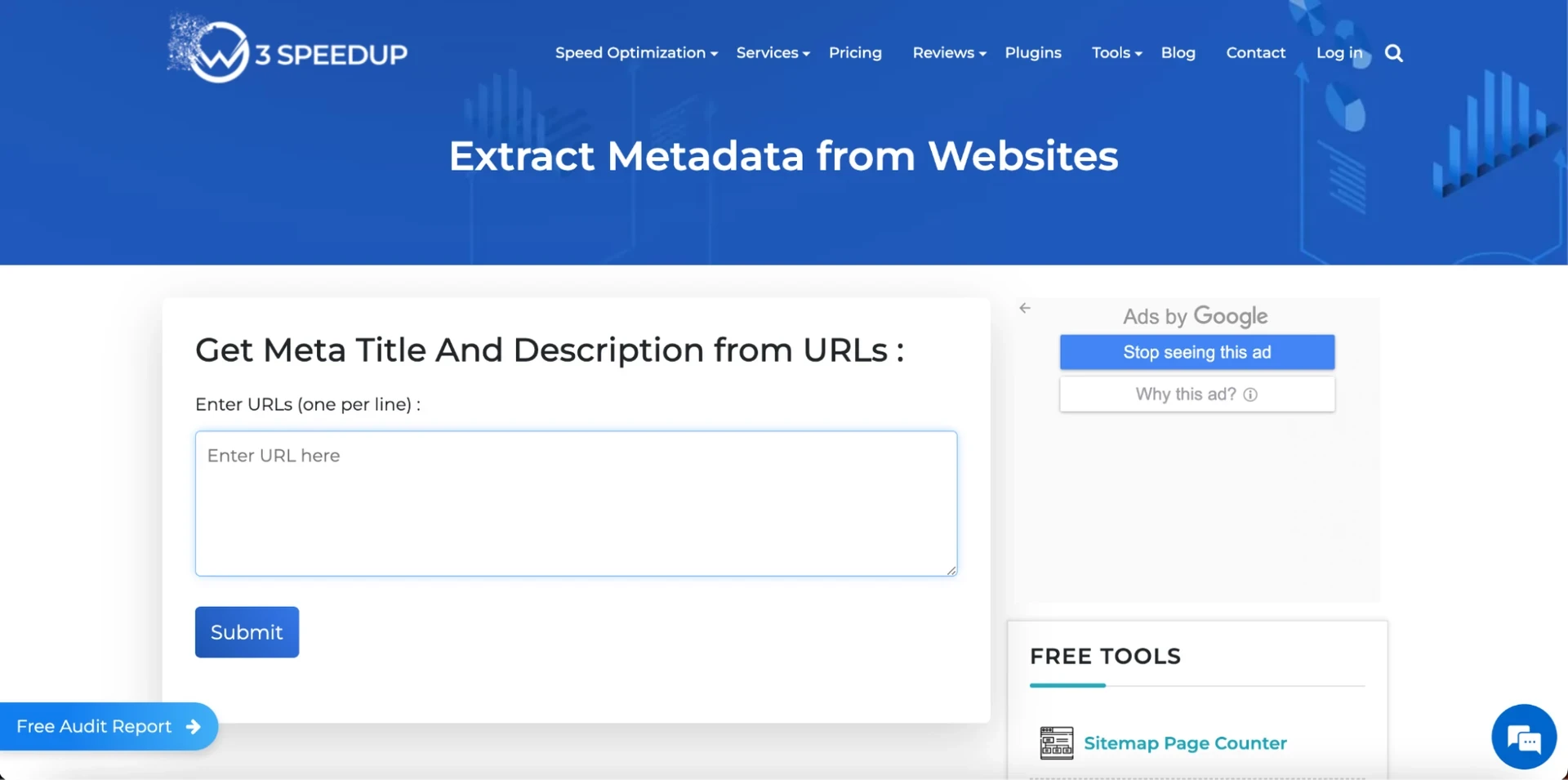
2. Now, as it is clearly visible, you have to enter the URL in the given box and click on “Submit.”
For example, we are taking https://w3speedup.com/tools/domain-authority-checker/ to extract the meta title and meta description.
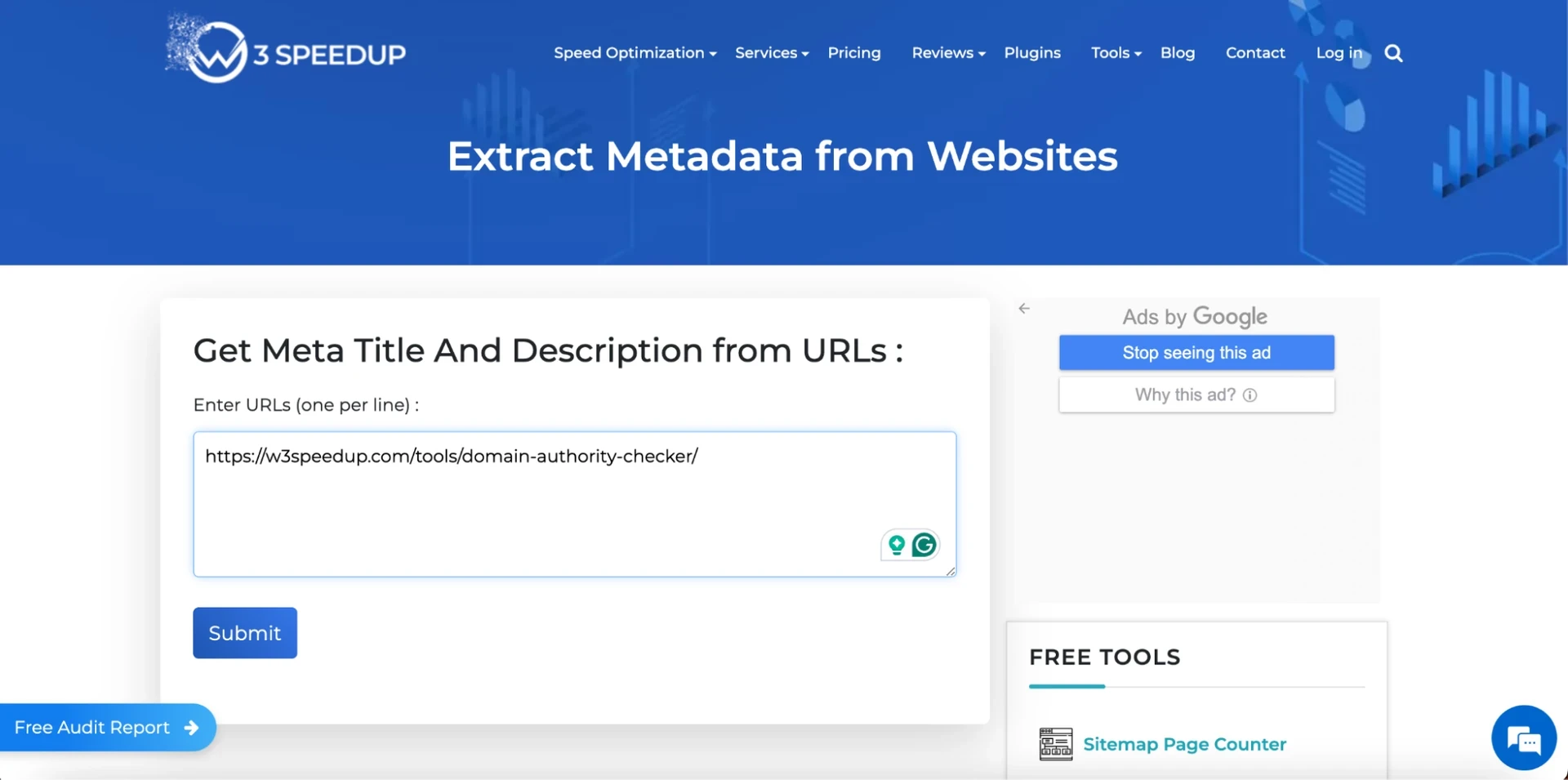
3. Here are the results generated within seconds. (It’s that simple!) You can also download it as a CSV file and use it for further purposes.
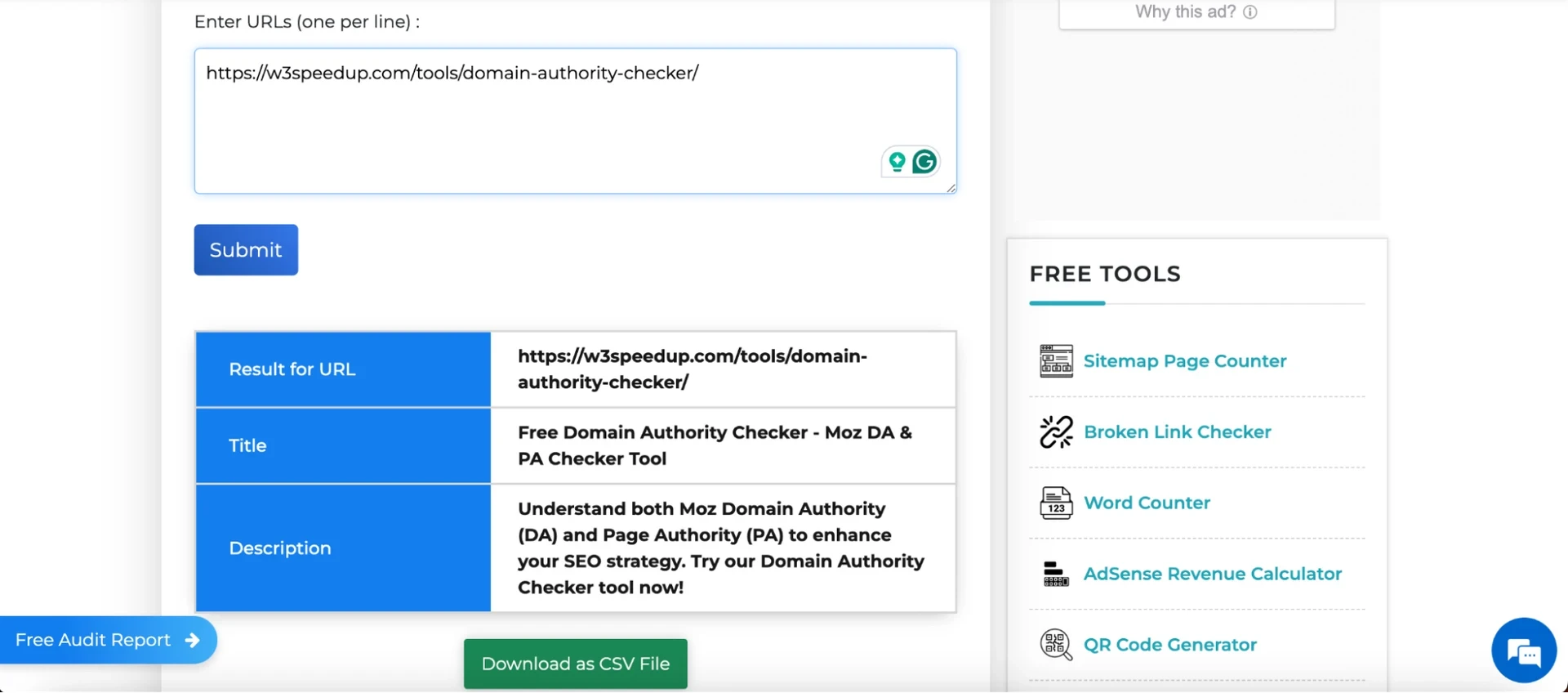
Why Choose W3 Speed Up Tool to Extract Metadata from Websites?
| User-friendly interface
Our tool offers a user-friendly interface that makes it easy for everyone to extract metadata without any technical expertise. Simply enter the URL, and you are good to do; the tool will do the rest. |
CSV export
You can export the extracted metadata in CSV format. This makes it convenient to organize, analyze, and share the data as needed. |
Quick & efficient
The tools extract meta titles and descriptions from a webpage within seconds. This saves you valuable time, allowing you to concentrate on other aspects of SEO. |
| Accuracy
W3 Speed Up tool uses advanced algorithms to ensure accurate extraction of metadata elements. This reliability ensures that you get precise information to work with. |
Free to use
Our tool is completely free to use, and everyone out there can access its features without any cost, making it an effective solution. |
Compatible with most web browsers
Whether you prefer Chrome, Firefox, Safari, or any other web browser, the W3 Speed Up Tool is compatible with most major browsers, ensuring accessibility for all users. |
Frequently Asked Questions (FAQs)
1. How can I extract metadata from a website?
You can use our tool to extract metadata from a website, just by entering the webpage URL. Also, you can download the extracted data in CSV format.
2. Is your tool safe to use?
Absolutely, yes! Our tool is completely safe to use and does not store any sort of private data.
3. How does your tool work to extract metadata from websites?
Our tool scans the respective webpage for meta titles and meta descriptions and finally displays the data in a structured format. This further can be used to analyze the structure of the page and identify potential issues.
4. What is a Meta Tag Extractor, and how is it beneficial?
Meta Tag Extractor is a tool for extracting elements from webpages’ code, including meta titles and descriptions. It is beneficial as it helps analyze web pages’ structures and ensure that all meta tags are properly optimized for search engine visibility.
5. What is the use of meta tags?
Meta tags provide valuable information about a webpage’s content to search engines and website visitors. They play an important role in SEO and improve click-through rates and website rankings.
6. What types of meta tags does your tool generate?
Our tool currently generates meta titles and meta descriptions. However, our developers are continuously working to enhance its functionality, and soon, you can expect new features!
7. How a good meta description and title is written according to SEO purposes?
Here’s how you can write an effective meta description and title according to SEO purposes.
For Meta Description:
- Write it in between 120 to 150 characters. (best if under 120)
- Add the targeted keyword where it makes sense, and avoid stuffing.
- Keep it accurate, descriptive, and concise.
- Use sentence case and match the search query or intent.
For Meta Title:
- Write it in under 60 characters.
- Add the targeted keyword precisely without stuffing.
- Use title case.
- Avoid generic titles.
 Christmas Mega Sale – Enjoy Up to 50% OFF on Every Plan!
Christmas Mega Sale – Enjoy Up to 50% OFF on Every Plan! 


