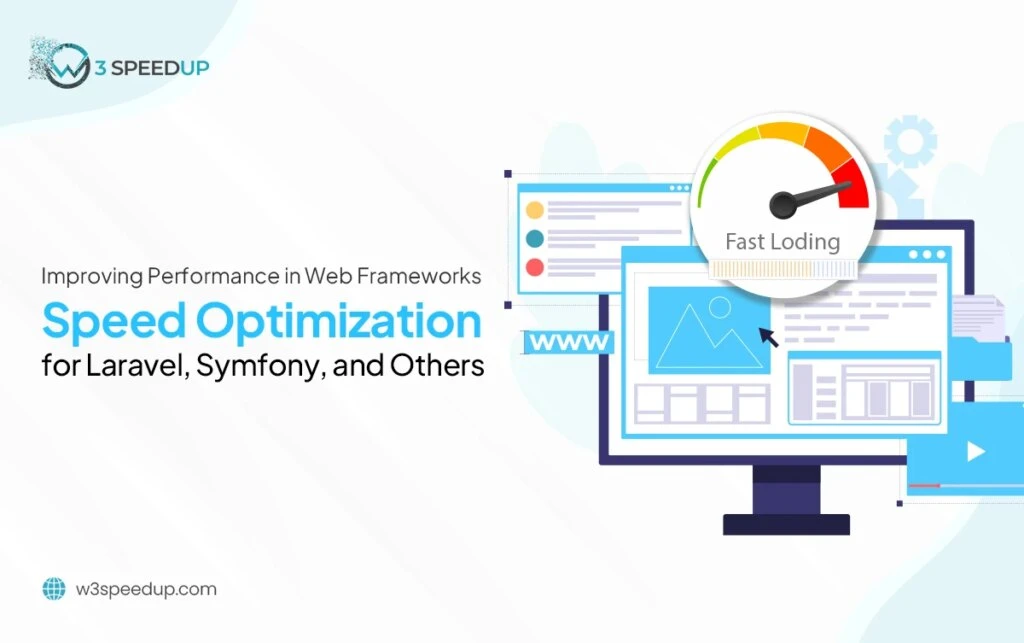Today, people expect nothing but the outstanding performance of each website and app. Their experience mostly depends on the speed of loading. Actually, around 40% of users leave the pages that load for more than three seconds. So, speed optimization should be your main priority.
PHP frameworks, like Laravel, Symfony, and others, power almost 80% of websites. Optimization is a necessity if you want to keep their performance at a high level.
We will tell you more about the best speed optimization methods for these specific frameworks. Keep reading!
Main Causes of Low Speed in PHP Frameworks
PHP frameworks like Laravel and Symfony are designed to facilitate development and improve productivity. However, there still might be performance issues driven by different factors. You need to understand the root causes of low speed to handle them before they escalate.
➢ Inefficient Database Queries
One of the common causes of slowness is inefficient interaction with the database. It happens when you make multiple small queries instead of a single optimized one.
Also, this happens because of missing indexes or poorly structured SQL statements. You can even slow everything down if you fetch more data than necessary.
➢ Overloaded Middleware
Middleware and event listeners add layers of execution to each request. So, too many middleware layers for every route may cause slowness. Plus, it may happen when event listeners perform heavy computations synchronously during request processing.
➢ Lack of Caching
Another reason for delays is the lack of proper caching mechanisms. You can slow down the performance when there’s
- No Opcode caching;
- Absence of data caching;
- Static asset caching.
➢ Poor Code Practices
Suboptimal coding techniques can lead to slower execution as well. For example, it happens when you overload loops or load unnecessary libraries and dependencies. Another reason might be the usage of poorly performing algorithms or redundant logic.
➢ Misconfigured Framework Settings
Incorrect settings in the framework can also hinder performance. Here are some causes of delays:
- Debug mode is in production;
- Unoptimized autoloading;
- Excessive logging.
Best Speed Optimization Techniques
Web frameworks like Laravel, Symfony, CodeIgniter, and many others offer diverse tools for building powerful applications. Their performance has a huge impact on user experience and search engine rankings. However, without proper optimization, they might not function fully.
We’ve already described some reasons that might cause slowdowns. Now, let’s talk more about solutions. Below, you’ll find the best practices for achieving speed optimization across these frameworks.
➢ Use Caching
Caching is the fundament of speed optimization. It reduces the need for redundant operations and makes the response times faster.
There are different caching strategies you can try. First, you can use the built-in caching systems to store frequently accessed database query results. For example, cache the results of a complex query that does not change often.
Also, you can cache pre-rendered views to reduce rendering overhead. For instance, you might use route:cache and view:cache commands when working with Laravel.
Some other solutions are to enable OPcache for PHP or employ third-party tools. This is particularly useful for applications with heavy traffic.
➢ Optimize Database Interactions
As we’ve noted above, inefficient database queries are a common performance bottleneck. Here are a few things you can do to eliminate this problem:
- Use ORM features like Eloquent’s with() method to minimize N+1 query problems;
- Properly index the columns that are frequently used in WHERE, JOIN, or ORDER BY clauses;
- Use raw SQL queries and verify their performance for more complex operations;
- Implement connection pooling mechanisms to reduce the overhead.
All these activities will help you lower query execution time.
➢ Minimize Asset Loading Time
Remember that front-end performance plays a big role in user experience. So, you need to pay more attention to reducing asset loading time.
How can you do that?
First, merge CSS and JavaScript files into a single bundle. Then, you need to compress them to reduce file size. You can use tools like Webpack or Laravel Mix to automate this process.
Next, you can serve static assets with CDN. It will help you decrease latency and improve loading speed for users in different geographic locations.
Also, consider implementing lazy loading for different heavy resources. That way, they’ll load only when visible in the user’s viewport. Plus, you’ll need to convert images to modern formats like WebP. Don’t forget to use compression tools to reduce their size without sacrificing quality. Custom WordPress solutions can further enhance speed optimization by providing tailored approaches for managing assets and improving overall performance.
➢ Use Background Jobs and Queues
Keep in mind that time-intensive tasks should not block user requests. You have to move tasks like that to background jobs.
For example, you can use these tools to handle this activity:
- Laravel’s Queues and Workers to handle asynchronous tasks;
- Symfony Messenger to manage message queues and background processing;
- CodeIgniter’s Task Scheduler for periodic execution of background tasks.
You can reduce response times for user requests a lot by offloading these tasks to workers.
➢ Gzip Compression
Another way to improve load times is by reducing the size of server responses. You can use Gzip compression for that purpose. It compresses the response data sent from the server to the client.
You can use Apache configuration to compress HTML, CSS, JavaScript, and other text-based files. Or you can try the Nginx configuration.
Next, you need to verify everything is working properly. Use tools like curl or browser developer tools for confirmation. Look for Content-Encoding: gzip in the response headers.
➢ Use Performance Monitoring Tools
Constant monitoring is also essential for optimizing application performance. You can use different tools to evaluate application behavior. Various free tools, including programs for optimizing and testing page loading speed, can assist in monitoring and improving web performance, making the optimization process more efficient and effective.
Laravel Telescope will help you monitor requests and logs in real time. It’s highly customizable. You can easily integrate it with Laravel projects.
Also, you can try Blackfire – a profiling tool for PHP applications. It is compatible with Symfony and other frameworks. This tool provides details about
- Execution times;
- Memory usage;
- Database queries.
Another solution is Xdebug. It is ideal for local development. This tool can help you with debugging and profiling by providing stack traces and variable inspection.
➢ Optimize Framework Configuration
The next strategy you can use to improve the framework performance is configuration fine-tuning.
First, you need to disable debugging in production. Remember that debugging tools like Laravel Debugbar can introduce overhead. So, make sure to set the environment to “production”.
Next, you have to precompile assets. You can use Laravel Mix or Symfony Encore for that purpose. They will reduce HTTP requests and file sizes.
Remember to optimize autoloading to preload classes. That way, you will avoid scanning the file system during runtime. Lastly, use faster drivers for sessions and caching instead of file-based storage.
Software product engineering focuses on creating effective solutions to optimize web frameworks, improving speed and overall performance. This approach helps ensure applications run efficiently and meet user expectations.
➢ Implement HTTP/2 and Secure HTTPS
We strongly recommend you upgrade to HTTP/2 and use HTTPS. It will improve both the performance and security.
The HTTP/2 protocol allows multiple concurrent requests over a single connection. It will help you lower latency and improve load times. It also supports header compression and prioritized resource loading.
Make sure your server supports this protocol. Update it to a version that includes this feature and enable it in the settings.
Also, you need to obtain SSL/TLS certificates from reliable providers. Then, configure your server to redirect all traffic to HTTPS. It’s important because modern browsers prioritize HTTPS and Google sees it as a ranking factor.
➢ Scale Horizontally
You’ll also need to ensure proper performance in times when user demand grows. The best approach for you is horizontal scaling. It will help you handle high traffic without degradation.
How can you implement this scaling method?
Start with load balancers to distribute requests across multiple servers. It will help you avoid overloading any single server. Also, you can try using containerization tools. They will enable quick and consistent deployments across different environments.
Next, we suggest you use replication to distribute read operations across replicas. Or you can implement sharding to split data across multiple databases.
Plus, you can automate this process to make it even simpler. Cloud platforms like AZW or AZure can offer you autoscaling features. They will simply adjust the resources based on traffic patterns.
➢ Stay Updated
Finally, we want to highlight the importance of updates. The performance and security of your development directly depend on them.
Here are some aspects you should concentrate on.
Regularly update to the latest versions of your framework. For example, Laravel often introduces performance improvements in newer releases.
Next, you need to update third-party libraries. You can use tools like Composer for that activity. Remember to always test changes in a staging environment before applying them to production.
Also, try to review release notes for frameworks and libraries from time to time. It will allow you to identify new features and deprecations.
Conclusion
Fast loading speed should be the main development goal. Today, people don’t even pay attention to sites and applications that are slow. So, you should use diverse speed optimization strategies to avoid that.
You can combine different optimization measures when working with Laravel, Symfony, or any other framework of that type. From caching and database management to configuration and monitoring.
Hope that you found something useful in our guide! Try following the tips we mentioned and achieve unprecedented speed.
 Christmas Mega Sale – Enjoy Up to 50% OFF on Every Plan!
Christmas Mega Sale – Enjoy Up to 50% OFF on Every Plan!