In this constantly evolving era of the digital world, it becomes essential for every website owner to knock out their digital competitors by ranking and crawling faster than them on Google’s search results. Just like Google suggests “A page speed equals revenue,” which simply means if you do not work on your website page speed your target audience would surely bounce faster. The loading speed of a website can make a huge difference, there is nothing like a coincidence, why google gives so much significance to google PageSpeed insight score when it comes to ranking pages in search results.
Therefore, if you wish to fix this and desire to be constant with your successful website then you need to make your website load quickly. This is where the most valuable tool came into a concern which is Google PageSpeed Insight. The Google PageSpeed insight is one of the essential metrics in SEO. To give an in-depth insight, here we are going to explain how to score 90+ on Google PageSpeed Insight.
Let’s first understand what is Google PageSpeed Insight.
Before we started off to explain how you can optimize your website, let’s first understand what Google PageSpeed Insight is? A Google PageSpeed insight is a “PageSpeed Insight Tool” that works to provide the performance insight of your website. It rectifies the points where your site is lacking and brings out the points where you need to focus on and can optimize timely.
In simple words, it assists you to optimize and check your website speed as well as performance and delivers you an overall score between 1 to 100. This score is framed based on the raw performance matrix on which you can rely and can make your web page load quickly. Based on the report, Google page speed insight provides necessary suggestions so, you as a website owner can take necessary actions to make your webpage improved. This tool aids you to determine whether the website is functioning at its top speed or not.
What makes website speed optimization important?
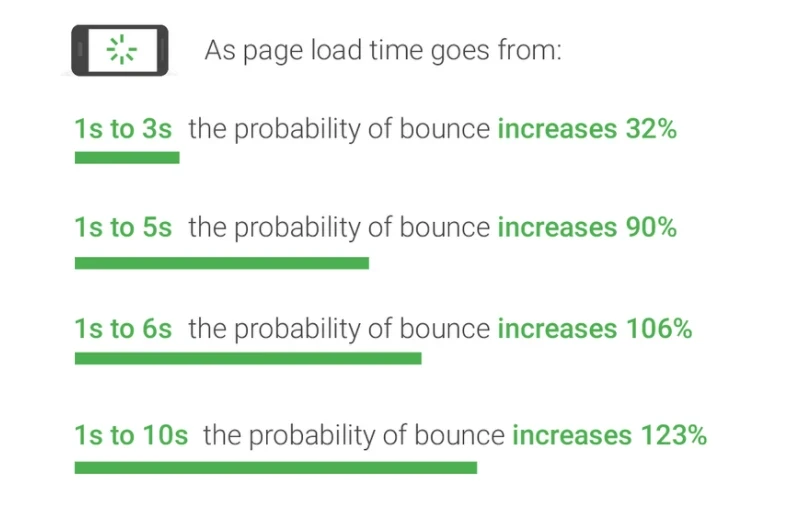
It is obvious to understand, that no one likes to wait for more than a few seconds to get the information they searched for, a slow-loading webpage affects your site’s conversation rate and bounces visitors from your site. Consider yourself as a user, would you be patient with a slower-loading website that might take a lot of time to load up and deliver you the information you have been searching for? Won’t it make you impatient? Or would you wait for a page to load on your computer or maybe on your phone?
Your answer would be no! A delay, even of a single second can affect the user experience and neither you nor Google want this. After all bad experiences render lesser finances to you.
Even a post posted by Google about “The industry benchmark for mobile page speed”, suggests that the majority of web pages are way beyond perfect. This brings out the concern to speed up website and Google to furnish metrics, so every other business person could get their own room for improvement which makes website speed optimization important.
A faster loading website always wins the heart of viewers and delivers them a satisfactory user experience. Therefore, to speed up website, the majority of SEO strategists and web designers rely on this tool for determining how their client’s website is performing.
How does Google PageSpeed Insight score work?
Google PageSpeed Insight Tool is a free tool that works to fix the issues which slow down your website’s performance. The working of a website is framed on the basis of the average of the matrix which displays the scoring of the user’s website performance. Considering its working architecture, it examines your website’s raw performance matrix and provides it a score between 1 to 100, and finally summarises to showcase its overall performance.
The PageSpeed inside score is categorized into 3 different parts that are good, Improvement required, and Poor.
- 90-100 score shows your website performance is good. (green)
- 50-85 score shows that your website needs improvement. (Yellow)
- 1- 49 shows that your website performance is poor. (Red)
Tips to Achieve 90+ on Mobile & Desktop
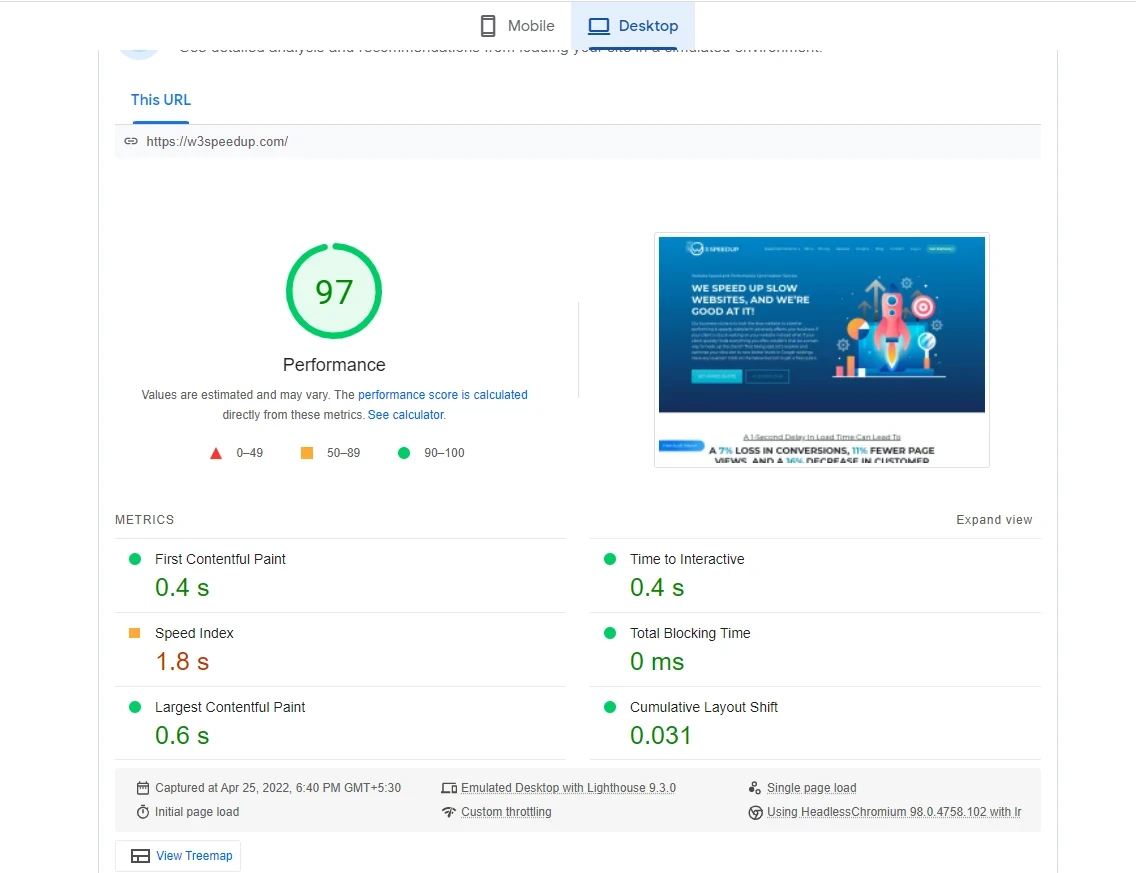
- Consider Good Hosting Providers When in Need
A slow server response time would be the reason for a slow website’s response or loading time. There are number of hosting service providers who might promise you to deliver a good shared server at a cheaper price. This shared server signifies that you share your server’s memory and its processor with another website which directly affects the performance of your website.
It is essential to understand that a provider that assures to deliver dedicated hosting service is a one step forward towards the successful digital presence and web performance. An investment in a good hosting service provider no matter small or large, if they assured you for providing service that will not let your web site lacking, provides faster loading support and uptime availability is worth then saving money and or getting a good hosting plan.
You can simply rely on hosting service providers like- HostGator, Bluehost, and Linode, some top-notch hosters who assure to provide full backup support, application & software support, server setup, and much more.
- Compress for Better UX
We all know, a webpage contains tons of information and data, the heavier the webpage we make the longer it takes to load, and ends up hitting UX. Therefore, to amplify the user experience and lesser the bounce rate from your site you need to compress out the enormous files from your site.
So for that reason, you can simply compress the files like- HTML, CSS, and JavaScript files from the database so it would divide the load of the webpage and make it deliver a better user experience.
- Optimize Your Images and Loading
In most cases, several audiences prefer to ignore re-visiting or considering the same site that took a long time to load its image. Yes, you read it right! Creating a site that considers high-resolution images is great however if it took a long time to load it spoils all your work.
When it comes to optimizing images it wouldn’t take a lot of time, it just needs little changes that could be done with optimizing JavaScript. Although, it wouldn’t affect the larger target audience, understand, adding images to the site is a costly investment, one change can reverse the whole game of conversion.
- Consider CDN for Website Optimizing
For most people CDN (Content Delivery Network) might sound technical to work on, but it is not. CDN is used for speeding up your site, provides quick transfer of assets needed for loading, and reliable site hosting. It is the feature provided by the reliable hosting provider, you can check your CDN taking access from your service provider.
- Lesser HTML Coding
HTML is a programming language used for describing the information’s structure on a webpage. One could consider HTML as the provider of bone and flesh of the webpage which is why the website developers use it to frame out web pages. However, optimizing HTML code would go unnoticed when the website is framed without considering Google’s best practices.
As a matter of fact, these are responsible for how severs will read the data and how extended it would occur on the screen. The way they were arranged makes all the difference. Using duplicate tags or even codes can create a wall between website speed optimization.
However, you do not need to make a review of the whole HTML code structure to make necessary changes. Tools like CMS plugins which is one of the HTML compression tools could do wonders when it comes to automatic and quick work.
So in nutshell, we hope these above-mentioned points would provide you a complete overview of how you can score better in terms of google page speed insight. Do consider using PageSpeed insight score in your update list. As it not only tells you about your website’s performance but also guides you to understand what important changes you need to make on your site to make it perform better.
In case your website lags in performance and requires website performance optimization then you can count on W3Speedster. A holistic solution to fix your slow crawling WordPress website and assures you with providing rapid setup and faster results.
FAQs About Score 90+ on Google PageSpeed Insight
Q1- What is meant by speed index (SI) and how does it work?
Answer- The speed index showcases the performance matrix of the web page. This indicates whether there is a need for optimising your page speed or not. Understand it “lower score = better the user experience” and goes vice-versa.
Q2- What is the mentor loading time for a website?
Answer- As per Google’s recommendation, a mentor loading time for a web page will be 2 seconds or less.
Q3- Does a website’s page speed affect SEO?
Answer- Yes, the page speed does affect SEO. In fact, ever since Google’s algorithm updated it becomes the direct factor behind it.
 Christmas Mega Sale – Enjoy Up to 50% OFF on Every Plan!
Christmas Mega Sale – Enjoy Up to 50% OFF on Every Plan! 


