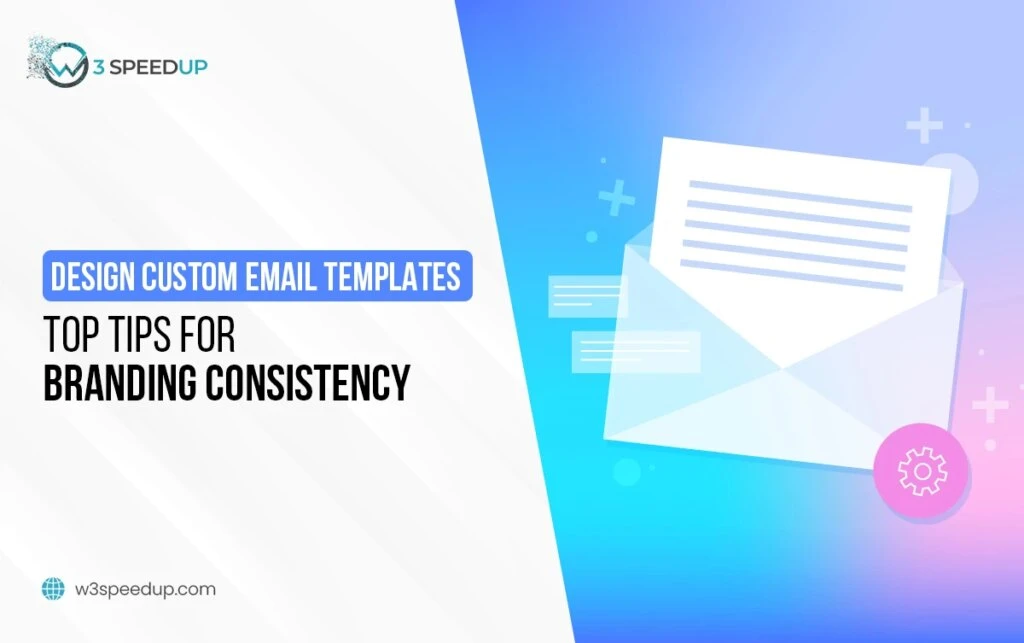Some brands just don’t see themselves as another player in the crowded niche. They aim to create a consistent brand voice in their emails, making it easy for subscribers to recognize and engage with their messages right away.
Is that you? Congrats! You are ahead of the game.
Branding your emails allows your business to shine in inboxes overflowing with messages.
So, how to create emails that ooze a distinct personality? How to ensure they deliver a consistent experience? How do you use them to strengthen brand identity that builds trust?
Through custom email template designs!
A custom email template is designed from scratch, tailored to reflect your brand’s unique identity. It makes your emails instantly recognizable and memorable. You can reuse it, simply replacing text and images for each new campaign.
So, how do you create such brand-consistent emails?
Keep reading to explore the fundamentals of creating custom email template designs. Also, find actionable tips for customizing them to stamp your company’s personality in your emails.
What Are Custom Email Templates?
A custom email template design is when you build email templates designed specifically for your brand standards. Naturally, they have to be coded from scratch to achieve that customized fit.
When creating a custom email template design, you have complete creative freedom—you start with a plain white canvas and bring your vision to life.
Agree. You will need a team with solid coding skills and knowledge about ESPs to craft winning crafting custom email templates. But the outcome is worth the effort.
While many brands opt for pre-built templates due to their ease of use, custom templates offer a world of creative possibilities. This means your email designs are hard to blend in the inbox clutter of similar-looking templates.
The overall cost of designing custom email templates can be high. But for a brand wanting to maintain a distinct identity or with more complex design needs, unparalleled design control and flexibility offered by custom templates is non-negotiable and is a worthwhile investment.
And let’s not underestimate the ability to integrate advanced email elements like interactive content in your email campaigns. Exciting, right?
Moreover, agencies like Email Uplers can help you craft personalized, brand-aligned custom templates that look like they are crafted exclusively for your audience.
How to Create Custom Email Templates?
Many ESPs have the option of building custom email templates. Mailchimp, Klaviyo, Salesforce, HubSpot, and others are some obvious choices.
But the approach to building them can differ significantly across platforms. Your experience may vary with the specific ESP you work with. But here, we’ve outlined some basic steps to give an overview of the process, no matter the platform.
1. Start with a Plan
Don’t rush into design. First, jot down the types of emails you use in your email marketing campaigns. Newsletters, product launches, event reminders?
Now, when you base your design decisions on this information, you ensure your custom templates are easily repurposed for different campaigns. This way, you don’t have to start over every time.
2. Choose Your Coding Approach: Tables or Divs?
The next step in designing a custom email template is to choose between tables and divs for the email layout.
Tables are often favored because they offer better support across different email clients (especially Outlook). But div-based layouts are better if you want cleaner, more flexible designs. But unlike tables, divs suffer from compatibility issues with older email clients.
3. Choose Your Toolkit: MJML or HTML + CSS?
Now, the next question is: what will you use to build your email template? MJML or HTML and CSS?
With MJML, a simplified framework that writes cleaner code for you, or traditional HTML and CSS, with full creative control?
MJML is especially great for making responsive templates. But HTML/CSS lets you flex your design muscles. The right choice depends on how much control you want versus how quickly you need to move.
4. Design for Different Layouts
Every email has its own purpose, and its layout should reflect that.
Hence, customize your email templates to fit the specific goals of each campaign.
For instance, a single-column email layout is simple and clear and works well for newsletters, promotional emails, welcome emails, and re-engagement emails.
Consider a multiple-column layout if you launch a new product or send out a weekly update. It’s perfect for showcasing multiple products or categories in one go.
Then, there’s the inverted pyramid layout. It places the most crucial information at the top, gradually leading your reader down to less important details. Ideal for onboarding and lifecycle emails.
5. Follow the Mobile-First Approach
71.5% of your consumers most often check their email on a mobile device. So you are left with no option but to design your email templates for mobile devices.
As Megan Boshuyzen, Sr. Email Developer, Sinch Mailjet pointed out—
“Rethink your email templates by designing for both the smallest and largest screens from the start. Instead of focusing on how a desktop layout will stack on mobile, consider how a responsive email can expand on larger screens.”
6. Prioritize Accessibility
Ensure that your email templates are easy for everyone to interact with, including recipients with disabilities.
Use a high color contrast between different email elements. The minimum font size should be at least 16 pixels for email readability. Setting the line height of 4 pixels higher than the font size gives your text enough room to breathe. Include semantic elements and ALT attributes for the subscribers using screen readers.
7. Test (and Then Test Again)
Finally, test your emails. Email clients handle code differently. So, make sure your custom email template designs look fantastic across Gmail, Outlook, iOS, and every other platform where your audience hangs out.
Tips for Brand Consistency Across Custom Email Template Designs
- Use a style guide. It should clearly outline all the visual and textual elements of your brand. Think typography, logo placement, color codes, font choices, button styles, etc.
- Standardize design elements such as CTA buttons, dividers, and padding around images and text.
- Maintain a consistent tone and style of writing. Whether your brand voice is formal, friendly, or witty, it should reflect across all email communications.
- Use a consistent header and footer and save them as custom blocks.
- Update your custom email template design as your brand evolves while maintaining core brand elements.
Wrapping Up
Email templates are like houses. Sure, the pre-built ones get the job done fast. But a custom-built home? That’s where you get to design every corner to fit your needs and style.
Custom email templates work the same way. They catch your subscriber’s eye and reinforce your brand with every send. Tailored to your audience and your message, they ensure a cohesive, polished look that boosts engagement and builds trust over time.
 Christmas Mega Sale – Enjoy Up to 50% OFF on Every Plan!
Christmas Mega Sale – Enjoy Up to 50% OFF on Every Plan!