One of the most important tasks when setting up your WordPress website is documents and file management. A single delete can end up your website with errors. Whether you sit down to delete trivial files or arrange the significant media files, you would never prefer your crucial time goes into something that can be done at your fingertips. That’s when WordPress file manager and media library plugins come in. They help you accomplish the most tedious yet the most delicate task completed in a matter of a few minutes.
Managing your WordPress media isn’t complex anymore, you can rely on the best WordPress file management plugins available. We’ve listed some of the top performers in the WordPress file managers to help you get started.
8 Best WordPress File Manager Plugins
We’ve tried and tested out many WordPress file management plugins to come up with the best ones based on advanced features, ease of use, and add-ons. Here are the top 8 WordPress media library plugins:
1. FileBird

If you are looking for the best plugin for file and document management, FileBird got you covered. With a simple user interface and great supportability, filebird can help you manage both media files and documents easily and more effectively.
When it comes to features, FileBird is considered to be versatile, providing multi-file type support and a sidebar with a range of handy tools.
It provides you access to a smart context menu which allows the organization of your files just like a desktop explorer.
Apart from the easy interface, navigation greatly contributes to the user experience. It allows you to navigate seamlessly and quickly.
On the other hand, the plugin is designed with compatibility in mind and supports many WordPress page builders, themes, and plugins. In combination with other add-ons, you can customize your wordpress according to your needs.
FileBird comes in both free and premium versions. While the free version provides you with search, right-click, and categorization features, the premium version allows you to add unlimited folders and subfolders, sorting options, and other features.
Key Features:
- User-friendly interface
- Smart right-click context options
- Bulk delete files and folders
- Multi-files and languages support
Pros
- Easy to install and use
- Simple categorization and file management
Cons
- Search can be slow at times
- Some upgrades have broken previous versions
FileBird Price
- FileBird provides both a free version and a premium version at $25.
2. WP Media Manager

WP Media Manager is another plugin that can replace your WordPress media library. It comes with both a free lite version and a premium version.
With an easy interface, it will provide you with more control over managing and organizing your media files. However, the user interface of WP media manager is similar to Filebird but has a more refined look than that. The left side of the plugin provides you with folders and controls, a top section with radio buttons for selection, a center pane with the files, and a right pane with individual settings for selected files.
The controls to create, add, insert and delete are simple and a series of advanced gallery settings. The plugin is highly productive whether you have a free version or premium.
Key Features:
- Easy organization of files and folders
- Simple UI
- Drag and drop functionality
- Advanced settings for files and images
- Supports other plugins
PROs
- Simple to install and use
- Organize multiple file types
- The free version is highly productive and useful
- Bulk delete feature
CONs
- The demo doesn’t work
- The Premium version doesn’t offer many useful features
Price
- WP Media Manager has a free option and a premium version that costs $17.
Read Also: Best WordPress Plugins for Table of Contents
3. Wicked Folders
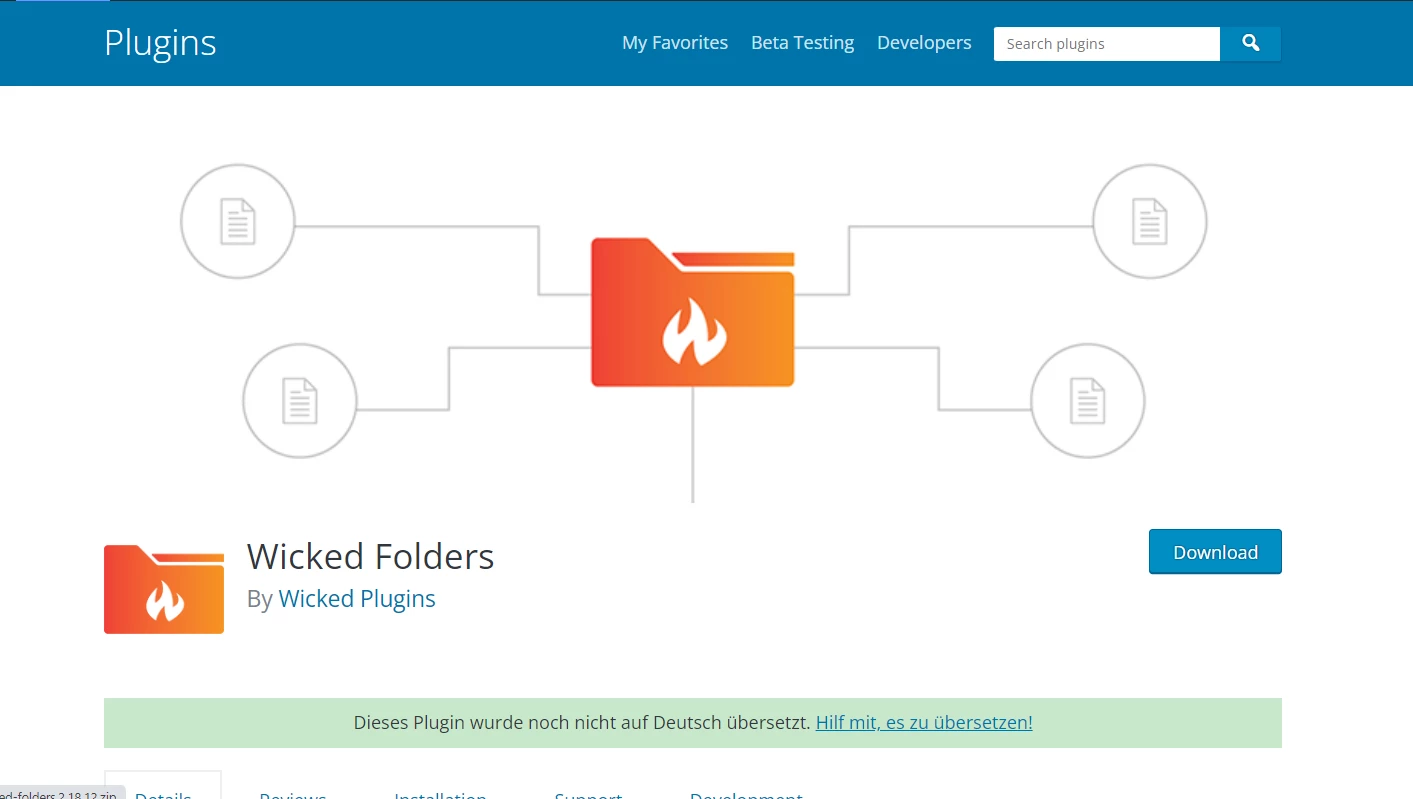
Wicked Folders is another one of the best WordPress file management plugins which come in handy when it comes to managing files and folders. The plugin allows you to organize all your files without altering the site’s structure.
Using this plugin, you can easily remove your permalinks. You can organize your files and folders what feel you best in a more convenient manner. The dynamic nature of the plugin allows custom post types; however, the basic license only allows posts to be placed in folders.
Wicked Folders is known for its Dynamic Folders feature. That means you can add filters to set your folders. All you need to do is simply install the plugin and it will automatically handle organizing your folders and files.
If you want to get a yearly subscription, Wicked Folders provides you with two plans for you i.e. pro and agency. In their paid subscription plans, you get a wide range of add-ons such as media, plugins, and many others.
Key features:
- Resizable Folder pane
- Drag and drop features for easy management
- Support multiple folders for the organization of the items
- Allows you to create an unlimited number of folders
- Files pages, posts, and custom post types
Pros
- Simple to use and easy to work with
- Quick and efficient in work
- Maximum support with posts, pages, files, and folders
- Provides WooCommerce features
Cons
- Buy a premium version to organize the media library
Price
- Wicked Folders comes with a free version and two premium versions at $49 and $149.
4. Advanced File Manager

Advanced File Manager is a free and open-source WordPress file manager plugin and you can replace this plugin with the default media library of WordPress.
The user interface of the plugin looks similar to the Mac Desktop with a hierarchy on the left, files and folders in the center, and control on the top. The UI is as simple as it sounds with everything in handy.
The plugin offers great features to have shortcode control, move, add, change, delete controls, PDF viewing, drag and drop operation, archive support for zip and rar files, an image editor, file preview, video, and audio support, and much more.
Features:
- Get premium features for free
- Simple and effective interface
- Full control over files and folders
- Built-in Image editor
- Drag and drop functionality
PROs
- File preview is very useful
- The image editor is also convenient
- Supports most file types including audio and video
CONs
- No cons to speak of
Price
- Advanced File Manager is free and open source.
5. Filester

Filester is popularly known among the best WordPress file manager plugins. It is a well-designed plugin that you can replace with the standard media library of the plugin. The user interface is clean, and concise which makes it easy to manage all files of your website. It becomes easier to manage your system files as well as media if you use FileBird Media Manager.
The UI is more like Word having a clear grey background and blue menu. You get file hierarchy on the right, controls at the top, and files at the center. You can control Filester over a multisite network or on sites with multiple users using a right-click context menu and advanced user settings.
Key Features:
- Simple and compelling interface
- Drag and Drop functionality
- Right-click the context menu
- Clear and straightforward controls
- Undo changes option
Pros:
- Easy user interface
- Free to use
- Drag and Drop functionality
- Works with archives such as zip, rar, etc
- User control functions
Cons:
- The plugin doesn’t have any downsides.
Filester Price
- Filester comes with a free version and so it’s free to use.
6. Secure File Manager Pro

If you are searching for the best file manager plugin for your wordpress site, secure file manager pro would be a great choice to help you out. The plugin brings an edge in the market with top-notch functionality and features and it goes out of the box by having multisite compatibilities.
This means you’ll never come up with any problem if you’ll choose to expand your site into a network of sites. With a secure file manager pro, you get all the basic features to copy, cut, paste and manage your files through the plugin. The plugin also allows you with archives management and file previews all right from the dashboard.
Although you can also use FTP to connect to a remote location and access off-site stored files.
When it comes to filing security, a secure file manager pro allows administrators to set file permissions. The plugin also comes with an option to only permit one user to get access to the files, making it a highly secure plugin to store file media.
Key features:
- Multiple features free of cost
- Create Files and Folders
- Delete Files or Folders
- Higher file security by setting user permissions
- Multisite Compatible
- Download Files and Folders
- Drag and Drop functionality
- Compress files and folders
Pros
- Highly secured and most advanced file manager
- Responsive UI
- Full Control over file operations
- Supports 70+ file types and 35+ languages
- Multisite Support
Cons
- The plugin isn’t available for free
Price
- Secure File Manager Pro comes with three different premium versions including Pro at $29, Developer at $69, and Agency at $399.
7. WordPress Real Media Library

WordPress Real Media Library is another one of the Best File Manager Plugins fully stacked with features worth useful. The interface is quite similar to others in the list or other default media libraries.
The interface of the WordPress Real Media Library mimics WordPress with navigation on the left, directory contents in the center, and details on the right.
As far as compatibility is concerned, WordPress Real Media Library is one of those few plugins which is highly compatible with popular page builders. Moreover, the plugin allows you to handle multiple file types, multiple languages, and WooCommerce content.
It is designed to have drag and drop functionality and compatibility with WordPress themes, plugins, and multisite networks.
Key Features:
- Fully-featured file manager plugin
- Drag and drop functionality
- WooCommerce and other media
- Supports multiple languages and file types
- Themes and plugins compatibility
PROs
- Seamless and quick navigation
- Easy to use controls
- Works with the majority of file types
CONs
- No free version
Price
- WordPress Real Media Library costs around $39.
8. WordPress Media Library Folders

WordPress Media Library Folders is another one of the best-in-class Best File Manager Plugins with a slightly different approach than others. Rather than using existing folders, it creates folders to organize your media.
You get a simple and effective user interface with a combination of white and blue colors. It has the familiar hierarchy view on the left, media in the center, and controls on the top.
WordPress media library folders provide dialog controls and drag and drop functionality to copy or move files. Therefore, you need to attention to moving and copying as URLs change depending on what you do.
The free version of the plugin creates an entirely new media library to organize your content.
On the other hand, the premium version allows you to sync different folders, view thumbnails, add categories, and store files on cloud storage instead of in WordPress.
Features:
- Intuitive UI with simple controls
- Entirely New media library for the content
- WordPress multisite support
- Works with advanced custom fields
- Compatible with NextGen galleries
Pros
- Easy to use interface
- Compatibility with enhanced media library
- Add media directly to posts and pages
- Create an organizational structure and implement
Cons
- No free version
Price
- WordPress Media Library Folders will cost you $29.
Final Words
Best File Manager Plugins are the tools to create, manage and organize your web files and folders on wordpress. WordPress comes with a built-in media library but the media library plugins provide you with more features and functionality to make things easier, faster, and better. We have listed out the best file manager plugins for wordpress for efficient management of your wordpress media.
FAQs – WordPress File Management Plugins
Q1 – Why your WordPress website needs a file manager plugin?
When first starting out with a WordPress website, managing a few images and media files can be easily done with the help of WordPress’s own media library. After a few months, posts and pages build up with more images, audio, and video and things start getting disorganized.
Among many images, it becomes harder to find an image you want. Oftentimes the built-in WordPress search function can’t be able to find what it should, as a result, you spend more time spending for media than posting it. And if you are using a podcast website or site of HD wallpapers, it will become daunting to manage all the resources. That’s where you will need WordPress file manager plugins which will help you organize all the media files and resources and find or search particular files.
Q2 – How Do I Use a File Manager in WordPress?
Just like any other WordPress plugin, you can use a WordPress file manager plugin. Find the plugin in the WordPress directory, install it, activate it, and then use it. While the process of all the plugins is straightforward with similar features, their ways of working can be different.
Q3 – Are WordPress File Manager Plugins safe to use?
WordPress File Manager Plugins are safe to use as long as you use them correctly. The vast majority of WordPress plugins are secured, but it makes sense to check reviews and customer feedback before choosing one.
Q4 – How Do I Access My WordPress Media Library?
Once you log into your website, select the media entry on the left panel of your WordPress dashboard and you will get access to the media library.
Q5 – How do I manage the WordPress media library?
You can manage your WordPress media library by yourself by modifying each individual file. You can’t perform any changes or change the order in which files appear but you can make small changes. For anything else, use one of the WordPress media library plugins in our list.


