One of the main factors responsible for boosting your SEO is understanding how links work on your website. Our Internal-External Link Analyzer is here to help! This free and easy-to-use tool shows you the different types of links present on your webpage, providing valuable reports to help you analyze areas for improvement. Optimize your website’s performance on search engines using this useful tool and improve the overall experience for your visitors!
WHAT IS THE INTERNAL-EXTERNAL LINK CHECKER TOOL?
The Internal-External Link Analyzer is a powerful and free tool that displays all the links present on a specific webpage. It categorizes different types of links, such as:
- Internal Links: Links that connect to other pages within your domain.
- External Links (Outbound Link): Links pointing to other websites.
- Duplicate Links: Instances where the same link appears multiple times on a single webpage.
- No-Follow Links: Links that instruct search engines not to pass authority to the target page.
- Do-Follow Links: Links that allow search engines to follow them and contribute to the authority of the linked page.
By using a website link checker to analyze these link types, you can effectively improve your website’s SEO strategy.
WHY ARE LINKS IMPORTANT?
- Build Authority:- Search engines evaluate both the quality and quantity of links to determine your website’s credibility. This is why links are crucial for establishing your website’s authority.
- Improve User Experience:- Internal links improve navigation, helping users discover relevant content more easily. A well-structured linking strategy keeps visitors engaged and reduces bounce rates.
- Facilitate Indexing:- Search engines use links to find and index your pages. Effective internal linking helps search engines find and navigate your site easily.
- Pass Link Equity:- Do-follow links enable search engine spiders or crawlers to follow them, facilitating the transfer of link equity, which improves the rankings of your pages on search engine results pages (SERP).
HOW TO USE THE INTERNAL-EXTERNAL LINK ANALYZER
Step 1: Enter the URL:- Start by entering the web address (URL) of the page you want to check in the box on our tool’s page.
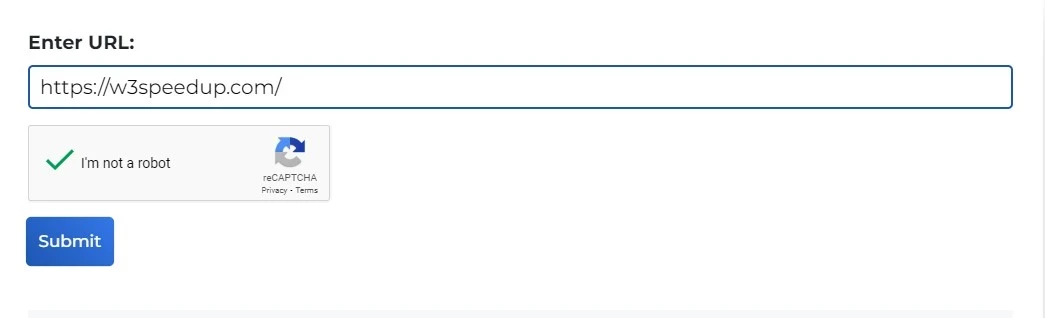
Step 2: Analyze:- Click the “Submit” button. The tool will crawl the page and collect data on all links present.
Step 3: Review Your Results:- Once the analysis is complete, you will receive a comprehensive report detailing the total number of links, including internal links, external links, duplicate links, no-follow links, and do-follow links. With this information, you can analyze the results and determine where to implement new strategies and identify areas that need improvement.
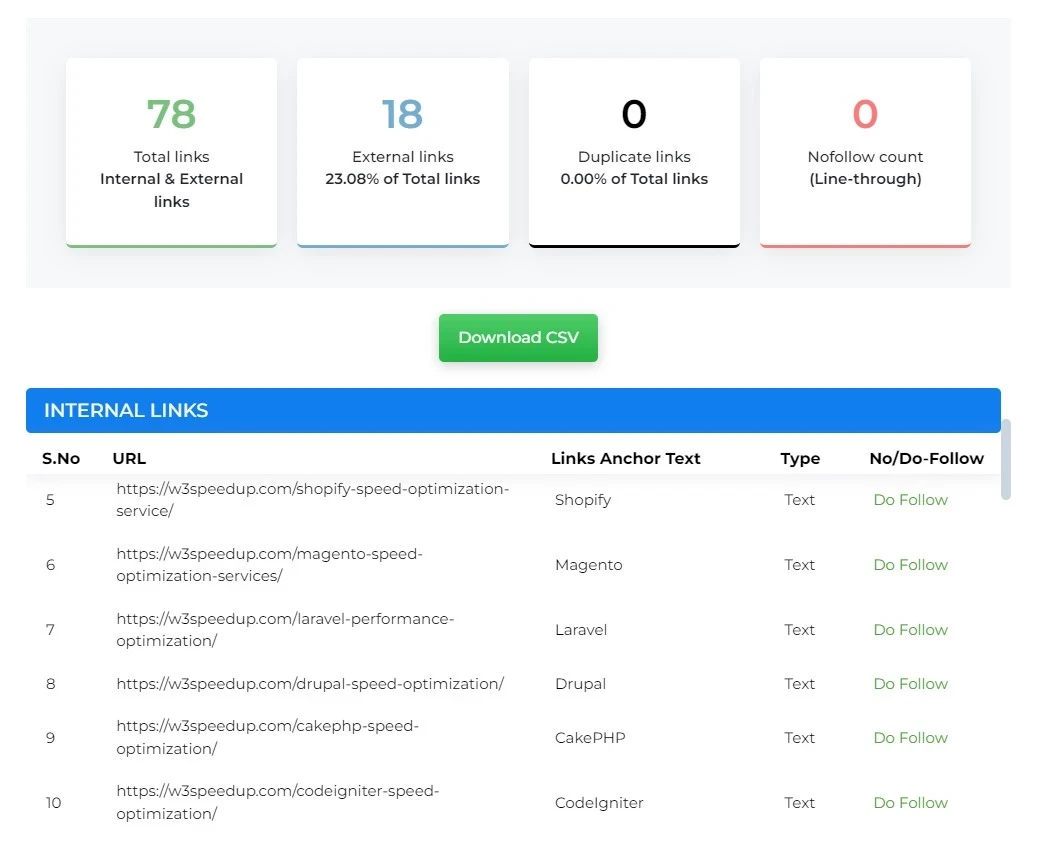
BENEFITS OF USING TOOL
Detailed Insights:- Get a clear picture of your website’s linking structure and identify areas for improvement.
SEO Optimization:- Optimize your internal linking strategy to boost your site’s search engine visibility.
Improved User Engagement:- Check your internal links to make it easy for users to navigate your site smoothly.
Informed Content Strategy:- Take the information and use it to build a content plan that works with your linking structure.
Competitive Edge:- Evaluate your competitors’ linking strategies and discover new opportunities for growth.
TYPES OF LINKS EXPLAINED
➢Internal Links
- Definition: Internal links connect different pages within your website.
- Importance: They improve navigation and help spread page authority, boosting the overall performance of your site.
➢External Links
- Definition: External links point to pages on different domains.
- Benefits: They can bring visitors from other sites (referral traffic) and make your site more trustworthy by linking to well-known sources.
➢Duplicate Links
- Definition: Duplicate links are when the same link shows up several times on a webpage.
- Impact: They can confuse users and weaken your internal linking strategy.
➢No-Follow Links
- Definition: No-follow links contain an attribute that instructs search engines not to pass authority.
- Usage: They are often used for paid links or content created by users to keep control over link value.
➢Do-Follow Links
- Definition: Do-follow links allow search engines to follow them and pass authority.
- Benefits: They help improve your site’s search rankings by passing on link value and can also attract more visitors from other websites.
NEXT STEPS AFTER ANALYSIS
Identify Improvement Areas:- Use the analysis results to pinpoint opportunities for optimizing your internal linking strategy.
Update Content:- Remove or replace duplicate links to improve user experience and internal linking strategy.
Implement Changes:- Act on the insights gathered to optimize your linking strategy.
Regular Monitoring:- Make it a habit to use our Internal-External Link Analyzer periodically for ongoing improvements.
TIPS:
✔Best Practices for Internal Linking
- Descriptive Anchor Text: Use clear and relevant anchor text to improve context for both users and search engines.
- Limit Links: Avoid excessive links on a page to prevent overwhelming users. Focus on quality over quantity.
- Regular Audits: Conduct audits to identify and fix the broken links.
- Quality External Sources: Link to reputable websites to improve your content’s credibility.
- Balance No-Follow and Do-Follow Links: Maintain a healthy mix to optimize link equity distribution.
CONCLUSION
Our Internal-External Link Analyzer is a useful tool for improving how links work on your website. By using smart link strategies, you can make it easier for visitors to use your site, increase your site’s trustworthiness, and optimize your SEO performance.
Start your analysis today at W3 Speedup Internal-External Link Analyzer and take the first step towards unlocking your website’s potential!
 Christmas Mega Sale – Enjoy Up to 50% OFF on Every Plan!
Christmas Mega Sale – Enjoy Up to 50% OFF on Every Plan! 


